Hey Guys! Welcome to another how to root guide. This article is going to guide you on how to Root MI A3. So here we guide you with more than 2 methods so you can go with that method which you like the most.
Most people use it without the PC method because it’s easy to implement right. I know you’re super excited to learn how to Root this Xiaomi MI A3 device.
SafeBoxGuide is not Liable for any kind of loss. Everything upto risk. So do at your own risk.
But wait, before going to the next level process make sure you have enough information about root and device. So let’s talk about device key features.
Contents
Disclaimer
SafeBoxGuide is not responsible for any kind of loss. The method of rooting in this article only works for a specific device. Don’t try this same Method for another device; if you do, this may be the reason your device get brick.
Be careful while rooting your Asus device. I suggest that you read the rooting process at least two times, because if you read this guide two times, then there are fewer chances of mistakes by you.
And last but not least, SafeBoxGuide is neither affiliated with any program nor sponsors any application to mention in this article. I only guide via this application because these are easy to use and easy interface.
Key Features Of Xiaomi MI A3
| Display | 6.09 inches, 91.0 cm2, Super AMOLED capacitive touchscreen |
| Performance | Basemark OS II 2.0: 2345 Basemark X: 17948 |
| Battery | 4030 mAh battery, Fast Charging 18W |
| Memory | microSDXC , 64GB 4GB RAM, 128GB 4GB RAM, 128GB 6GB RAM |
| Camera | 48 MP, f/1.8, (wide), 1/2.0″, 0.8µm, PDAF 8 MP, f/2.2, 13mm (ultrawide), 1/4.0″, 1.12µm 2 MP, f/2.4, (depth) |
| Selfie Camera | 32 MP, f/2.0, 26mm (wide), 1/2.8″, 0.8µm |
| Sensors | Fingerprint (under display, optical), accelerometer, gyro, proximity, compass |
| OS / Chipset /CPU /GPU | Android 9.0 (Pie), / Qualcomm SDM665 Snapdragon 665 / Octa-core (4×2.0 GHz Kryo 260 Gold & 4×1.8 GHz Kryo 260 Silver) / Adreno 610 |
What Is Root?
Root allows their user’s to customize Android devices according to users’ needs. In other words, Root gives you the complete privilege of your device.
After rooting your MI A3 device you can do a lot of things like, you can install Custom ROM, Remove pre-installed applications, and more. Further, we’ll talk below.
Pre-Requirements Before Rooting MI A3
If you know the rooting process, doesn’t mean you ignore some necessary steps. Some to avoid any kind of risk make sure you have enough information. So let’s start talking about some important requirements for Root.

- Enable Unlock MI A3 Bootloader
- Enable Developer Option
- Make sure you have PC/Laptop (If you’re using the app then don’t need)
- Charge device 🔋 battery 60-70%
So let’s talk about why these above things are necessary.
1. Unlock MI A3 Bootloader – Without unlocking bootloader you can’t root your MI device. The application through you’ll try to root your device will notify you your device is not eligible for root. Unlock your device bootloader.
2. Enable Developer Option – Enable Developer option is also much important because without enabling this feature you can’t install unlock device bootloader. These are internal links with each other.
3. Require PC/Laptop – A PC/Laptop is a must when you’re using without the PC/Laptop method. PC method is the safest method to root any android device.
4. Charge Device Battery – Before going to the Root steps make sure your device is charged more than 60-70% because sometimes the rooting process takes too much time. To avoiding stucking problems make sure you charge the device battery.
Pros Of Rooting Xiaomi MI A3 Device
The rooted device contains a lot of advantages. Some pros are very useful for you. So below we mention some pros make sure you read completely. Let’s start
Do you know Pros and cons are responsible to make your decision whether you want to Root your device or not. So make sure you read completely.
- Install Custom ROM on MI A3 Device
- install TWRP Recovery
- Install the modified applications
- Customize your android device according to your needs
- You can remove the pre-installed application
- increase device performance
These are the pros of rooting the MI device. Besides this, there are lots of advantages but everyone is not beneficial to you. Let’s move on to the demerits of the Rooted device.
Cons Of Rooting Xiaomi MI A3
With the pros, the rooted device contains a lot of disadvantages. Here we’re going to talk some because everyone is not interested to read every point. Believe me, here I’m going to mention only that which is beneficial for you. Here the exact point-
- MI Official warranty would be a loss
- If you do any mistake then the device will brick
- You won’t be use banking application
- MI device will no longer secure
You should keep in mind these points, before going to Root Your Mi device. Most people change their decision to root their device after reading these points. Very few take the dare to the rooting device.
Our team is ready to help you root your android device remotely. Check out here to know more about Safe Box Guide Experts Appointment.
Guide To Root Xiaomi MI A3 Via KingoRoot App
- First, Download KingoRoot app from official website
- Install and open the application and click on “Try it Button“
- Soon an Android logo will appear just click on that
- The rooting process is starting now in your device
- Once the process is done a notification will pop on your screen i.e.” Successfully Root“
- Now you’re good to go, customize your android device as you want.
So after following this guide you have successfully Root your MI A3 device. I hope you got all of our points. If you want to know about the KingRoot app then make sure you read this complete KingRoot Review. This helps you a lot.
Steps To Check Root Status
Check Root status Of MI A3
- Download Safe Root checker App – Check out here
- After installing properly, Next open application.
- Next, Tap on “Check Now” If your device is rooted then it will show you the messages i.e “Congratulations! Root access is properly installed on this device” Else you’ll get a message that “Your Device Is Not Rooted”
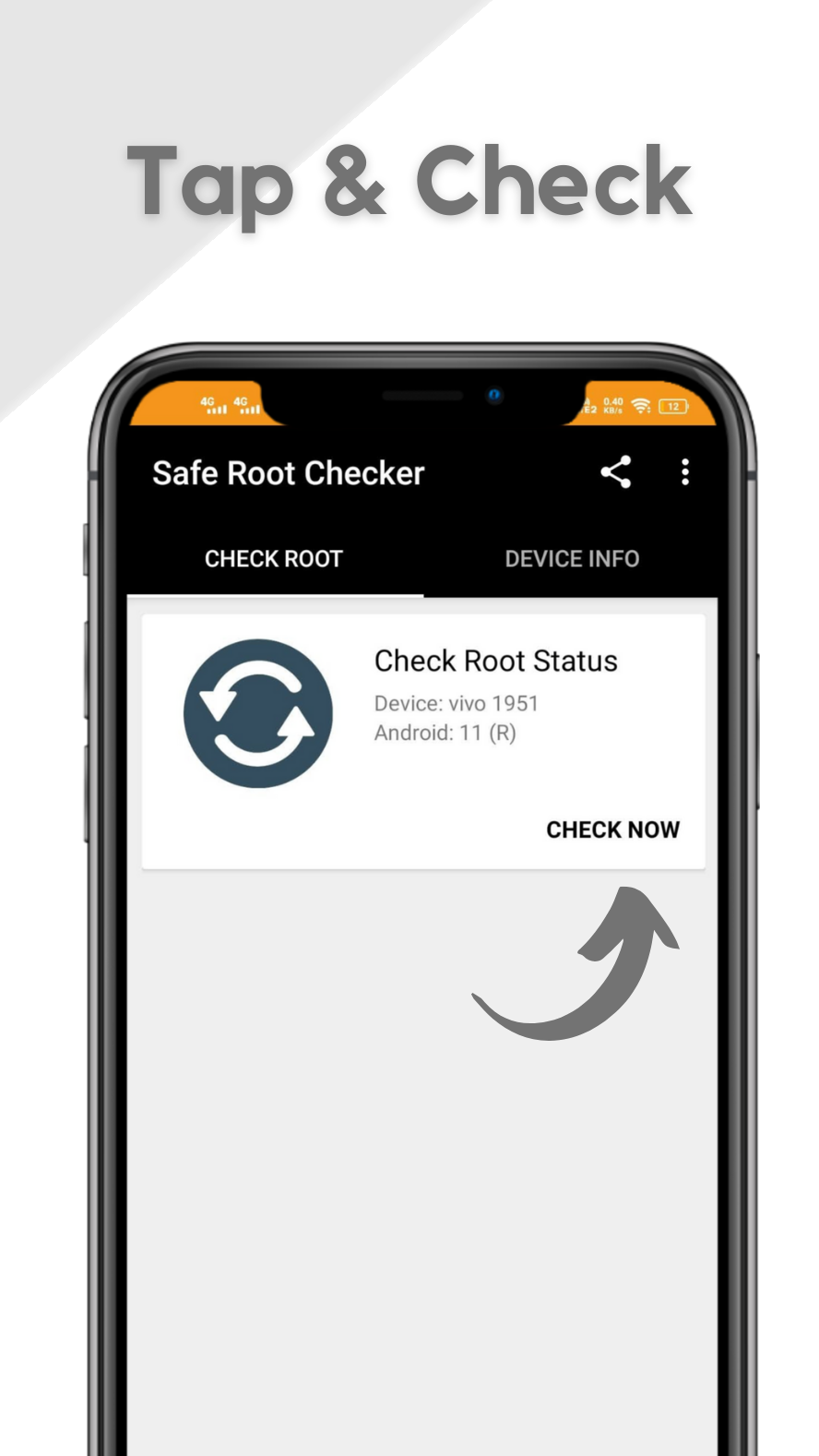
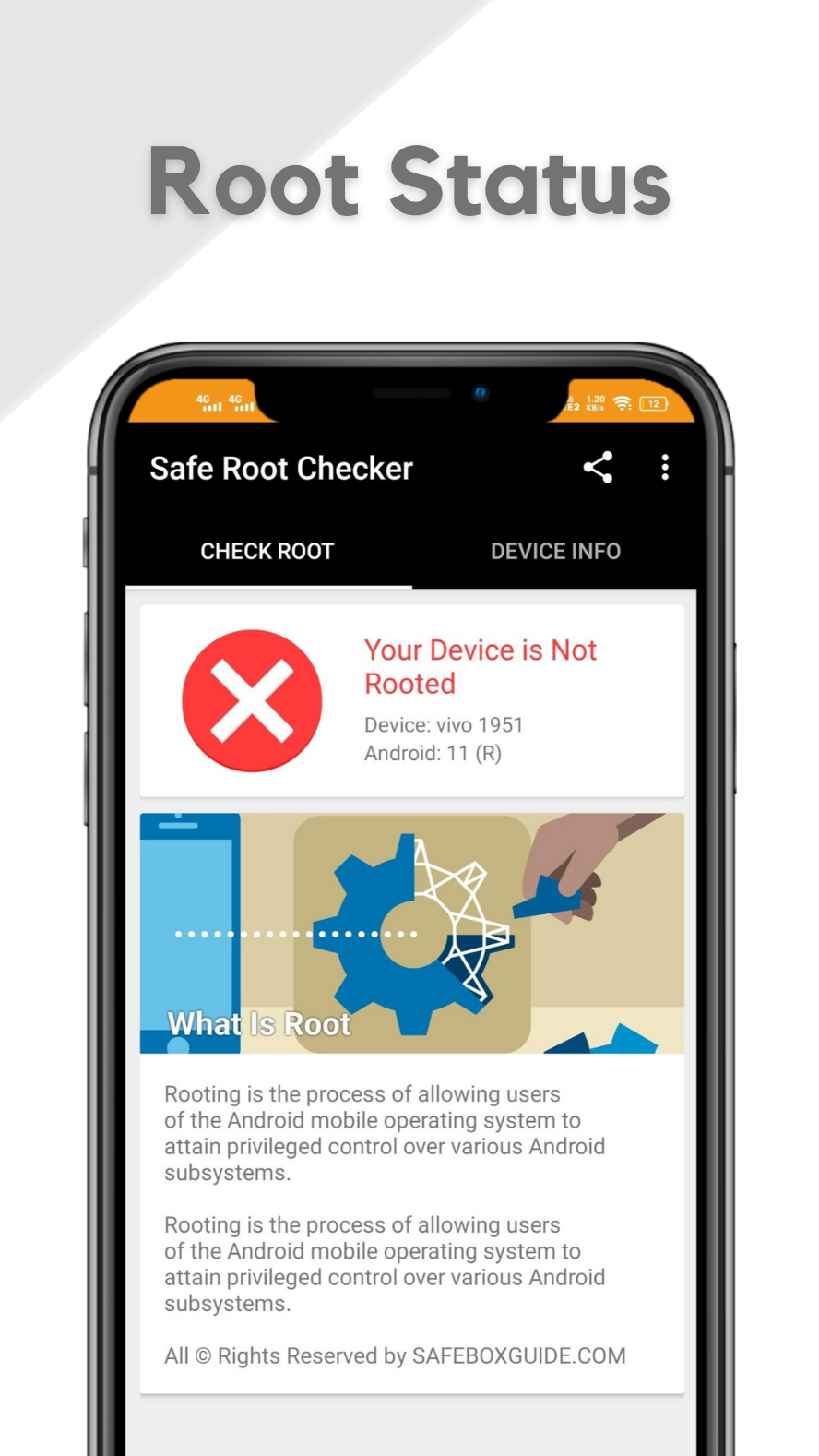
Isn’t it’s too much simple and time saving application.
For more clearance below we added the infographics to show you how it looks like. The first screenshot show you tap on the verify button and the second one shows you that your device is rooted. I hope you enjoy this guide. Drop down your thoughts on the comment box for more suggestions.
Still want more information about safe root checker. Then make sure you check out the Safe Root Checker official released post here.
Related Articles
The related article always helps you to understand easier. That’s why here I added some articles related to the MI A3 manufacturer.
Summary
So this article is completely about the Rooting MI A3 Process. I hope this guide helps you to Root your MI device. These two methods are enough to Root your A3 device. If you’re facing any issue for this device then let us know in the comment section.

