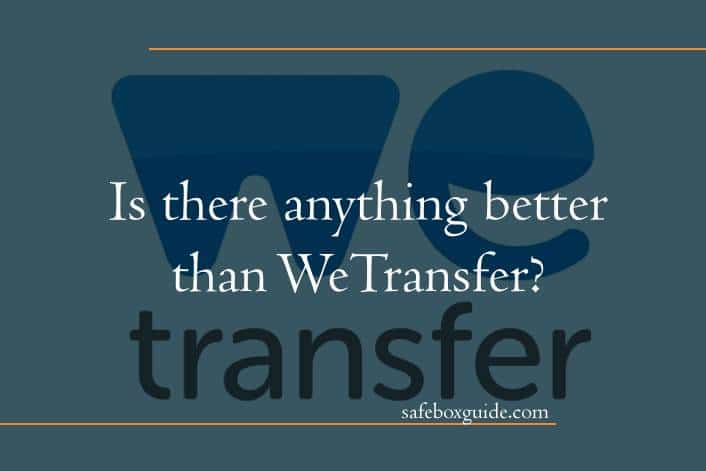In today’s digital age, the need to share large files quickly and efficiently has become a common occurrence for many individuals and businesses alike. WeTransfer, a popular file-sharing platform, has gained widespread recognition for its simplicity and user-friendly interface. However, as technology continues to evolve at an unprecedented pace, one cannot help but wonder if there are alternatives that offer even better features and functionalities. In this article, we explore whether there is anything better than WeTransfer in terms of speed, security, ease of use, and additional features that can enhance the overall file-sharing experience.
Contents
The Limitations of WeTransfer
While WeTransfer is a popular file-sharing platform, it does have its limitations. Firstly, one of the major drawbacks of WeTransfer is its file size limit. Free users can only send files up to 2GB in size, which can be restrictive for those working with larger media files or complex projects. Additionally, the limited storage time is another downside of using WeTransfer. Free users are only given a seven-day window before their files expire and are deleted from the server.
Another limitation of WeTransfer is the lack of security features. While the platform does offer password protection for files, it lacks end-to-end encryption, making it potentially vulnerable to unauthorized access or data breaches. This can be a concern when sharing sensitive or confidential information with clients or colleagues. Additionally, there is no option for user authentication or access control on WeTransfer, meaning anyone with the download link can retrieve the shared files.
Ultimately, while WeTransfer provides a convenient and user-friendly file-sharing solution for many individuals and businesses, its limitations in terms of file size restrictions, storage time frame, and security features may make it less suitable for certain use cases requiring enhanced functionality and privacy measures.

Alternative File Transfer Services
WeTransfer has long been a popular choice for quick and easy file transfers, but is it the only option worth considering? Alternative file transfer services offer similar functionalities and sometimes even added features that can enhance your file sharing experience. One such alternative is Dropbox, which not only allows you to send large files but also provides cloud storage options to keep your files organized and accessible from anywhere.
Another option worth exploring is Google Drive, which offers seamless integration with other Google products such as Gmail and Google Docs. With Google Drive, you can easily share files with others, collaborate in real-time on documents, and even set permissions for different users. Additionally, if privacy is a concern for you, services like Send Anywhere provide end-to-end encryption to ensure that your files remain secure throughout the transfer process.
Overall, while WeTransfer may be a reliable choice for file transfers, there are several alternative services available that offer unique features and enhanced functionalities. It’s always worth exploring these alternatives to find the one that best suits your specific needs in terms of storage capacity, collaboration capabilities, or security measures.
Advantages of Other Platforms
- More storage capacity: While WeTransfer offers a generous 2GB file transfer limit for free users, other platforms may provide even more storage capacity. For instance, Google Drive provides 15GB of free storage space and Dropbox offers 2GB initially, but users can earn additional storage through referrals or upgrading their account. This extra storage allows users to store and share larger files without worrying about exceeding the size limit.
- Additional features: Although WeTransfer is primarily known for its simplicity and ease of use, other platforms offer a wide range of additional features that cater to different user needs. For example, Box allows collaboration on files in real-time with multiple people simultaneously. On the other hand, OneDrive integrates seamlessly with Microsoft Office applications like Word or Excel, allowing direct editing and collaboration within the platform itself. These added functionalities enhance productivity and convenience for users who require more than just simple file transfers.
- Enhanced security measures: While WeTransfer ensures secure transfers through encryption during transit, some individuals or organizations may require higher levels of data protection due to the sensitivity of their files. Other platforms like pCloud offer client-side encryption where data is encrypted before it leaves the sender’s device and remains encrypted until received by the intended recipient. Such advanced security measures provide peace of mind when dealing with confidential information or sensitive documents.

Considerations for Choosing a File Transfer Service
There are several factors to consider when choosing a file transfer service. First and foremost, it is important to evaluate the security measures offered by the service provider. Look for features such as end-to-end encryption and password protection to ensure that your files are being transferred securely. Additionally, consider the storage capacity and file size limits of the service. If you regularly work with large files or need ample storage space, you will want to choose a service that can accommodate your needs.
Another crucial consideration is the ease of use and user-friendly interface of the file transfer service. A complicated or clunky interface can lead to frustration and wasted time when trying to send or receive files. Look for a service that offers a simple, intuitive design that makes it easy for both you and your recipients to navigate.
Lastly, think about any additional features or integrations that may be important for your workflow. Some services offer advanced collaboration tools, integration with other software platforms, or automatic syncing capabilities across devices. Considering these factors will help you find a file transfer service that best suits your specific needs and enhances your overall productivity.

Conclusion: Exploring Alternatives to WeTransfer
In conclusion, while WeTransfer is a popular file-sharing platform, there are numerous alternatives worth considering. One such alternative is Dropbox, which not only allows you to send large files but also offers cloud storage and collaboration features. With its user-friendly interface and reliable performance, Dropbox provides a seamless experience for users who need to transfer files quickly and efficiently.
Another viable alternative is Google Drive. As part of the Google suite of tools, Google Drive offers seamless integration with other apps such as Gmail and Google Docs. It provides ample storage space for both personal and professional use, making it an attractive option for those looking for a comprehensive file-sharing solution.
Ultimately, exploring alternatives to WeTransfer can lead to discovering platforms that better suit your specific needs. Whether it’s the additional features offered by Dropbox or the integrated functionality of Google Drive, these alternatives provide robust options for efficient file sharing in various contexts.