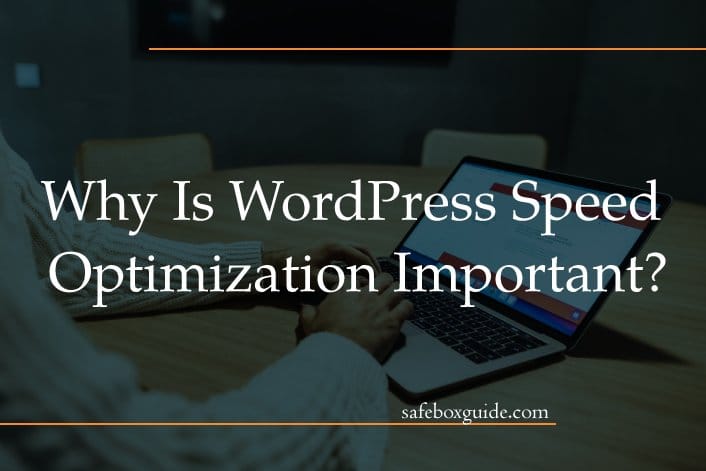First impressions matter – it’s undeniable. People want immediate feedback when they enter a URL or click on a link. They are looking for a well-operating website with the information they need. In terms of loading times and speed, standards are quite high with the evolution of the internet.
The majority of users expect a site to load in less than two seconds. Studies have shown that two out of every five users will navigate away from a website if the loading time is three seconds or more. Speed seems to triumph over all other considerations.
It follows that subpar speed must undergo optimization to attract more visitors. Here are several additional reasons why this is important. This article discusses the main reasons why speed optimization is important and provides tips for boosting WordPress speed.
Contents
Search Engines
Site speed has an effect on rankings. It is a fact that search engines like sites that load fast. This is because they want to make the user experience as good as possible. You want to be attractive to Google and other search engines. Therefore, page speed should be part of your site’s strategy.
Regular Updates
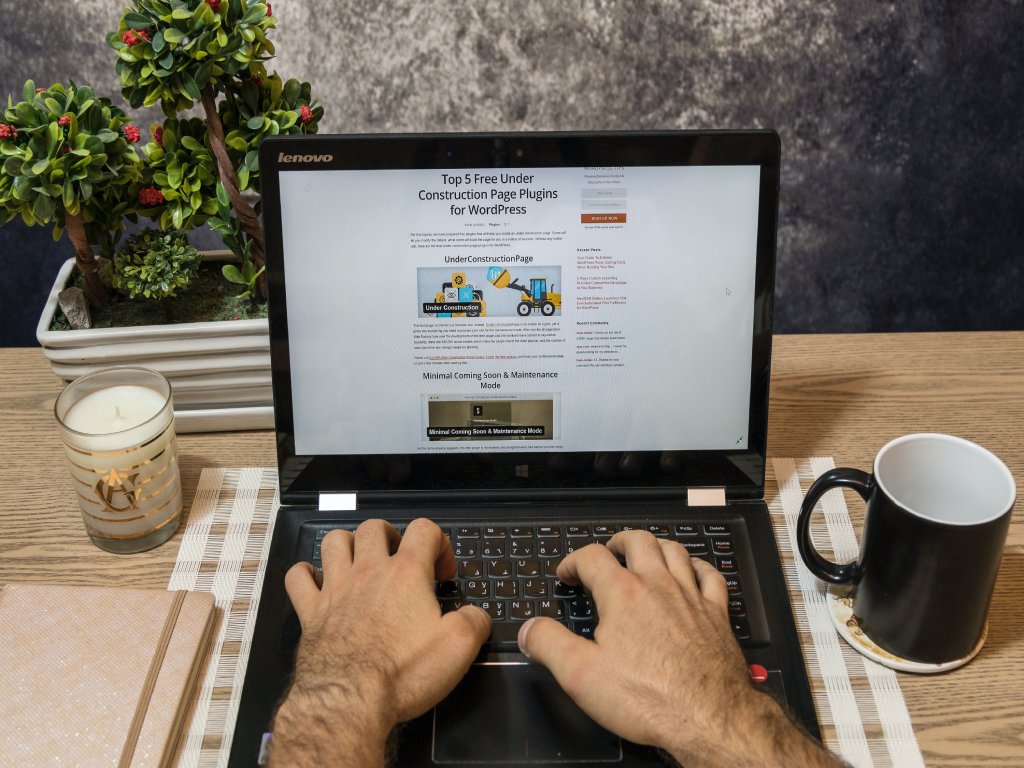
These are key to speed optimization. It’s important to focus on software improvement, which translates to the plugins and themes you might use. Updates are not something to be delayed. Your website will be at the top of its game if you implement them regularly. This will reflect on your speed and traffic volume to your site.
The Role of the Hosting Provider
The hosting provider plays a critical role in speed. Your provider of choice should offer advanced security, performance guarantee, flexibility, solid backup, and the option to grow with your platform. Select a hosting plan that you’re sure will meet your needs.
Content Optimization
Multimedia has a pronounced effect on website speed. Its optimization will impact loading time and speed like nothing else. Don’t do it directly if you want to upload a video to your site. Instead, use WordPress’s inbuilt video embedding option.
Take advantage of the services of platforms like YouTube and Vimeo. They will take some of the pressure off your site as they are made for video.
You can optimize images with different plugins that reduce their size without affecting their quality. Your site will be delivered much more quickly, leading to a shorter loading time and improved SEO.
Cache Your Site
Caching reduces load time and increases speed considerably. This is because once a website is stored in cache memory, its information is provided much more quickly the next time someone visits it. If it’s not cached, the user must request it from the server, and that takes much longer.
Caching is perfect for websites that don’t make frequent changes.
Database Speed Reflects Website Speed
There are all kinds of plugins that can help optimize database speed. They can repair your database, delete unwanted components, and generally clear the clutter. As a result, a quick and responsive database will help your site function more optimally, improving both performance and speed.
Plugin Check
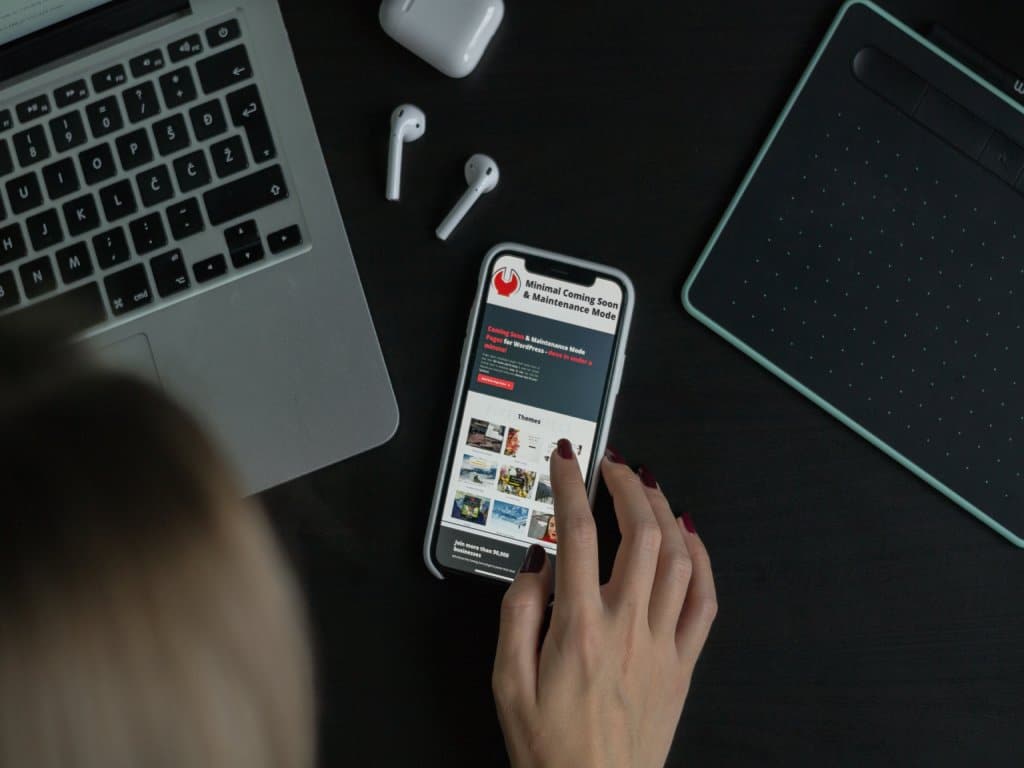
Compress
File compression is another way to optimize speed. Smaller files take less time to load – it’s that simple. There are free data compression tools to help reduce file size so your site can load more quickly.
Use JavaScript and CSS Less Often
Load time is directly proportional to code and file volume. By using CSS, HTML, and JavaScript less often, you can reduce loading time. AMP (accelerated mobile pages) were created and developed to minimize CSS and HTML and make websites load quickly.
Alternatively, you could rework your code to reduce the number of files and processes.
Fewer Redirects
Last but not least, it pays off to reduce the number of redirects on your site. While they can be helpful in guiding users to live pages when content is moved or removed, an excessive number can lead to issues. This is because redirects need additional HTTP requests. These, in turn, slow down your site. Limit the number of redirect links to optimize speed.