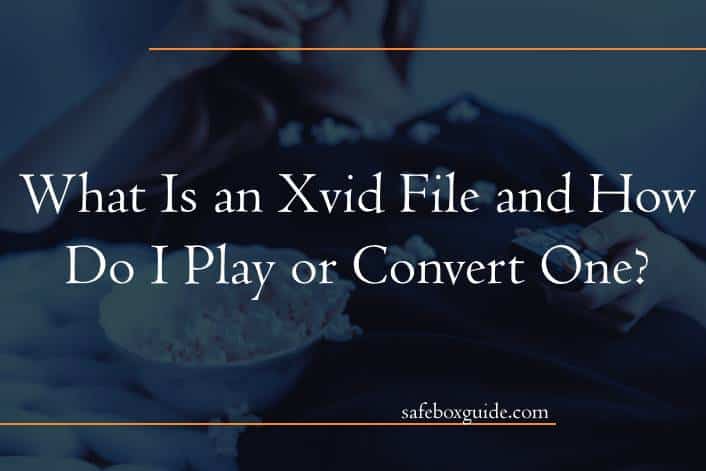Have you ever come across an Xvid file and found yourself scratching your head, wondering what it is and how to play or convert it? Well, fear not, as we delve into the mysterious world of Xvid files in this article. Xvid is a popular video codec that allows for high-quality video compression without compromising on visual fidelity. Understanding how to work with Xvid files can unlock a world of possibilities when it comes to enjoying and sharing multimedia content.
Contents
What is an Xvid file? Exploring its format
Xvid is a video codec that aims to compress video files while maintaining high visual quality. It uses a form of lossy compression to reduce file sizes, making it popular for sharing videos online. Unlike some other codecs, Xvid is open-source and free to use, leading to its widespread adoption in the early days of internet video sharing. The format supports various features like multiple audio tracks and subtitles, giving users flexibility in how they encode their content.
Despite being an older codec, Xvid retains relevance due to its compatibility with many different devices and platforms. When playing an Xvid file, users may encounter issues if they don’t have the necessary codec installed on their system. As such, converting Xvid files to more modern formats can ensure easier playback on newer devices or software. While the rise of newer codecs like H.264 and H.265 has somewhat overshadowed Xvid’s prominence, it still remains a viable option for those looking to balance quality and file size in their video content.

Playing Xvid files: Compatible media players
When it comes to playing Xvid files, having a media player that is compatible with this specific format is crucial. Popular media players like VLC, KMPlayer, and Media Player Classic are known for their ability to smoothly play Xvid files without any hassle. These players not only support Xvid format but also offer additional features such as subtitle support and customizable playback options.
Moreover, utilizing codec packs like K-Lite Codec Pack can enhance the compatibility of your media player with Xvid files. By installing the necessary codecs, you can ensure a seamless playback experience and avoid any potential issues related to file compatibility. Overall, choosing the right media player and supporting it with appropriate codecs can make a significant difference in enjoying Xvid content to its fullest potential.
Converting Xvid to other formats easily
Converting Xvid files to other formats can be a seamless process with the right tools at your disposal. One popular option is using video converter software, such as HandBrake or Freemake Video Converter, which allows you to easily convert Xvid files to a range of formats like MP4, AVI, or WMV. These tools offer user-friendly interfaces and customizable settings that make the conversion process fast and efficient.
Another effective way to convert Xvid files is by utilizing online file conversion websites. Platforms like Online-Convert.com or Zamzar let you upload your Xvid file and select the desired output format for conversion. This method is convenient for users who prefer not to download additional software and want a quick solution for converting their files on the go. By exploring various conversion methods, you can find the one that best suits your needs and effortlessly transform your Xvid files into formats compatible with different devices and media players.

Using online converters for convenience
One of the most convenient tools for working with file formats like Xvid is online converters. These platforms allow users to quickly and easily convert files without needing to download any software or programs. By simply uploading the Xvid file to the converter, users can choose their desired output format and begin the conversion process instantly.
Online converters are especially useful for those who may not have access to specific software or expertise in handling different file types. They provide a user-friendly interface that simplifies the conversion process and eliminates any potential compatibility issues that may arise when working with various formats. Additionally, online converters often offer a range of options for customizing output settings, allowing users to tailor their converted files to meet their specific needs.
Tips for optimizing Xvid file playback
When it comes to optimizing Xvid file playback, there are a few key tips to keep in mind. Firstly, ensuring that you have the latest version of your media player can significantly improve playback performance. Additionally, adjusting the video output settings such as resolution and aspect ratio according to your device’s specifications can help enhance the viewing experience.
Another important tip is to close any unnecessary programs or applications running in the background while playing Xvid files. This can free up resources on your computer and prevent buffering or lagging during playback. Lastly, investing in a high-quality codec pack that supports Xvid format can also make a difference in how smoothly the files are played back on your system.
By implementing these optimization tips, you can enjoy seamless and enhanced playback of Xvid files without compromising on quality or performance.

Conclusion: Embracing versatility and ease of use
In conclusion, embracing versatility and ease of use is crucial when dealing with Xvid files. With the ability to play and convert these files efficiently, users can unlock a world of possibilities in terms of multimedia content. By utilizing user-friendly software and tools that support Xvid playback and conversion, individuals can seamlessly navigate through their digital library without limitations.
Furthermore, opting for versatile solutions allows for a smoother experience when working with various file formats. Whether it’s enjoying high-quality video playback or sharing content across different devices, prioritizing ease of use ensures a hassle-free process. Embracing the diverse functionalities of Xvid files opens up opportunities for creativity and productivity, making it essential to leverage tools that simplify these tasks effectively.