WordPress is a platform known for its security. But, you cannot be too careful! In today’s world, there is a danger of hacker attacks and it is very important to secure your site to avoid unwanted consequences. For that reason, we bring you a list of the top 5 WordPress plugins that will make your website more secure, so you do not have to worry about hacker attacks and other dangers on the Internet.
Contents
WP Force SSL
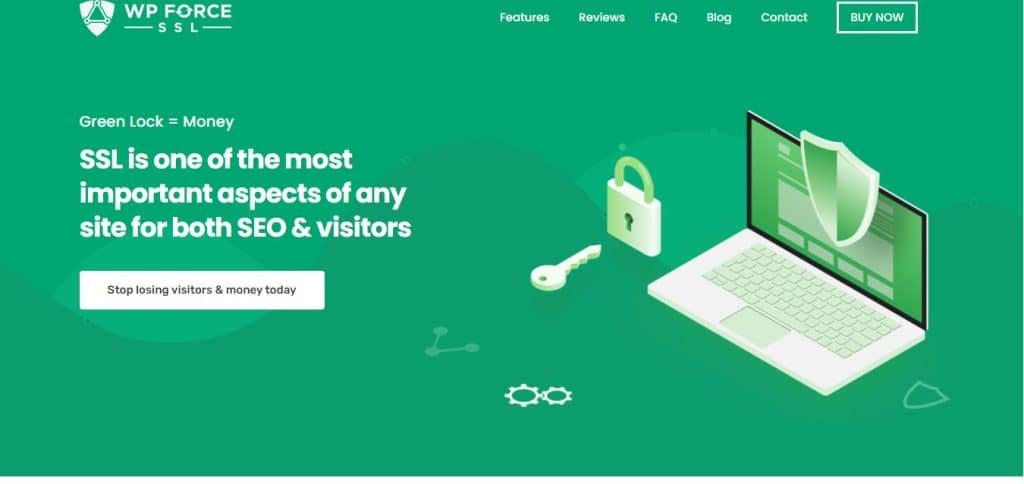
The great thing is that your SSL certificate can be generated for you from Let’s Encrypt. All you have to do is click a button in settings. After that, you can quickly install it on your website. On the other hand, we cannot install an SSL certificate for you, but this option is on our list and we are working on it! If you had a bad experience with some other plugins; for example, they slowed down your website, this will not be the case with the WP Force SSL plugin.
All the performances of your website will remain the same as before, just safer. Of course, there is the Real-time SSL monitoring that will observe more than 50 different errors, so you do not have to worry about anything. If a problem occurs, you will receive an email. Another thing you will like is WP Force Dashboard, which will save you valuable time because in one place you can manage your sites, licenses, SSL monitors, and purchases. After installing this plugin, you do not have to be afraid of the various changes it can make, all the changes to your site are not permanent, which means that this plugin undoes all changes when you disable it.
The important thing to say is that the pro version of this plugin comes with many useful features (it has ten times more features than the free version), but the main difference is that the free version does not have SSL monitoring or a content scanner. In addition, WebFactory Ltd offers you a 7-day refund policy, which is extended to 15 days in case you buy the plugin during the presale. Of course, for all your questions, here is our customer service.
WP Login LockDown
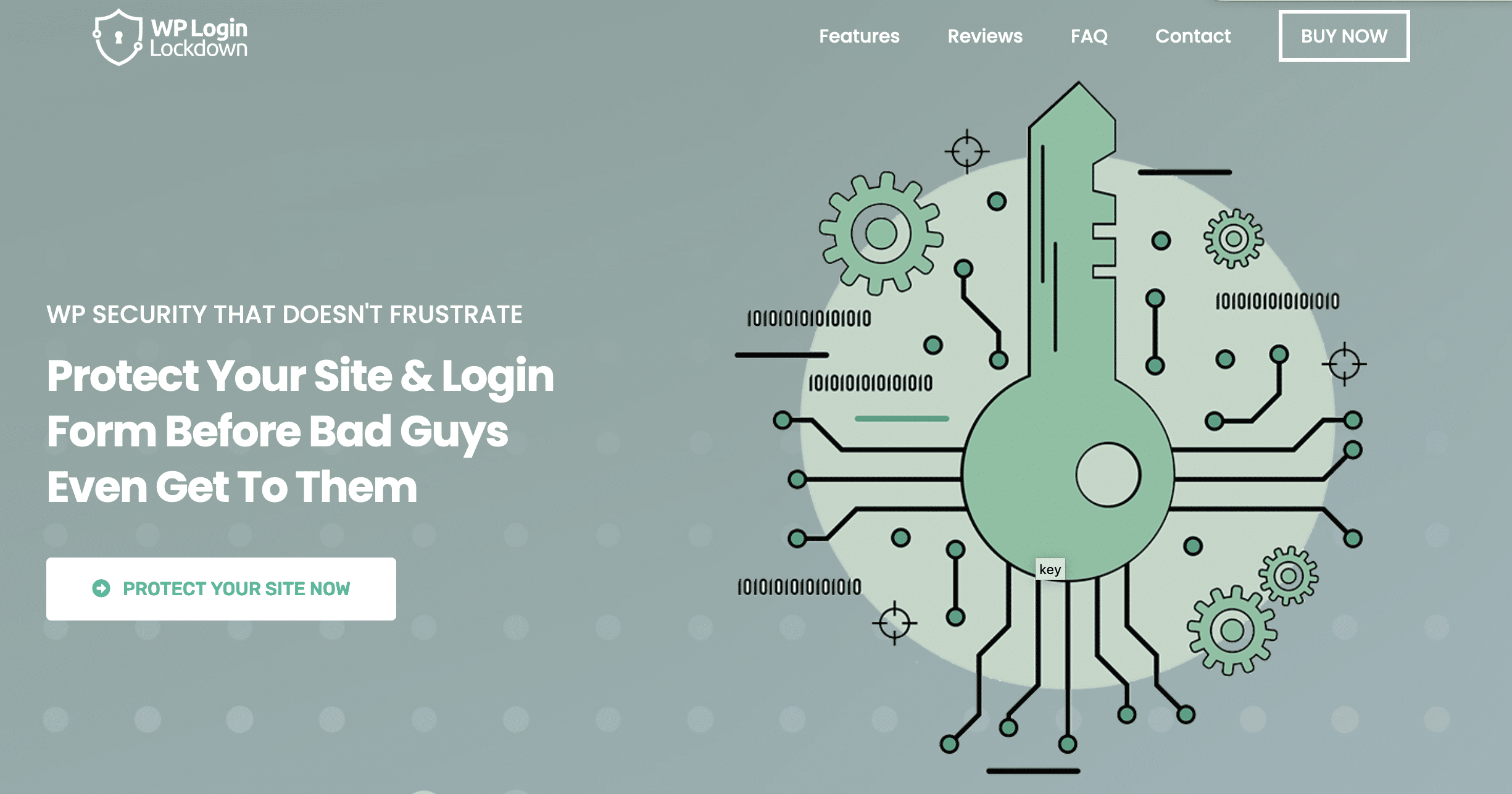
WP Login LockDown is a security plugin for WordPress that helps protect against brute force attacks. Brute force attacks are a common form of online attack where a hacker attempts to guess a website’s login credentials by repeatedly submitting different combinations until they find the correct one. WP Login LockDown works by limiting the number of login attempts a user can make within a certain time period. After a certain number of failed login attempts, the plugin will block access to the website from that specific IP address. This prevents the attacker from continuing their brute force attack and gaining access to the website. WP Login LockDown is an important tool for website security and is recommended for all WordPress website owners.
iThemes Security

Another great WordPress security plugin is iThemes. With this effective plugin, your website is secured in ten minutes! You can choose between six different site templates that suit your needs the best: Ecommerce, Network, Non-Profit, Blog, Portfolio, and Brochure. Also, it offers several layers of WordPress login security: Two-Factor Authentication (2FA), Password Requirements, reCAPTCHA (Pro), Passwordless Logins (Pro), and Trusted Devices (Pro). There are different features for monitoring your site’s security health (File Change Detection, Site Scanner, User Logging (Pro), Version Management (Pro)), and, of course, some advanced features like Identify Server IPs, Change User ID 1, Hide Login URL and many more that you will like for sure.
You can choose this great plugin in the free or paid version.
All In One WP Security & Firewall

Loginizer

Jetpack
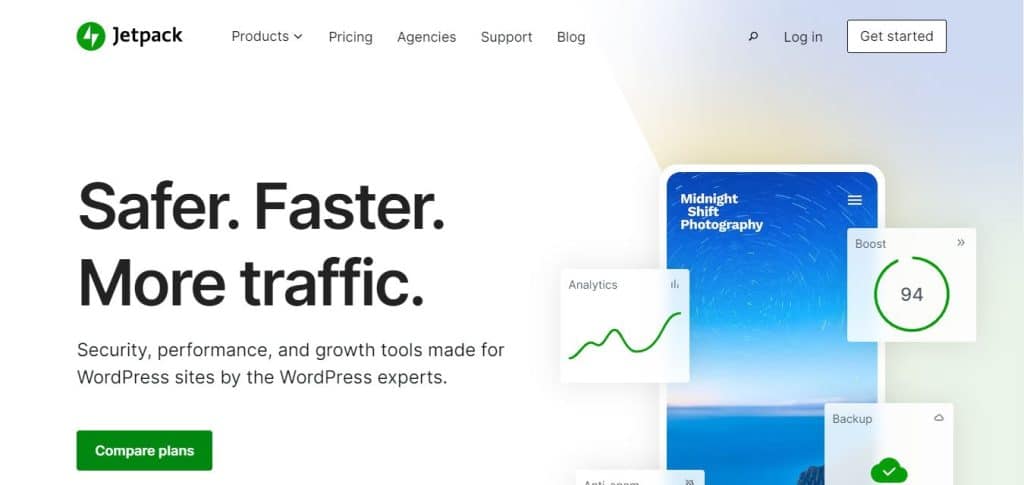
Conclusion
To sum up, these days everyone knows how important it is to secure your website to avoid unwanted consequences. In this article are presented five plugins that can help you with that, but the most effective is certainly the WP Force SSL plugin. Easy-to-use, efficient and reliable, this plugin contains everything you need. In addition, unlike many plugins, the WP Force SSL plugin does not affect the speed of your site and does not make any permanent changes. The only thing left for you is (if you haven’t already) to install this plugin and see how simple, but yet effective it is!

