The Samsung Xpress M2885FW is among versatile business printers to handle office tasks. Modern and sleek design combined with powerful performance provides you with the ultimate printing experience in offices and small workgroups. Just install the Samsung M2885FW driver before running the device.
It features a fast first printout speed of fewer than 8.5 seconds with duplex support. Powered with capable print specs, you may expect high-quality output for every page. Thanks to a moderate duty cycle, it becomes an ideal printing machine for low to medium printing volume.
Contents
Samsung M2885FW Driver Key Features
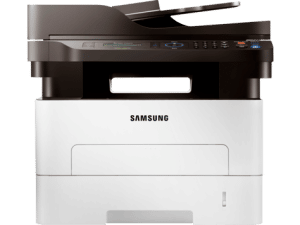
AIO Functionality
The M2885FW is an all-in-one monochrome printer that supports basic tasks: printing, copying, and scanning. With these functionalities wrapped in a single device, it is designed to streamline your work and improve work productivity simultaneously.
Fast Print Speed
This product series features a high-speed rating to save you time. Printing bulks of documents shouldn’t take a whole day, so you can focus on other tasks to expand the business.
Thanks to 128 MB memory and 600 MHz processor, that makes this happen.
Auto Duplexing
The automatic duplexer meets your needs for efficient printing. Using the M2885FW, you can easily print two-sided documents without flipping the pages manually. All you have to do is adjust the settings and let this device do the job.
Large Tray Capacity
This model features double input trays with a large capacity. Both standard and bypass trays ensure convenient printing, so you don’t need to worry about running out of paper while printing. Thanks to moderate volume, it holds more papers than your daily needs.
Mobile Printing
Once you install the Samsung M2885FW driver, you can enjoy mobile printing. It is compatible with Samsung’s native software and third-party software like Apple AirPrint, Google Cloud Print, and NFC Tap & Print.
Samsung M2885FW Driver Specs

Printer Specs
Laser technology combined with high print resolution up to 4800 dpi provides excellent output for any document. It is supported by a genuine Samsung cartridge that delivers crisp and sharp text in mono. This is more than enough for business letters and documents.
Scanner Specs
It supports two types of scanners, including flatbed and ADF. You may expect clear and high-quality digital files by utilizing CIS technology with optical resolution up to 1200 dpi. It manages to scan up to 17 images per minute.
Copier Specs
Duplicating documents made simple with the M2885FW. With maximum resolution up to 1200dpi and fast copy speed up to 29 CPM, this is a great device to tackle everyday copy in your workgroups or small offices. ID copy and book copy come standard in this product series.
Paper Handling
Samsung’s M2885FW is equipped with double input trays consisting of a 250-sheet standard tray and a 1-sheet bypass. It also houses an automatic document feeder that holds up to 40 sheets of plain paper, aside from a 120-sheet output tray that keeps printed documents organized.
This model is compatible with a variety of paper types. In addition to plain paper, it supports transparencies, envelopes, labels, and more. You can also print on various paper sizes from 4.1 x 5.9 inches to 8.5 x 14.0 inches.
Connectivity
For your printing convenience, the M2885FW offers wired and wireless connectivity options. While hi-speed USB 2.0 promises robust and stable connection, Wi-Fi and Wi-Fi Direct allow faster setup on various devices. Not to mention it supports Ethernet for shared printing.
Conclusion
To sum up, the M2885FW is a multipurpose laser printer designed to help your business run. A complete set of features simplifies a range of office tasks. Download and install the Samsung M2885FW driver to make your printer run correctly.

