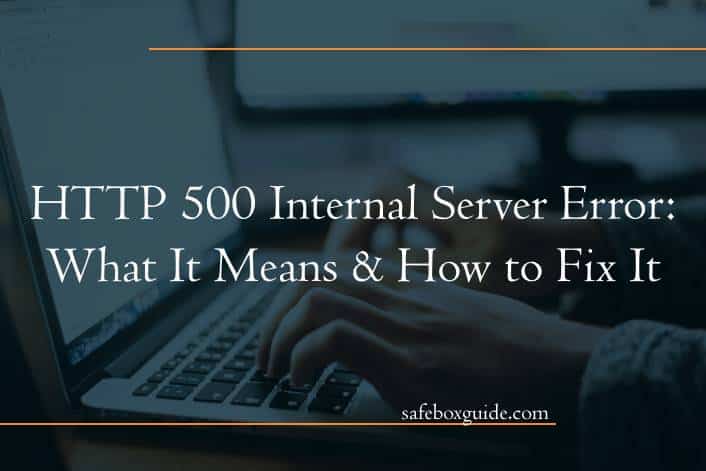Imagine this scenario: you’re browsing your favorite website, eagerly anticipating the latest updates or shopping for that perfect item, when suddenly, a dreaded message pops up – HTTP 500 Internal Server Error. Your excitement deflates as you realize something has gone wrong behind the scenes. But fear not! This mysterious error code is more common than you think and understanding its causes and solutions can save the day. In this article, we will delve into the world of HTTP 500 errors, unraveling their meaning and equipping you with the knowledge to troubleshoot and fix them like a pro. Get ready to demystify this digital hiccup and get back to smooth surfing in no time!
Contents
Definition: Understanding the error code
Error codes can be frustrating and confusing for website owners and users alike, with HTTP 500 Internal Server Error being one of the most common. Understanding this error code is crucial for efficiently troubleshooting and fixing issues on a website. In essence, the 500 error signifies that something has gone wrong on the server but it doesn’t provide specific details about what exactly caused the problem.
To get to the root of an HTTP 500 error, developers often need to dig deeper into server logs or debug tools to identify the specific issue. This could range from misconfigured server settings, insufficient permissions, faulty scripts, or even overloaded servers. By gaining a better understanding of the potential causes behind this error code, web administrators can effectively resolve issues and ensure smoother user experiences on their sites.

Causes: Common reasons for occurrence
One of the most common causes of a 500 Internal Server Error is an issue with server configuration. This could include misconfigurations in the web server software, errors in the .htaccess file, or insufficient server permissions. Another frequently encountered cause is script timeout errors, usually stemming from scripts that take too long to execute or reach memory limits. These errors can occur when running dynamic websites that rely heavily on database queries or complex operations.
Moreover, problems with plugins and themes on content management systems like WordPress often lead to internal server errors. A faulty plugin could be poorly coded, outdated, or incompatible with other components of your website, causing conflicts that result in the dreaded 500 error. It’s essential to keep all plugins and themes up to date and test new installations thoroughly to prevent such issues from occurring.
Troubleshooting: Steps to identify the issue
Troubleshooting an HTTP 500 Internal Server Error can be a daunting task, but with the right steps, you can identify the root cause efficiently. The first step is to check the error logs on your server, as they often contain valuable information about what went wrong. Pay attention to any specific error messages or codes that can point you in the right direction.
Next, review recent changes or updates made to your website or server configuration. Sometimes, a simple change in code or settings could trigger the internal server error. By isolating these changes and testing them individually, you can pinpoint the exact moment when the issue occurred.
If all else fails, consider reaching out to your web hosting provider for support. They may have additional insights and tools to help diagnose and resolve the problem more effectively. Remember, troubleshooting is all about methodically working through each potential cause until you uncover the underlying issue triggering the HTTP 500 Internal Server Error.

Solutions: How to fix the error
When encountering an HTTP 500 Internal Server Error, the first step is to check the server logs for more detailed information about the error. This can provide valuable clues as to what went wrong and guide you towards a solution. Another effective strategy is to review recent changes made to your website or application, such as updates or installations, as these could be causing conflicts leading to the error.
One crucial aspect of resolving an HTTP 500 error is testing various troubleshooting steps in isolation. This includes disabling plugins, switching themes, and checking file permissions. By pinpointing the root cause through systematic testing, you can narrow down potential solutions and focus on fixing the specific issue that triggered the error. Remember, patience and persistence are key when tackling technical challenges like this; sometimes it may take time and trial-and-error to identify and address the underlying problem effectively.
Best Practices: Preventing future errors
Preventing future errors is essential to maintaining the stability and functionality of your website. One crucial best practice is to regularly monitor server logs for any warning signs or unusual activity that could potentially lead to HTTP 500 errors. Additionally, implementing automated testing and continuous integration tools can help detect and fix issues early in the development process, minimizing the chances of encountering internal server errors.
Another effective strategy is to ensure that all software components are kept up-to-date with the latest patches and security updates. This not only helps prevent vulnerabilities but also improves performance and reliability. Furthermore, conducting regular code reviews and performance audits can help identify potential bottlenecks or code inefficiencies that may result in internal server errors down the line. By proactively addressing these issues, you can significantly reduce the risk of future errors impacting your website’s overall user experience.

Case Studies: Real-world examples and solutions
Let’s delve into real-world case studies to understand the intricacies of dealing with HTTP 500 Internal Server Errors. In a fascinating scenario, a popular e-commerce website experienced this error during peak shopping hours, resulting in frustrated customers and lost sales. The technical team quickly identified a database overload as the root cause and optimized the database configuration to handle increased traffic seamlessly.
In another remarkable example, a leading social media platform encountered intermittent 500 errors due to faulty third-party API integration. The resolution involved working closely with the API provider to diagnose and fix compatibility issues, ensuring smoother functionality for users. These cases underline the importance of proactive monitoring and swift problem-solving to maintain online service reliability.
Conclusion: Wrap-up and final thoughts
In conclusion, understanding the HTTP 500 Internal Server Error is essential for effectively troubleshooting issues that may arise on websites and web applications. While this error can be frustrating, it serves as a signal that something unexpected has occurred on the server side. By approaching it with patience and methodical investigation, developers can uncover the root cause and implement necessary fixes to restore functionality.
It is crucial to keep in mind that HTTP 500 errors are not always directly caused by coding mistakes or server misconfigurations; external factors like network disruptions or third-party services can also play a role. Therefore, adopting a holistic approach to error resolution, including monitoring system health and keeping software up-to-date, will not only address immediate concerns but also contribute to overall system stability. Ultimately, viewing the HTTP 500 error as an opportunity for growth and learning rather than a setback will empower developers to navigate challenges with resilience and efficiency.