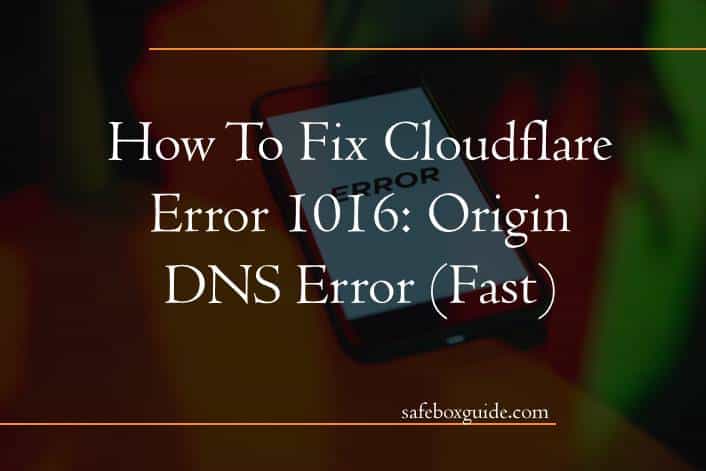Imagine you’re browsing the web, eager to access a favorite website or online service, only to be met with an unfriendly message: Cloudflare Error 1016 – Origin DNS Error. Frustration mounts as you realize your virtual destination is seemingly out of reach due to this technical hiccup. But fear not, for in this guide we will delve into the depths of this error code and emerge victorious with a fast and effective solution. So grab your digital hard hat and join us on a journey through the maze of Origin DNS errors as we equip you with the tools needed to navigate this virtual obstacle course with ease.
Contents
Understanding Cloudflare Error 1016
When faced with a Cloudflare Error 1016, it’s crucial to grasp the root of the issue – an Origin DNS error. This error occurs when Cloudflare cannot resolve the origin server’s DNS. In simpler terms, there is a breakdown in communication between Cloudflare and your website’s origin server, leading to disrupted connectivity.
One potential cause of this error could be misconfigured DNS settings on your server or hosting provider’s end. Confirming that your DNS records are correctly set up can often resolve this issue swiftly. Another aspect to consider is ensuring that your origin server is operational and responding correctly to requests made by Cloudflare’s systems. By focusing on these key areas, you can efficiently troubleshoot and fix Cloudflare Error 1016, restoring seamless functionality to your website with ease.

Troubleshooting Steps for Origin DNS Error
When encountering an Origin DNS Error, one of the first troubleshooting steps is to check the DNS settings on your Cloudflare account. Ensure that the correct origin server IP address is configured and that there are no typos or errors in the settings. Additionally, consider clearing your browser cache and restarting your device to rule out any temporary glitches causing the error.
Another effective step in resolving an Origin DNS Error is to confirm that your origin web server is reachable and responding correctly. Test connectivity by pinging the server from different locations to identify any network issues that may be affecting access. It’s also advisable to reach out to your hosting provider or IT support team for further assistance in diagnosing and resolving any underlying problems with your origin server setup.
Checking DNS Configuration
Checking DNS configuration is a crucial step in troubleshooting Cloudflare Error 1016. One common mistake is overlooking the simple yet impactful aspects of DNS setup, such as incorrect IP addresses, misconfigured nameservers, or missing CNAME records. By carefully examining these details through DNS lookup tools like dig or nslookup, you can pinpoint discrepancies and rectify them swiftly.
Furthermore, understanding the role of TTL (Time-to-Live) values in DNS configuration can significantly impact your website’s performance during changes. A lower TTL ensures quicker propagation of updates across servers but may lead to increased query loads. Conversely, higher TTL values reduce server loads but prolong propagation times. Balancing this trade-off based on your website’s needs is key to optimizing your DNS configuration effectively.
In conclusion, mastering the art of checking DNS configuration involves a blend of precision and strategic decision-making to enhance your website’s reliability and speed. By diving deep into the intricacies of DNS settings and embracing best practices for managing TTL values, you pave the way for seamless user experiences and minimal downtime – essential components for successfully addressing Cloudflare Error 1016 with confidence.

Resolving Common Origin DNS Issues
When encountering common Origin DNS issues, a reliable approach is to first ensure the correct DNS settings are in place. Mistakes in configuration or outdated records can often be the root cause of these errors. Verifying that the authoritative name servers for your domain are properly set can prevent potential disruptions.
Another effective method is to perform a DNS lookup using tools like dig or nslookup. This can help identify any discrepancies between the expected and actual DNS resolution, allowing for targeted troubleshooting steps. Additionally, exploring alternative DNS providers or implementing secondary DNS services can offer redundancy and enhance overall reliability in resolving Origin DNS issues.
Utilizing Cloudflare Support Resources
When encountering a Cloudflare Error 1016, the plethora of support resources available can prove invaluable in quickly resolving the issue. Cloudflare’s comprehensive Knowledge Base offers a wealth of articles and guides covering a wide array of topics, including troubleshooting techniques and best practices. Additionally, tapping into their community forums allows users to connect with fellow Cloudflare enthusiasts who may have dealt with similar challenges and can offer insightful solutions.
Moreover, leveraging Cloudflare’s customer support channels such as live chat or ticket submission can provide direct assistance from their team of experts. By proactively exploring these support resources and engaging with the community, users can gain valuable insights into fixing Error 1016 efficiently and prevent future occurrences. With the right utilization of Cloudflare’s support resources, navigating through technical hiccups like Origin DNS errors becomes a more manageable task for website administrators seeking swift resolutions.

Conclusion: Summary of Key Points
In conclusion, understanding the root cause of Cloudflare Error 1016 is essential for resolving this issue swiftly and efficiently. By identifying that this error stems from an Origin DNS misconfiguration, users can take proactive steps to rectify the problem at its source. Utilizing effective troubleshooting methods and seeking professional guidance when needed can significantly reduce downtime and ensure seamless website functionality. Additionally, implementing proper DNS settings and regularly monitoring network configurations are vital practices to prevent future occurrences of Error 1016 and enhance overall website performance.
To summarize, tackling Cloudflare Error 1016 requires a systematic approach that addresses both technical aspects and strategic solutions. By grasping the significance of Origin DNS errors in causing this issue, individuals can navigate through troubleshooting processes with more confidence and accuracy. Emphasizing the importance of thorough diagnostics, collaboration with domain providers, and continuous optimization will lead to long-term stability in resolving Cloudflare Error 1016 promptly. Stay informed about emerging trends in cloud technology for staying ahead of potential challenges related to DNS errors and ensuring a resilient online presence.