Have you ever tried to read a long article on Safari using Reader Mode, only to find a blank screen or broken layout? It’s frustrating. But what’s even more interesting is why that happens and how developers figured out a smart way to fix it.
Contents
TL;DR
Safari’s Reader Mode failed when there was a CSS parsing error in the article it tried to load. These errors broke down the process that Reader Mode used to turn complex sites into clean, readable text. Developers found that cleaning up the DOM (Document Object Model) first helped. This method removed broken or confusing HTML/CSS bits before Reader Mode even tried to kick in.
What is Safari Reader Mode, anyway?
Reader Mode in Safari is like your personal content butler. It strips away the junk — ads, pop-ups, and flashing banners — and gives you just the article itself. Pretty neat, right?
It works by taking the original web page, analyzing it, and extracting only the essential content. Then it re-displays that content using clean, simple HTML and CSS so that it’s easy to read. All without distractions.
But sometimes, this goes horribly wrong. Instead of a clean page, you see… nothing.
So what broke it?
The culprit was not zombies or gremlins. It was:
- CSS parsing errors
- Malformed HTML
- Aggressive JavaScript interference
Of those, CSS parsing errors were the sneakiest. Why? Because they often didn’t break the normal website, but they did mess up how Safari’s Reader Mode interpreted the page behind the scenes.
Let’s get into the nitty-gritty (without being boring)
Safari Reader Mode runs a lot like a detective. It scans the HTML of the page, trying to figure out what’s “meat” (the main content) and what’s “gristle” (menus, widgets, ads).
To do that, it needs everything — the HTML, the CSS, and the DOM structure — to be in pretty good shape. If there’s a major CSS error, especially one that stops a stylesheet from loading or causes a selector mismatch, then the whole layout Safari relies on becomes a mess.
Reader Mode uses heuristics — fancy word for “educated guesses” — based on tags and styles to decide what content is most important. If the CSS is broken, these guesses go wrong. Safari might not find the article at all, or it might skip big chunks.
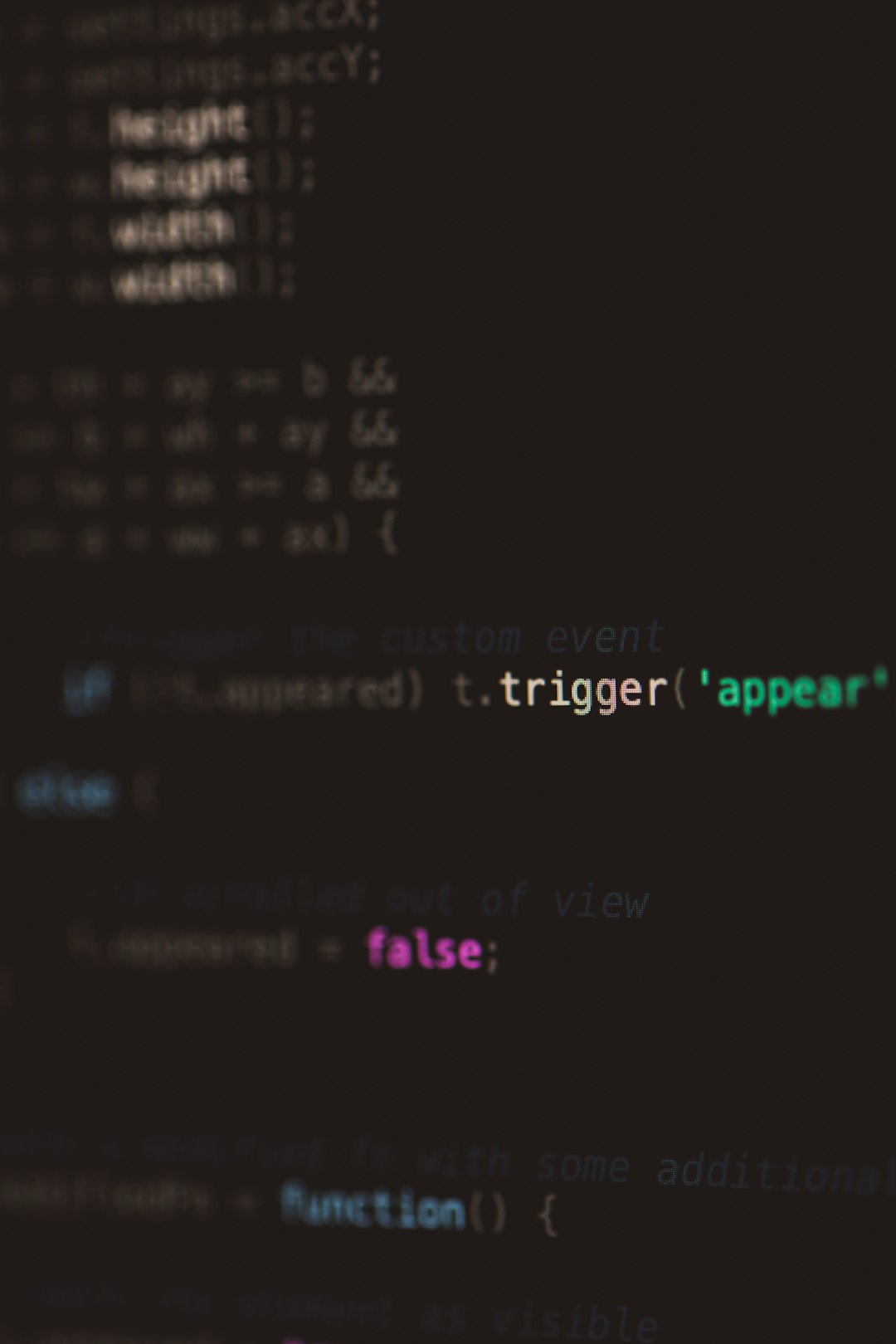
Real world example: The ghost article
Let’s say a news article has a CSS file that looks like this:
.article-content {
font-size: 18px;
color: #333;
display: block;
padding: 10px;
}
.main-headline {
font-size: 28px;
color: #000;
font-wieght: bold; /* Oops! Typo here */
}
Did you see the typo? It’s font-wieght instead of font-weight.
That one small mistake can cause Safari’s CSS parser to stop, or skip important styles. Now the layout’s a mess. When Reader Mode takes a look, it no longer knows what’s the headline and what’s fluff. It might decide there’s no readable content at all.
Okay, but how did developers fix it?
This is where it gets smart. Someone decided to do DOM cleanup before Reader Mode does its work.
DOM cleanup is just a nicer way to say: remove broken, useless, or suspicious things from the page’s structure before Safari tries to read it. This includes:
- Fixing obvious HTML tag mistakes
- Removing scripts or styles that never finish loading
- Eliminating empty
<div>s or useless wrappers
Some developers even made scripts that could run inside the browser as a bookmarklet or extension. These scripts quietly clean the DOM, strip out the noise, and reformat content just enough so Safari can understand it better.
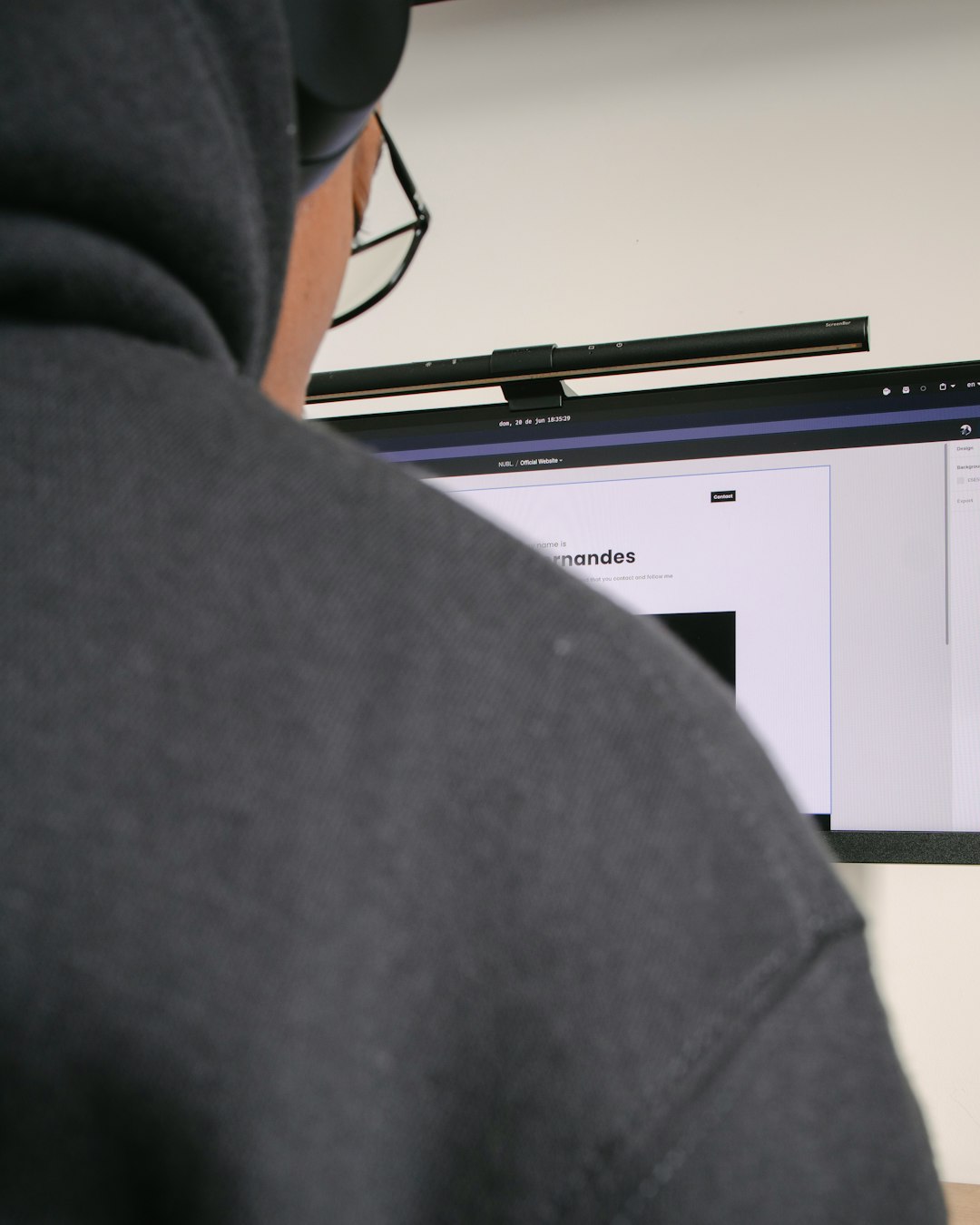
Behind-the-scenes: A simplified DOM cleanup flow
- Wait for the first round of content to load (like main text and images)
- Strip out or hide any elements Safari doesn’t need (ads, nav bars, popups)
- Walk through the DOM tree and delete nodes that make no contribution to reading
- Correct CSS class bugs or even inject fallback styles to help Reader Mode parse more easily
Once that cleanup is done, Reader Mode usually works like a charm. Even pages that were full of CSS errors suddenly become readable again.
Why didn’t Apple just fix this?
Excellent question. The short answer is: they kind of did, but it’s complicated.
Catching every CSS typo or DOM mistake isn’t easy. And Safari is designed to be a browser, not an auto-correct robot for every bad website out there.
Still, Safari has gotten better at handling bad markup over the years. However, many sites still slip through due to:
- Complex frameworks like React or Angular messing with the DOM
- Lazy-loading content after Safari thinks loading is done
- Scripts rewriting parts of the page on the fly
It’s like trying to read a book where the chapters rearrange themselves as you’re flipping the pages!
The hero developers who rode in to help
Many of the ideas behind DOM cleanup came from curious developers and web hobbyists. They noticed patterns on which sites consistently broke Reader Mode, and they experimented.
Some shared scripts on GitHub. Others wrote browser extensions. A few even made custom bookmarks that, when clicked, would run a cleanup script — then trigger Reader Mode afterward. Like magic!
One popular script cleaned up markup for news sites that used three nested <div>s before the article tag. Once those pointless wrappers were removed, Reader Mode suddenly saw the actual content. Poof — problem solved.
Things you can try at home
If Reader Mode often gives you trouble, here are a few tips:
- Use browser extensions like Mercury Reader or ReaderMode+ that offer enhanced options
- Try copying the article into a clean page using tools like Notion or Instapaper
- Inspect the page with developer tools to see what’s making it complicated
And if you’re a developer: validate your CSS often. Tiny bugs like font-wieght can have big side effects!
Conclusion: The web can be messy, but fixable
Safari’s Reader Mode is great — when it works. But small issues like CSS mistakes or weird DOM structures can trip it up.
Thankfully, clever developers found that a little house-cleaning—aka DOM cleanup—restores functionality. It’s a great reminder that small bugs can have big impacts, especially when systems rely on accurate styles and structure.
So next time you stare at a blank Reader Mode page, don’t just sigh. You now know why it’s broken…and how it might be fixed.

