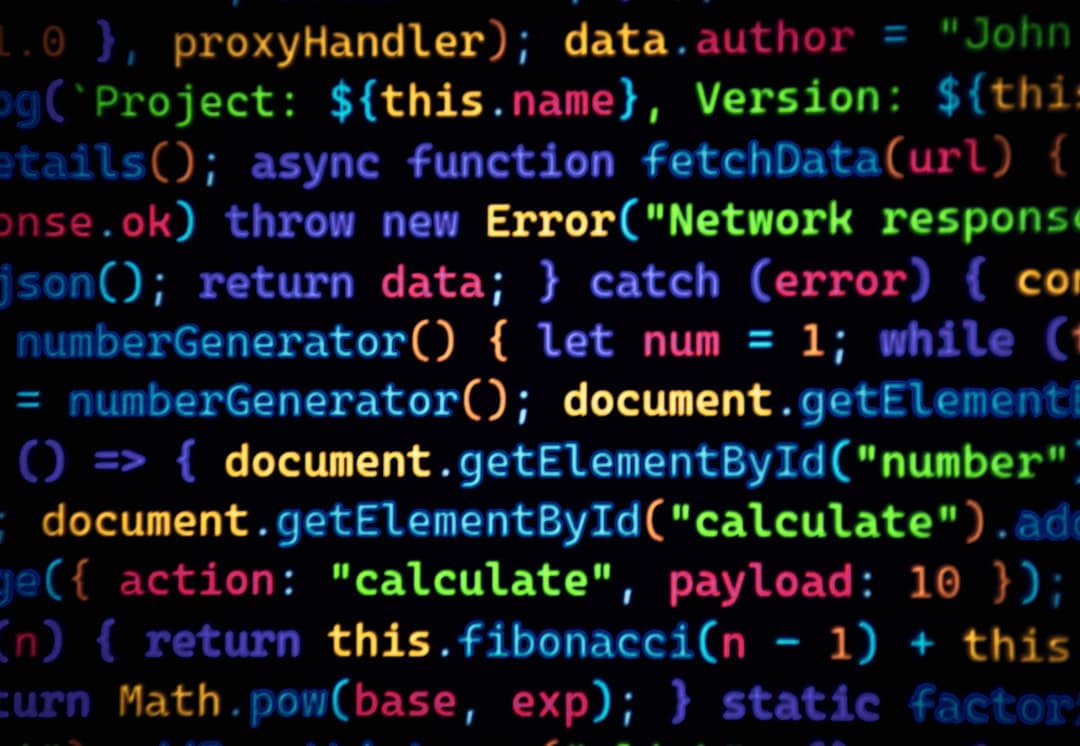When it comes to creating a successful online presence, many marketers and website owners focus heavily on keywords, backlinks, and content length. However, a frequently overlooked element is the role of images and, more specifically, image captions. Captionless images—those visual elements placed into content without any accompanying text—might seem harmless, but they can negatively impact SEO in numerous ways.
This guide explains why captionless images hurt SEO, how captions contribute to better content performance, and what webmasters and content creators should do to maximize the SEO impact of their visual content.
Contents
The Importance of Images in SEO
Images serve more than just an aesthetic purpose. They break up long blocks of text, make content more engaging, and help explain complex topics visually. Search engines recognize the value of images, which is why image optimization—including proper file names, alt attributes, and yes, captions—is crucial.
Including well-integrated images helps with:
- Reducing bounce rates by making content more engaging
- Increasing time-on-page metrics
- Improving accessibility for visually impaired users
- Ranking in Google Image Search
But none of this reaches its full potential when images lack captions.
What Are Image Captions and Why Do They Matter?
Image captions are the brief lines of text displayed directly beneath or next to images. They describe the content of the image and provide context for the reader. Unlike alt text, which is primarily for screen readers and search engine crawlers, captions are visible to all users and add human-readable value to the page.
According to research, captions are among the most-read elements of a webpage, second only to headlines. Readers often skim content but will stop to read a captioned image. This makes them not only a usability asset but also a valuable SEO component.

How Captionless Images Impact SEO Performance
Here are several ways that captionless images can hurt your website’s SEO:
1. Lower Engagement Metrics
Without captions, readers may struggle to understand the relevance of an image, reducing their interest in your content. This can lead to lower time on page and increased bounce rates, both of which signal to search engines that your content may not be valuable or relevant.
2. Missed Keyword Opportunities
Captions offer another opportunity to include relevant keywords naturally, thereby boosting on-page SEO. When you skip captions, you’re potentially missing out on additional keyword signals that could help your page content rank higher in search engines.
3. Reduced Accessibility
While alt text improves accessibility, captions support comprehension for all users, including those with cognitive challenges. A well-written caption can provide immediate clarity about what the image is showing and why it matters. Leaving them out can alienate your audience and impair user experience.
4. Weaker Contextual Connection
Images without captions may seem disconnected from your article. Search engines may struggle to interpret their relevance or context within the broader topic. Captions help bridge that gap by tying the image to the surrounding text semantically.
5. Underperformance in Image Search
While alt attributes are considered the primary way for Google to understand image content, captions serve as supplementary context. Pages with detailed captions alongside alt text are more likely to rank in Google Image Search.
Best Practices for Writing Effective Image Captions
Not all captions are created equal. To reap their full SEO benefits, apply the following best practices:
- Be descriptive: Clearly explain what the image shows in a single, concise sentence.
- Incorporate keywords: Use related keywords naturally, without stuffing or over-optimization.
- Stay relevant: Ensure the caption adds context to your article and aligns with the main topic.
- Avoid redundancy: Don’t simply repeat what’s already said in surrounding text or alt attributes.
Here’s an example of a poor caption vs. a better one:
- Bad: “Image of a laptop”
- Better: “A business analyst reviewing marketing performance data on a laptop during a client presentation”
Image Captions vs. Alt Text: Differences and Importance
It’s important not to confuse image captions with alt text. Both serve different purposes and target different audiences.
| Aspect | Image Captions | Alt Text |
|---|---|---|
| Visibility | Visible to all users on the page | Visible only to screen readers and search engines |
| Audience | Human readers | Search engine crawlers, screen readers |
| SEO Role | Increases engagement, keyword relevance | Boosts image search visibility, improves accessibility |
Using both effectively creates a holistic SEO strategy for your visual content.

How CMS Platforms Handle Captions
Many popular content management systems, like WordPress, allow for easy addition of image captions through their media libraries. However, some users bypass this step, either due to oversight or a focus on speed. When uploading images, make it a habit to fill out the caption field and review it before publishing.
Final Thoughts
In today’s content-driven internet, every on-page element matters. Captionless images not only waste a valuable SEO opportunity but also create user experience issues that can ultimately affect search engine rankings.
By incorporating concise, contextually relevant captions with strategic use of keywords, content creators can add value to their visuals, improve site accessibility, and ultimately boost their overall SEO performance.
Frequently Asked Questions (FAQ)
1. Are image captions necessary if I use alt text?
Yes. While alt text helps with SEO and accessibility, captions add value for all readers and keep them engaged, enhancing overall content effectiveness.
2. Do image captions affect Google rankings?
Indirectly, yes. Captions improve usability and time on page, which are behavior signals Google considers when ranking pages.
3. Should every image on a page have a caption?
No, not necessarily. Only images that contribute contextually to your topic should include captions. Decorative images may not need one.
4. How long should an image caption be?
A good rule of thumb is one or two sentences. Keep it concise but informative enough to convey the image’s purpose.
5. Can captions help with Image SEO?
Yes. While not as direct as alt attributes, captions provide keyword context and help search engines understand the content better.
6. Do search engines read image captions?
Yes. Search engines consider captions as part of the overall page content, which helps them interpret images in context.
Remember: every component of your content matters in today’s SEO-driven landscape. Don’t underestimate the power of a well-written image caption.