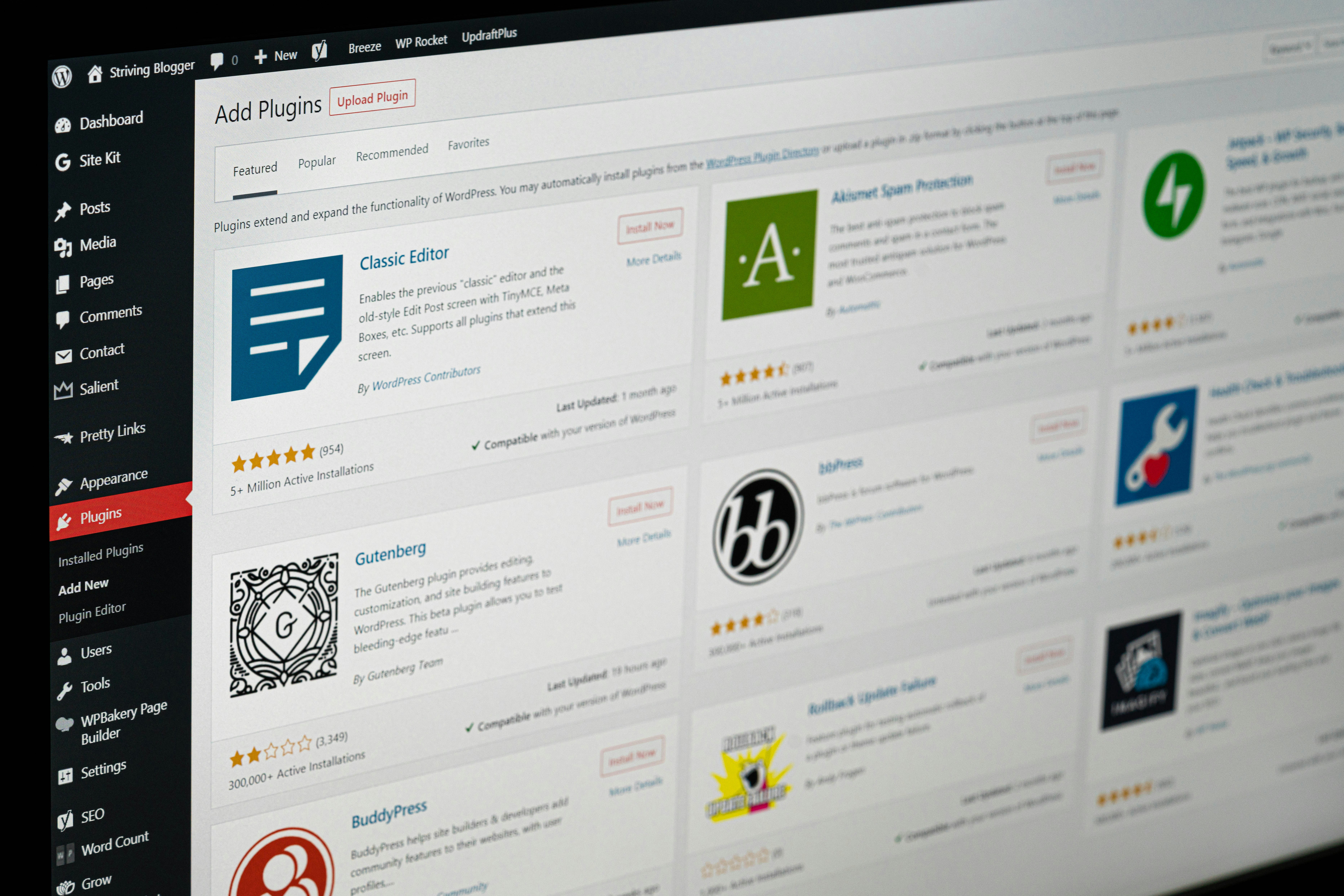Keeping your website organized is a must. Whether you’re running a blog, managing events, or booking appointments, a good calendar can make life much easier. Luckily, WordPress has tons of plugins to help. But here’s the big question: Which one is the best? Let’s go on a fun and simple ride to find the perfect calendar plugin for your WordPress site.
Contents
Why Use a Calendar Plugin?
You might think, “Do I really need a calendar?” Oh yes, you do! Here’s why:
- Event Management: List upcoming events like concerts, classes, or meetups.
- Booking Appointments: Let users schedule meetings or services.
- Content Planning: Organize blog posts, podcasts, and videos.
- Team Collaboration: Track team tasks with a shared editorial calendar.
Now, let’s look at some awesome calendar plugins and find the best one for you.
1. The Events Calendar
This one is super popular. It’s great if you run lots of events.
- Easy to use: Add events in minutes.
- Beautiful calendar view: Visitors can see what’s coming up.
- Google Maps integration: Helps users find your events.
- Free & Pro version: Start free, upgrade when needed.
Best for: Concerts, seminars, fundraisers, and local events.

2. Amelia
If you need booking features, Amelia might become your best friend.
- Appointment Booking: Great for salons, gyms, doctors, or consultants.
- Fully automated: Users can book, reschedule, and even pay online.
- Pretty design: Looks slick on mobile and desktop.
- Reminders: Email or SMS notifications to avoid no-shows.
Best for: Service-based businesses like coaching, health, and beauty.
3. WP Simple Booking Calendar
This is the minimalist’s dream. If your needs are simple, this might be perfect.
- Easy sharing: Display availability with color-coded dates.
- No fluff: Just what you need, nothing more.
- Languages: Supports multiple languages for international users.
Best for: Booking vacation homes, rooms, or rentals.
4. Booking Calendar
This plugin has been around forever—and it keeps getting better.
- Flexible: Accept bookings for one day or multiple dates.
- Email confirmations: Automated messages keep everyone informed.
- Built-in calendar: Visitors can choose the date they want.
Best for: Hotels, rental properties, and professional services.
5. Sugar Calendar
Don’t let the sweet name fool you. It’s both powerful and simple.
- Lightweight: Loads quickly on any site.
- Recurring Events: Plan weekly or monthly events with ease.
- Add-ons: Extend with event tickets, frontend event submissions, and more.
Best for: Bloggers, small teams, and online communities.

6. Modern Events Calendar
Want a calendar that does it all and looks good doing it? Start here.
- Responsive design: Works beautifully on phones and tablets.
- Many layouts: Monthly view, list, countdown, and more.
- Event tickets: Sell tickets right from your site.
- Sync with Google Calendar: Keep things in flow.
Best for: Schools, churches, and event planners.
Which Plugin Should YOU Choose?
Still wondering which one to go with? Here’s a quick cheat sheet:
- For Events: Go for The Events Calendar or Modern Events Calendar.
- For Appointment Booking: Try Amelia or Booking Calendar.
- For Simplicity: Use WP Simple Booking Calendar.
- For Bloggers and Teams: Check out Sugar Calendar.
Pro Tips Before You Pick
Here are some smart tips to help you choose the right plugin:
- Know your need: Events and appointments are very different!
- Start free: Try free versions before going “pro”.
- Mobile-friendly: Most visitors use phones.
- Support matters: Look for plugins with active support teams.
- Read reviews: Real users can tell you what works and what doesn’t.
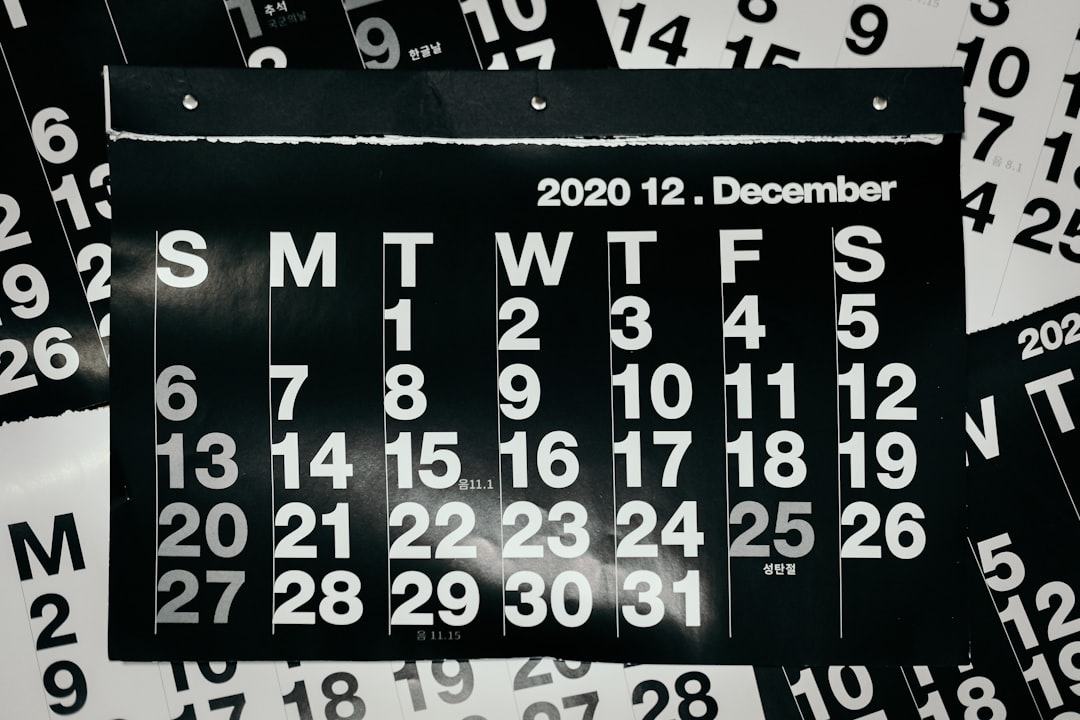
How to Get Started
Installing a plugin is as easy as pie. Just follow these steps:
- Login to your WordPress dashboard.
- Go to Plugins > Add New.
- Search for your chosen calendar plugin (e.g., “The Events Calendar”).
- Click Install, then Activate.
- Follow the setup wizard or create your first event!
That’s it! You’re now on the road to being more organized and awesome.
Final Thoughts
There’s no one-size-fits-all here. The best WordPress calendar plugin is the one that matches your unique needs.
If you plan events, go with a feature-packed calendar. If you book appointments, get a plugin that supports payments, reminders, and more. And if you just want simplicity—don’t overthink it! Choose something light and clean.
Ready to take your website to the next level? Download a calendar plugin and start organizing like a boss!