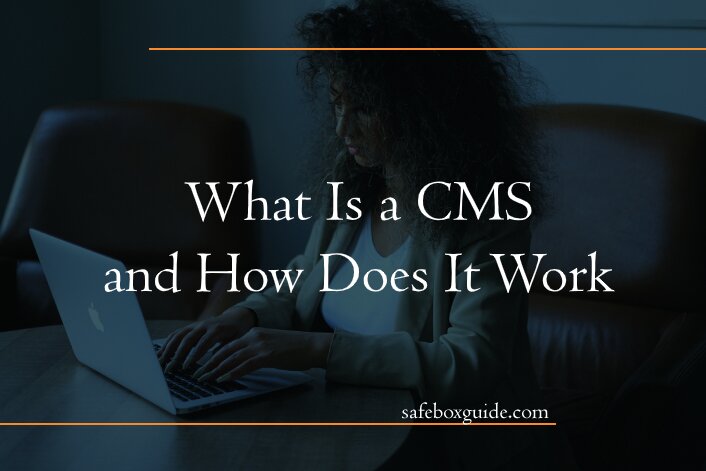Most websites today are made using a CMS. But what is a CMS is, and how does it work?
Contents
What is a CMS?
CMS stands for “Content Management System.” A CMS is a software that lets users create websites and handle all day-to-day management without coding.
A good CMS can enable you to create whatever kind of website you want, whether complex or straightforward. Even website designers who know how to code typically use a CMS these days since it’s more efficient to build a website with a CMS than by coding it manually.
Advantages of Using a CMS

CMS software is the new standard in website design for good reason. Here are just a few examples of why you should be using a CMS to create your website:
- Fast – a CMS can automate many time-consuming aspects of website creation, enabling you to do what may take hours of manual coding in minutes.
- User-friendly – using a CMS makes website creation downright fun. It can allow website design to be a creative process that just about anybody can enjoy.
- Enables collaboration – just train your employees or teammates with a beginner’s guide to word press or another CMS of your choosing, and they’ll be able to work on your website simultaneously.
- Control – a CMS allows you to set permissions and roles so that anyone you like can change the content to precisely the degree that you qualify, but no more.
- SEO – SEO is generally built into a CMS application, whereas you would have to create it with manual coding manually. It’s easy to create SEO-friendly URLs, build meta descriptions, create text for images, etc.
- Security – hese days, safeguarding your website against hackers is an integral part of website creation and design. A CMS makes it simple for you to keep your website as secure as possible.
How Does a CMS Work?
A CMS makes it simple to build and edit web pages and blogs. Typically, a drag-and-drop interface is used to make the content look the way you want it. Content can also generally be copied and pasted from a Word or Google Docs document.

Headers, bolded text, links, etc., can all be imported automatically. Plugins allow you to add whatever other elements you like.
You can also easily edit the code directly from a CMS. Even if you don’t know to code, you can copy and paste a line of code to import a video or a specific type of link like an Amazon link.
You will usually use an admin panel to change essential things about your site that aren’t restricted to a particular page or blog post. From this panel, you can change the permalink, install extensions, etc.
All of the content you create is stored directly within the content management system so that when you want to make changes, all you have to do is edit within the same system you used to create it.
You can make updates instantaneously and without the need to test everything to ensure that you have not accidentally broken something while doing the coding.
How are Websites Made Without Using a CMS?

Without a CMS, a website has to be made from scratch. To do this, HTML is typically used to add all of the elements of a site. These include images, text, navigation, graphics, video, etc.
Once HTML is used to create the site, CSS stylizes the site. Finally, JavaScript is added to make your site more functional and attractive.
Any time a change needs to be made, you have to download your files from the server and change the coding. Then you have to test everything to make sure that you haven’t broken something unintentionally while changing the code.
Build Better with a CMS
If you’re thinking about creating a website, a CMS isn’t a luxury but a necessity. The stars are the limit in website creation when using a CMS.