Ever tried plugging in your favorite streaming device or gaming console to a capture card or monitor, only to be greeted with the dreaded black screen or an error message citing HDCP issues? You’re not alone. HDCP, or High-bandwidth Digital Content Protection, is a digital copy protection protocol designed to prevent piracy. While it serves a noble purpose, it often unintentionally blocks legitimate users from accessing or recording content across multiple devices. The good news is that certain HDMI splitters can be used to bypass these HDCP errors — legally and effectively.
Contents
Understanding HDCP
Before diving into which HDMI splitters help fix HDCP errors, it’s essential to understand what HDCP is and why it may interfere with your setup. HDCP encrypts the signal between your media source (like Apple TV, Roku, or gaming console) and the display device (TV, monitor, or capture card). If both devices aren’t HDCP-compliant or if a handshake error occurs during communication, you’ll see a blank screen or get an error message.
Situations where HDCP errors commonly occur include:
- Connecting a media player to a non-HDCP-compliant monitor
- Trying to record gameplay using a capture card
- Streaming content to a projector or older TV
The Role of HDMI Splitters
HDMI splitters are primarily used to duplicate a single HDMI source to multiple viewing devices. However, not all splitters are created equal. Some have the unintended (or sometimes intended) side effect of stripping HDCP encryption, which allows previously blocked content to be displayed or recorded on otherwise incompatible devices.

HDMI Splitters That Work Against HDCP Errors
Here are some HDMI splitters known in the tech community for resolving HDCP errors effectively:
- Orei HD-102 1×2 HDMI Splitter – A popular choice for many streamers, this splitter supports 1080p and replicates your HDMI signal to two outputs. Many users have successfully used it to bypass HDCP restrictions when connecting media sources to capture cards.
- ViewHD 1×2 HDMI Splitter (Model: VHD-1X2MN3D) – Specifically known for its ability to pass through or strip HDCP 1.4 signals. It supports Full HD and works well with Blu-ray players and gaming consoles.
- J-Tech Digital 1×2 HDMI Splitter – This splitter features EDID management and supports resolutions up to 4K. It’s favored for its compatibility with a wide range of devices and reliability in clearing HDCP handshaking problems.
Important Features to Look For
When choosing an HDMI splitter for resolving HDCP errors, pay close attention to the following:
- HDCP Version Support: Ensure the splitter supports the same HDCP version as your source device. Many splitters only handle HDCP 1.4, which is fine for most streaming and gaming content.
- EDID Management: Enables the splitter to maintain consistent communication between devices, minimizing handshake failures.
- Output Resolution: Make sure the splitter supports output resolutions matching your devices — especially if you’re working with 4K content.
Legality and Ethical Use
Using HDMI splitters to bypass HDCP is a controversial topic. Technically, circumventing copyright protection mechanisms can be against the terms of service of certain streaming platforms. However, there’s a gray area when it comes to personal use — like recording your own gameplay or using a capture card for educational videos. Always use such tools responsibly and within the scope of applicable laws.
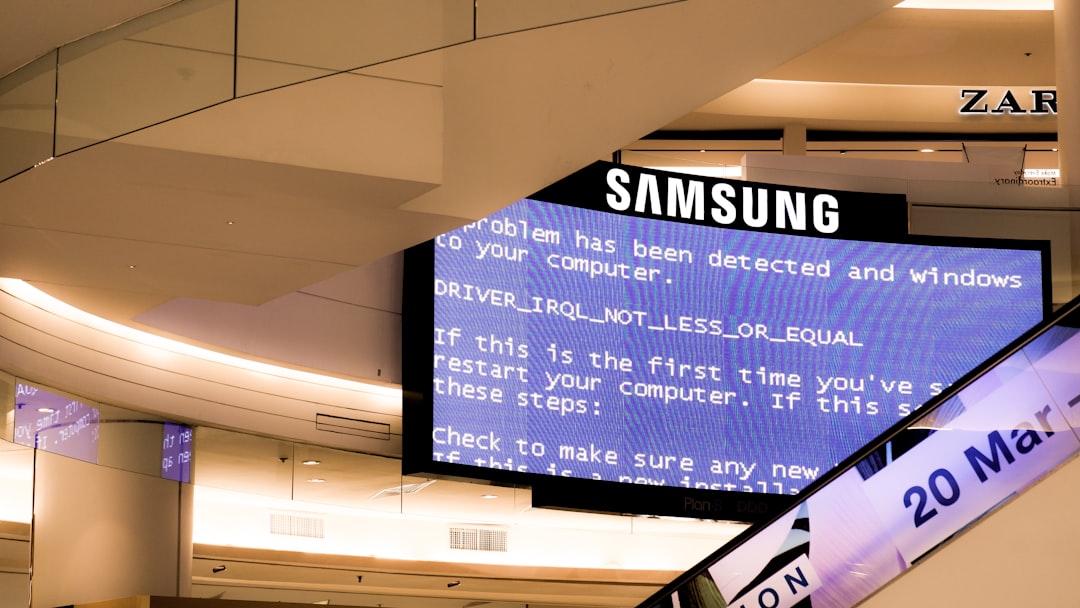
Tips for Setting Up Your Splitter
Here are a few tips to ensure a successful setup:
- Connect the HDMI splitter directly between your source device and the display or capture card.
- Use high-speed HDMI cables to maintain signal integrity.
- If you encounter resolution mismatches, try restarting all devices after setup.
Conclusion
Dealing with HDCP errors doesn’t have to be a nightmare. With the right HDMI splitter, you can seamlessly connect your devices and enjoy your content without interruptions. Whether you’re a content creator, gamer, or AV enthusiast, selecting a splitter that supports the necessary HDCP version and offers robust signal handling features can make all the difference.
When used ethically, HDMI splitters are a powerful tool to bridge compatibility gaps and enhance your digital experience — no more black screens, no more frustration.

