Hey Root Lover’s,
Have you rooted your android device and want to check officially whether your android device is rooted or not?
If we’re not wrong then you’ll be say Yes!
That’s Good, Because We are going to introduce you A next Level android Safe Root Checker application. With the help of this application you can easily check your device root status.
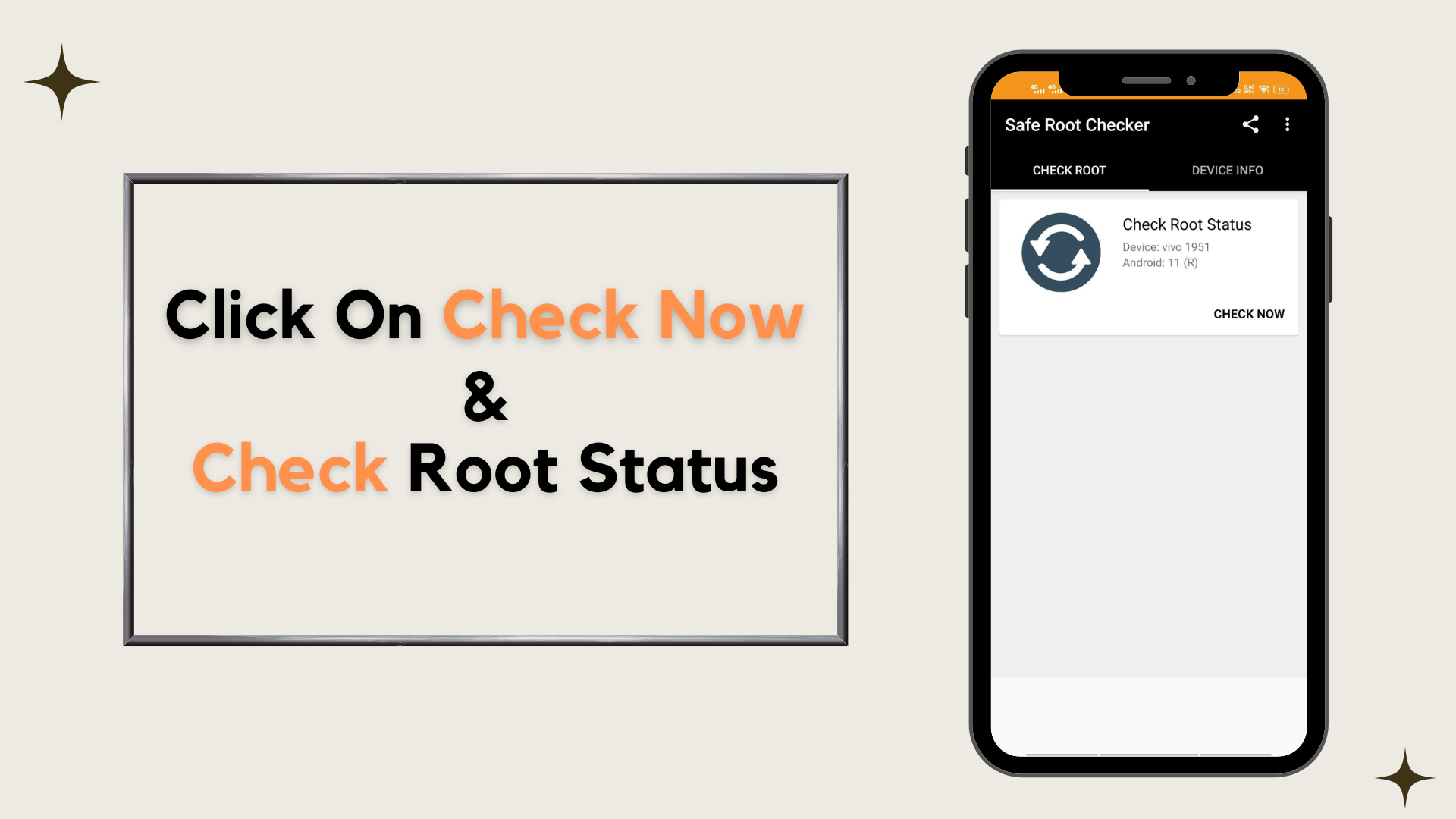
Guess how much time it take to check your device root status?
1-3 Seconds,
Yea, This application is hell fast. What you have to do just install application from play store & Next Click on “Check Root Status” Sounds easy!
Contents
Disclaimer
This application is paid. With the help of this application your work will be easy to check your device root status.
Wait a bit more. We’re more simplifying root status checking process.
We’ll talk in deep below, How Safe Root Checker will help you? What’s the benefits of this application?
As a noob user these question are generic. We are aware from these doubt’s. So let’s clear your doubts one by one.
What Is Safe Root Checker?
It is an android application, who helps root users to check their device root status in few seconds. This application is officially released by Safe Box Guide and build in android studio based on Java.
Pre-Requirements
- Charge Battery 10-20%
- Your device RAM should be free (At least 4-10MB)
Benefits Of Safe Root Checker
It’s gives you lot’s of benefits when it comes to pros points.
- Clean UI/UX
- Easy To Use
- Status Results In 1-3 Seconds
- It takes less storage
- Offline Usable
- Novice User Friendly
- No Need any PC/Laptop
- Time & Efforts Savings
- 24/7 Support Via developer
Demerits Of Safe Root Checker
Right now, we don’t find any disadvantage of this application. Because it save lot’s of time and efforts of novice user as well as pro user.
If we are comparing traditionally. You have to write code in PC/Laptop to check whether your android device is rooted or not. And that process takes lot’s of time & efficiency.
Even after giving so much time some people failed to check the status of their device. This is due to wrong code implementation.
The worst part is sometimes due to lack of knowledge or wrong code implementation their android device will brick. This is biggest loss of novice user.
That’s why Safe Root checker is on top choice.
Let’s talk about how you can install Safe Root Checker Android application and how to use it.
Supported Devices Version Safe Root Checker
Here’s is the official list of android version for those device who supports Safe Root Checker Android application.
| KitKat | 4.4 – 4.4.4, 4.4W – 4.4W.2 |
| Lollipop | 5.0,5.0.2,5.1,5.1.1 |
| Marshmallow | 6.0,6.0.1 |
| Nougat | 7.0,7.1,7.1.2 |
| Oreo | 8.0, 8.1 |
| Pie | 9 |
| Android 10 | 10 |
| Android 11 | 11 |
| Android 12 | 12 |
For more details information about android version you can check out – Android version history Wikipedia here.
How To Install Safe Root Checker On Any Android Device?
You don’t need any technical knowledge to install this application. Just install , Tap and done.
Quick Details Of Safe Root Checker
| Name | Safe Root Checker |
| Size | 3.7 MB |
| Download | Play Store |
| Owner | Safe Box Guide |
Steps to Check Root Status
Go to the Play Store and install Safe Root Checker – Open Play Store
- Install properly and next just click on “Check Now” Simple (Check attachment below)
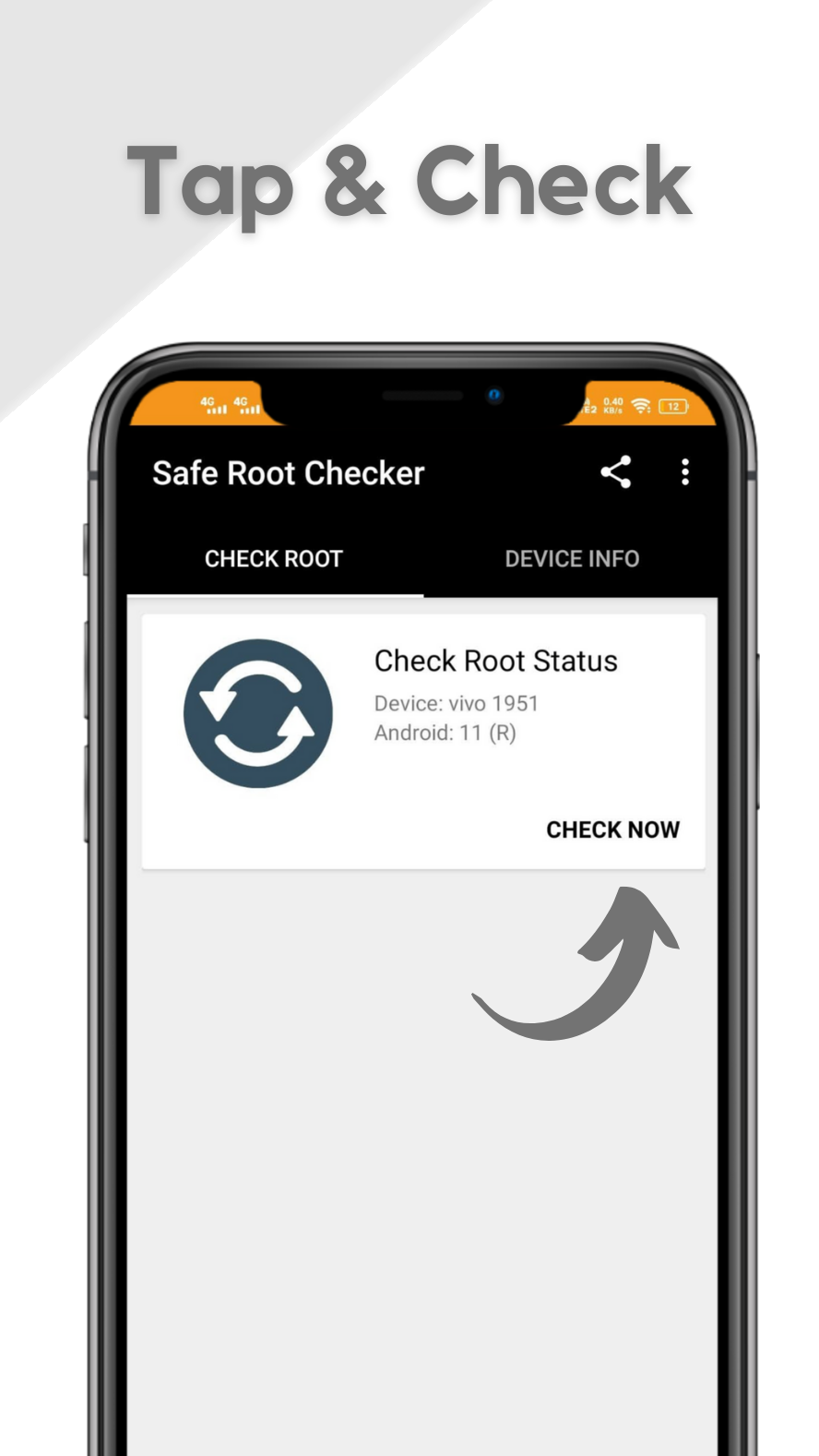
- Next, It’ll show the status whether your android device is rooted or not.
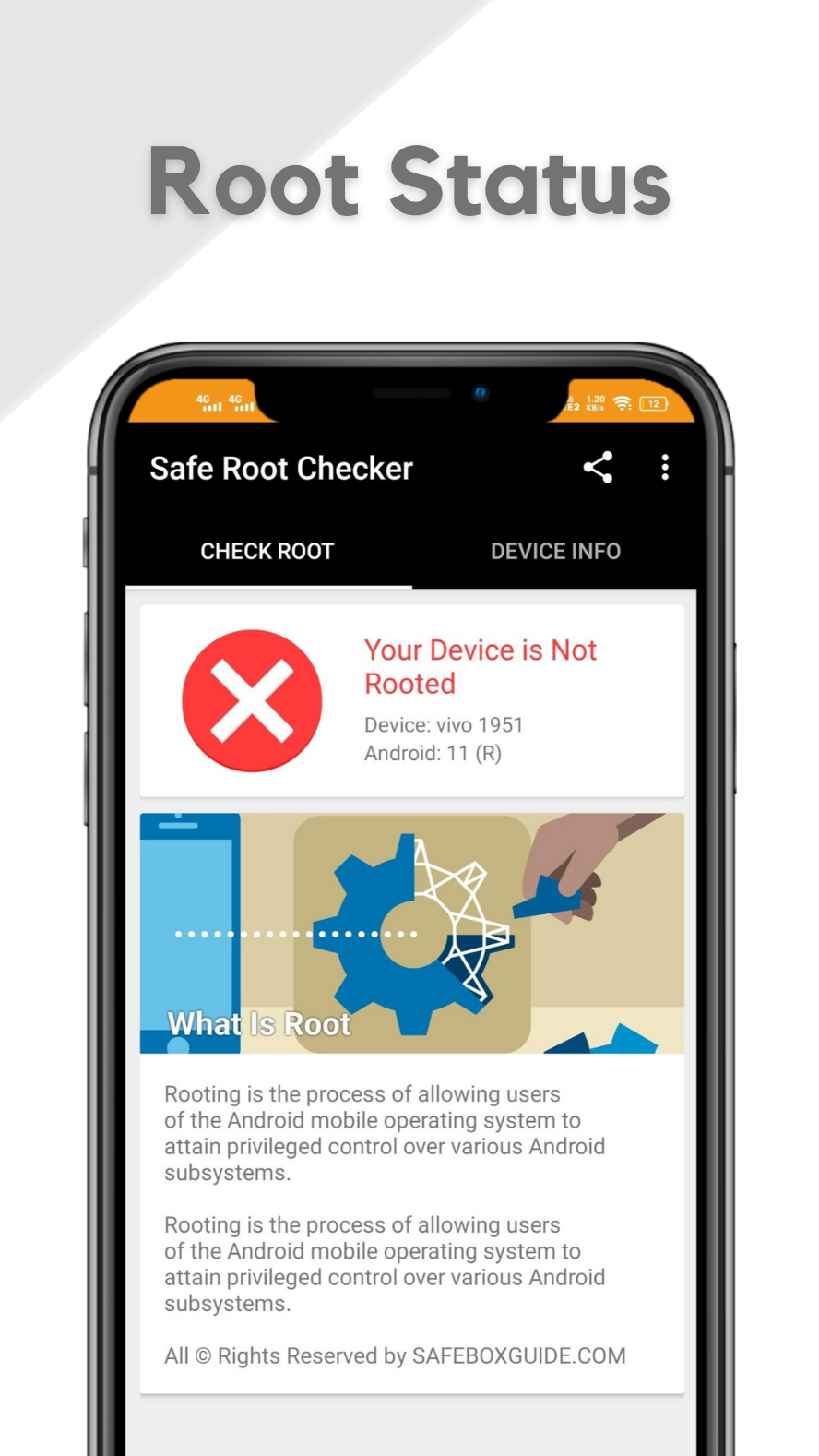
This result is shown in 1-3 result after we clicked on check now.
Isn’t it too fast.
Now it’s your turn to check the root status of your application.
You can also check out how you can root any android device with & without PC.
Final Thoughts
This application will save your lot’s of time & Efforts which you’ll loose if you’re going to check yourself. Time is important for everyone. And we don’t want that people will lose their time & Efforts for that things which they can do via third party application.
We recommend you to use this application if you don’t want to surround with mess of code. You just have to install and tap. Rest all work Safe Root Checker will do.
Still have any query, drop your query in the comment box.
FAQ (Frequently Asked Question About Safe Root Checker)
We are aware that many users have queries in their mind regarding Safe Root. So we’ll try to cover a few most important here.
Q. Is Safe Box Root Checker Is Safe?
Answer – 100%, Because this application is available on Google Play store. And the most important this is protected by Google Play Protect.
Q. Can i install Safe Root Checker In PC/Laptop?
Answer – This application is made for android users only. You can’t install in your PC/Laptop.
Q. How To Install Safe Root Checker Application?
Answer – Just Go to the play store. Search Safe Root Checker and tap on install. Make sure you device have enough storage to install this application.
Q. How to fix safe root checker is not properly installed?
Answer – There may be two reasons. First one is, You device don’t have enough storage to install this application. In that you have to delete some application which are useless for you and you’re ready to install. Second one is, If you still facing that error then just reboot your android device. This will solve your issue soon.
Q. How To Uninstall Safe Root Checker?
Answer – Just tap and hold on the App icon and you’ll see the uninstall button will appear is few seconds. Just click on that and you’re good to go.
