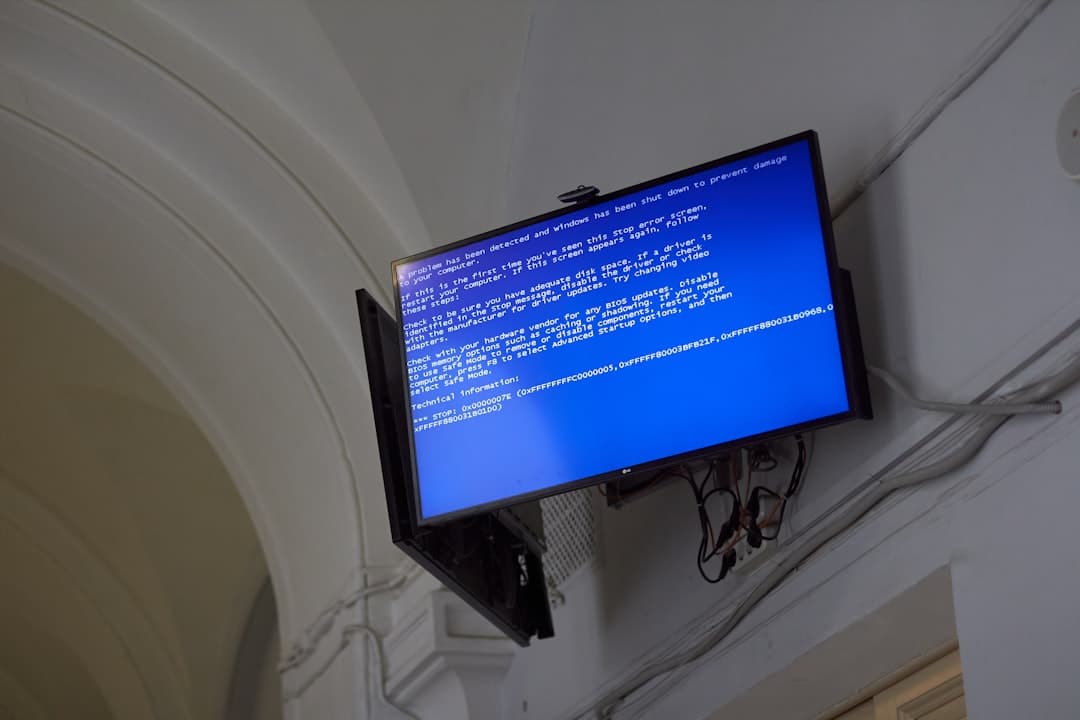Ever tried to visit a website and got smacked with the dreaded “Backend Fetch Failed – Error 503”? Ugh, right? It sounds technical and scary, but don’t worry. It’s not as bad as it looks.
Let’s crack open this mystery together and turn that frown into a functional website!
Contents
What Does “Backend Fetch Failed” Even Mean?
Imagine you’re at a fast-food counter. You shout your order, but the kitchen doesn’t respond. That’s kinda what’s happening here. The server’s trying to fetch content, but the backend (the kitchen) can’t deliver. So, the server gives up and throws a “503 Service Unavailable” error at your screen.
This often happens when:
- The server is too busy.
- The backend crashed or stopped responding.
- There’s a miscommunication between services.
So don’t panic. Your computer’s not broken. You’re not hacked. It’s mostly a temporary hiccup.
Is It My Fault?
Probably not. But it could be if you’re the website owner or a developer. If you’re just visiting a site, then nope, it’s not on you!
Ways to Fix It (Yes, You Can)
Let’s fix this baby step-by-step.
For Regular Website Visitors:
- Refresh the page. Simple but works sometimes.
- Wait a few minutes. Servers do reboot or auto-fix over time.
- Clear your browser cache. Sometimes stale data causes funky issues.
- Try another browser or device. Check if it’s just your setup acting up.
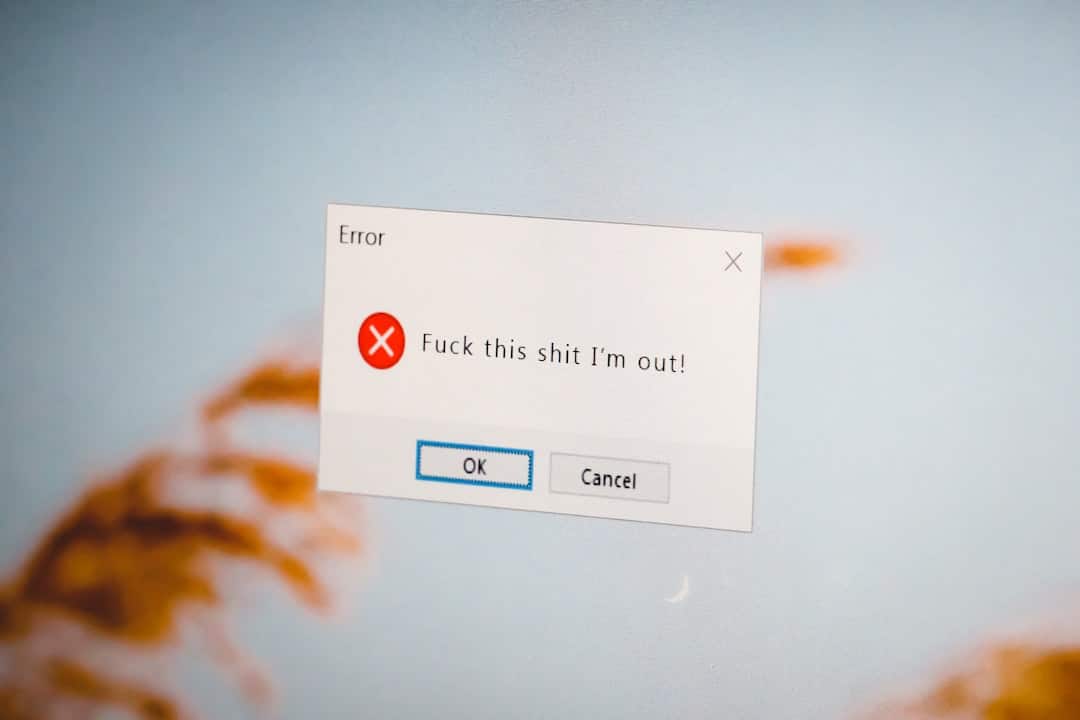
For Website Owners or Developers:
Here’s where you roll up your sleeves! 🧰
- Check your server status. Is the backend service running? If not, restart it.
- Look at your logs. Access/error logs often contain helpful clues.
- Restart your web server or backend worker. A good ol’ reboot might do the trick.
- Check for overload. Too many users at once? Use load balancing or expand your resources.
- Verify your backend connections. If your frontend is trying to fetch from an API or database, are they up?
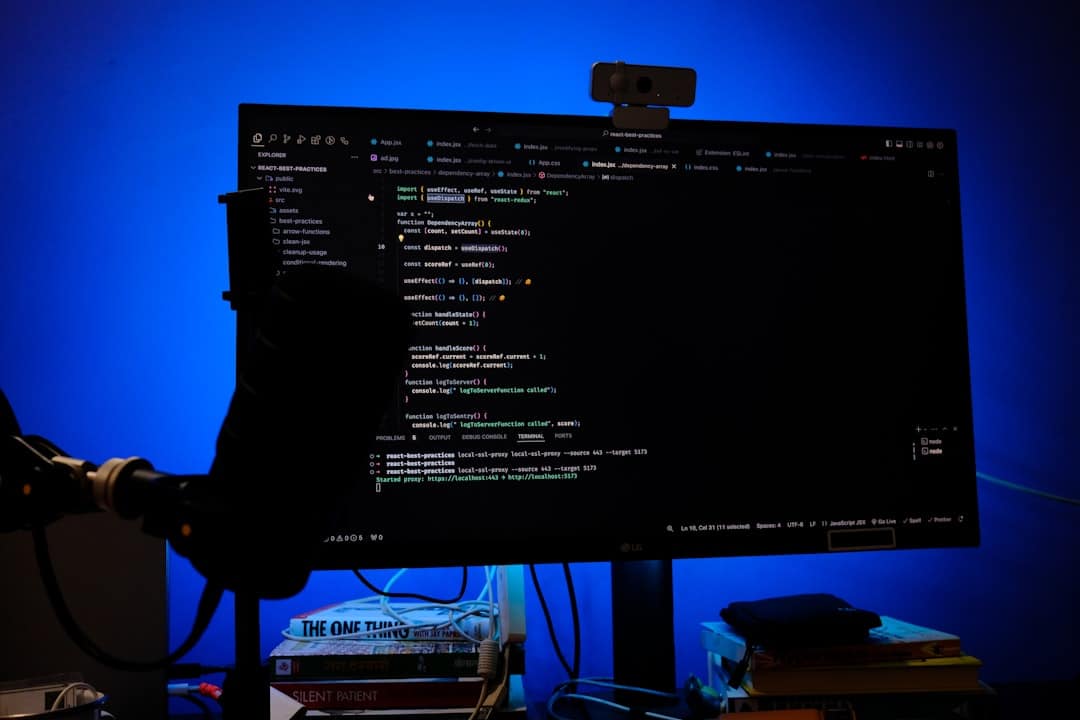
Varnish Cache & Backend Fetch Fails
Using services like Varnish? That’s a smart choice — until it tosses you a 503. Varnish throws this error when it can’t collect data from your app servers.
To check what’s up:
- Look for Varnish logs: Use tools like
varnishlogorvarnishncsa. - See what backend failed: The log will usually say which backend is acting up.
- Confirm backend health: If you configured health checks, Varnish may auto-disable failing backends.
Tiny Fixes That Sometimes Work
These are small tweaks but can fix things faster than you’d think:
- Flush app cache: Especially common with platforms like WordPress or Magento.
- Restart dependencies: Like databases or cache servers.
- Update system packages: Sometimes a backend bug sneaks in quietly.
Prevent the Nightmare
To dodge this headache in the future, try these smart tips:
- Use monitoring tools: Keep tabs on uptime, load, and performance.
- Optimize server usage: Bad code or memory leaks? Time to clean up!
- Have backups & fallbacks: Set up fallback servers or connections.
Last Words (The Good Kind)
Errors like “Backend Fetch Failed – 503” look tricky but are often simple fixes in disguise. Whether you’re just browsing or running a server command line like a boss, you now have the tools to deal with it.
Remember, even the best websites hiccup now and then. Don’t stress, troubleshoot!
Happy surfing and may your backend always be fetchable! 🌐🚀