“`html
Many Blogger users prefer displaying all posts on their home page instead of having a “Load More” button that requires visitors to click in order to see additional content. This infinite scrolling button can sometimes create a less user-friendly experience, and removing it can improve overall site accessibility and design. This guide explains how to remove the “Load More” button in Blogger, offering a smoother browsing experience for visitors.
Contents
Understanding the “Load More” Button in Blogger
The “Load More” button is part of Blogger’s auto-pagination feature, which helps load pages faster by limiting the number of posts displayed at once. While this can be beneficial for performance, it can sometimes interrupt content browsing, making it necessary for users to remove it.

Steps to Remove the “Load More” Button
Follow these steps to disable the “Load More” button and make all posts load automatically:
1. Access Blogger Theme Editor
- Log in to Blogger.
- Choose the blog you want to modify.
- Go to the Theme section in the left-hand menu.
- Click on the Customize (Pencil Icon) or Edit HTML for manual code modification.
2. Locate and Edit the JavaScript Code
In the HTML editor, find the following script, which is responsible for the “Load More” button functionality:
<script type="text/javascript">
if (typeof firstPost === 'undefined') {
var firstPost = $(".blog-posts .post-outer:first").attr("id");
}
</script>
To disable it, either remove it completely or comment it out as shown below:
<!--
<script type="text/javascript">
if (typeof firstPost === 'undefined') {
var firstPost = $(".blog-posts .post-outer:first").attr("id");
}
</script>
-->
3. Modify CSS to Hide the Button
Even after removing the JavaScript responsible for infinite scrolling, some themes might still display the “Load More” button. Use CSS to hide it:
<style>
.blog-pager { display: none !important; }
#blog-pager { display: none !important; }
</style>
Add the above CSS code before the </head> tag in Blogger’s Theme Editor.
4. Save the Changes
- Click the Save button to apply the updates.
- Refresh your blog and test whether the “Load More” button has been removed successfully.
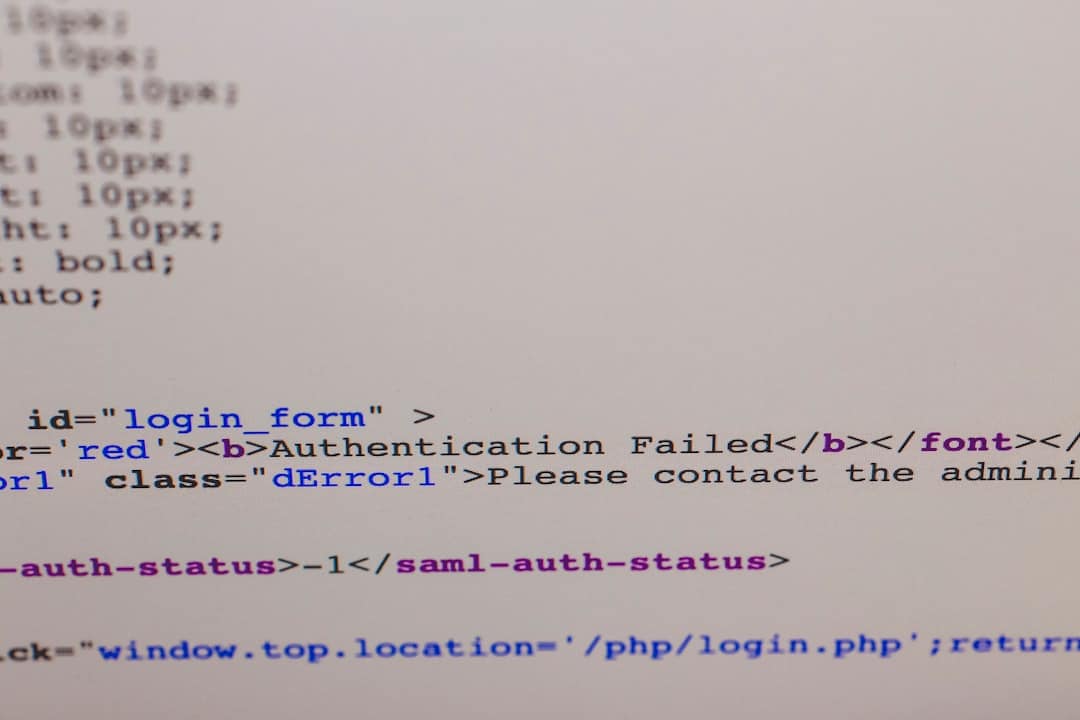
Alternative Method: Adjust Post Display Settings
If removing the “Load More” button manually through code seems complex, an alternative approach is to adjust the number of posts displayed per page:
- Go to Settings > Posts.
- Find the option Number of posts on main page.
- Set it to a higher number to reduce the chances of automatic pagination.
- Save the changes.
Testing the Changes
After implementing the changes, ensure everything is working correctly by:
- Clearing your browser cache.
- Using a different browser to check if posts load completely.
- Testing using different devices (mobile, tablet, desktop).
Frequently Asked Questions (FAQ)
Blogger uses the “Load More” button to improve page loading speed by automatically paginating content, limiting the number of posts that appear at once.
It depends on the number of posts displayed per page. If too many posts load on a single page, it may slow down the website. Optimizing images and enabling lazy loading can help maintain performance.
Yes. Simply undo the changes made in the HTML editor and remove any CSS rules hiding the button.
Clear browser cache and ensure the changes were correctly saved in the Blogger Theme Editor. If issues persist, a third-party theme may override the default settings, requiring additional customization.
5. Can a third-party template include automatic pagination?
Yes, some third-party Blogger templates use custom JavaScript for pagination. In such cases, review the template’s documentation or contact the theme developer for guidance.
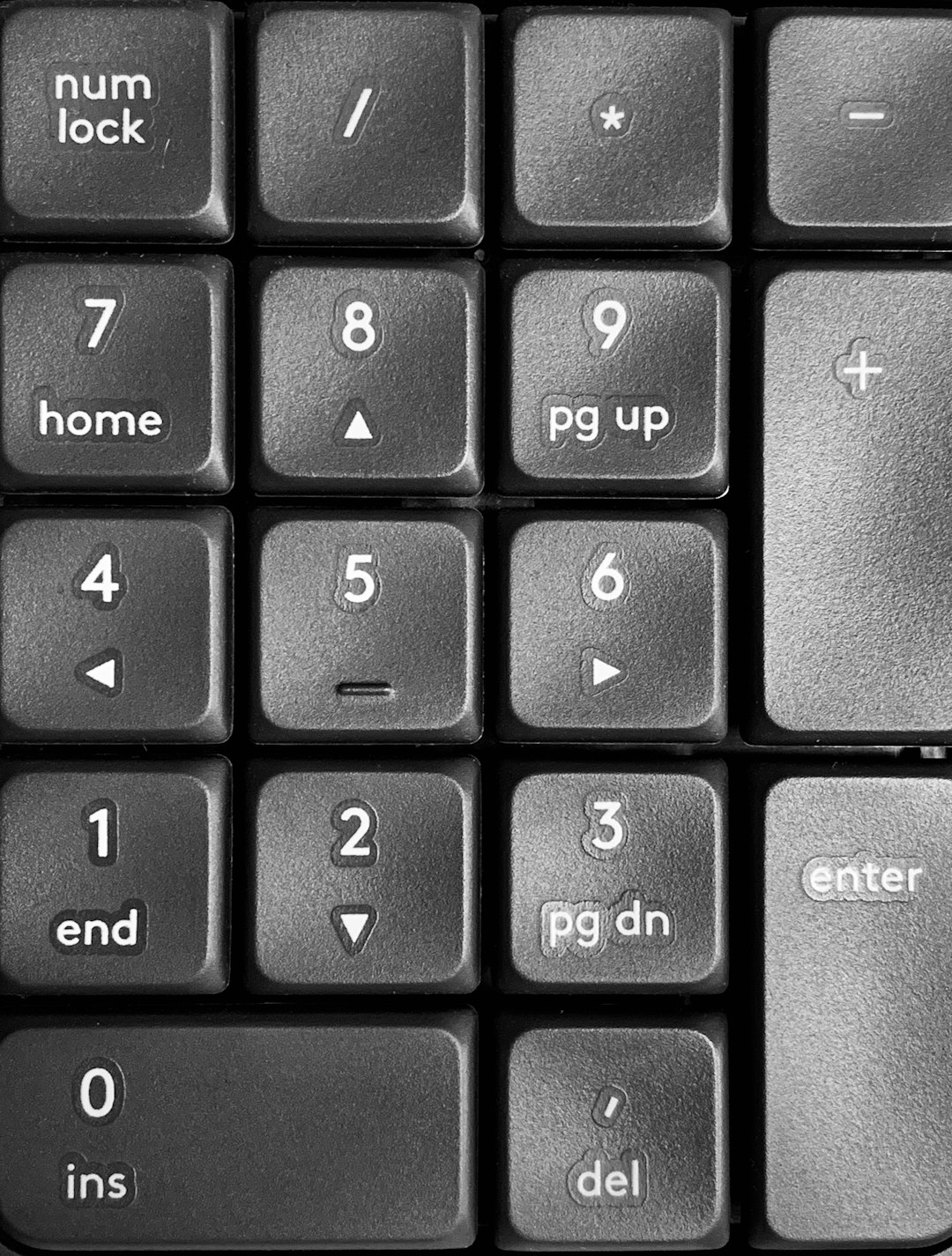
By following the methods outlined above, Blogger users can remove the “Load More” button and ensure a smoother, more streamlined browsing experience for visitors.
“`

