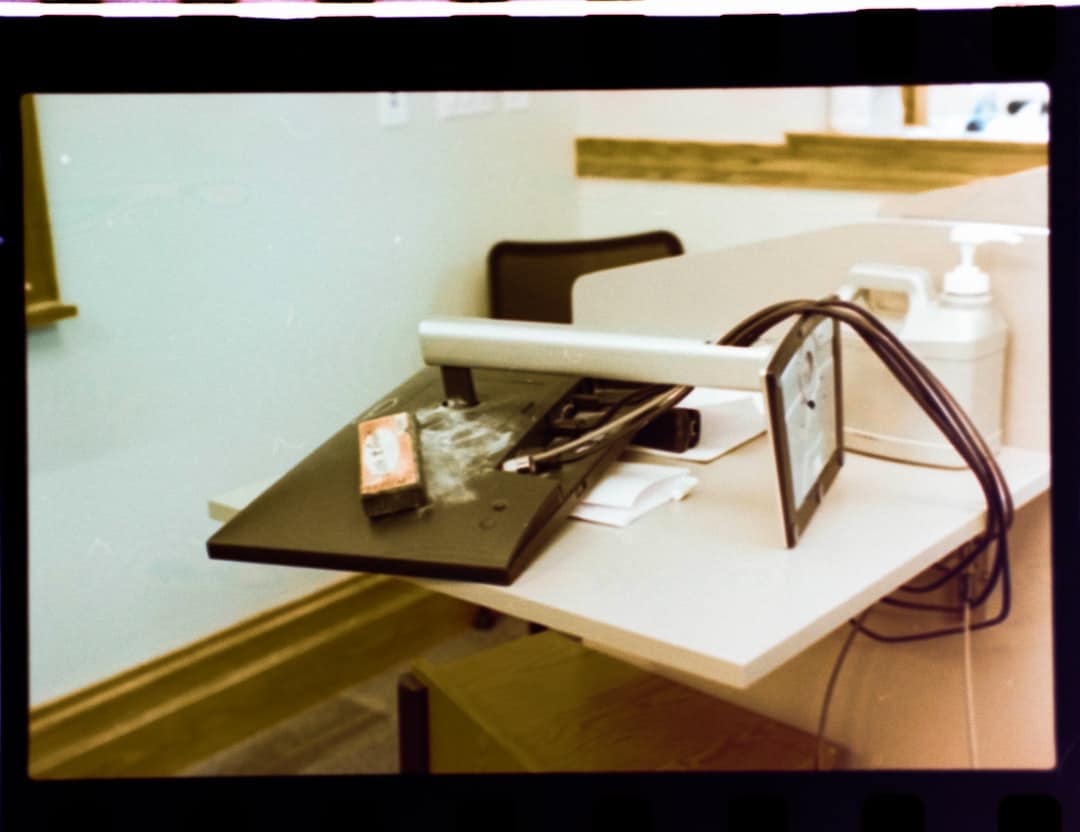In the digital age, “Study with Me” videos have become a productive trend that helps students stay focused while sharing their study routines with the world. These videos create a virtual study environment that supports concentration and motivation. As 2025 unfolds, creating such content is not only easier but more rewarding, thanks to evolving technology and content platforms. Here’s a comprehensive guide on how to make a high-quality and engaging “Study with Me” video that appeals to viewers and keeps them coming back for more.
Contents
1. Plan Your Concept
Before hitting the record button, it’s essential to define your content goals. Will it be a silent study session, or will you talk briefly between breaks? Will it have background music or ambient sounds? Decide whether you’re showing a full Pomodoro timer session, an aesthetic desk setup, or a focused countdown video.
- Duration: Typical lengths include 30, 60 or 120-minute videos.
- Structure: Consider using Pomodoro cycles (e.g., 25/5 minutes).
- Theme: Productivity, exam prep, early morning study, etc.
2. Choose the Right Equipment
Good audio and video quality play a significant role in retaining viewers. Luckily, you don’t need professional equipment to get started.
- Camera: A smartphone with HD video capabilities works well.
- Tripod: Use one to keep shots stable and hands-free.
- Microphone: For ambient sounds or occasional talking parts, a decent external mic enhances audio.
- Lighting: Natural daylight is best. If unavailable, use soft white lights or ring lights.
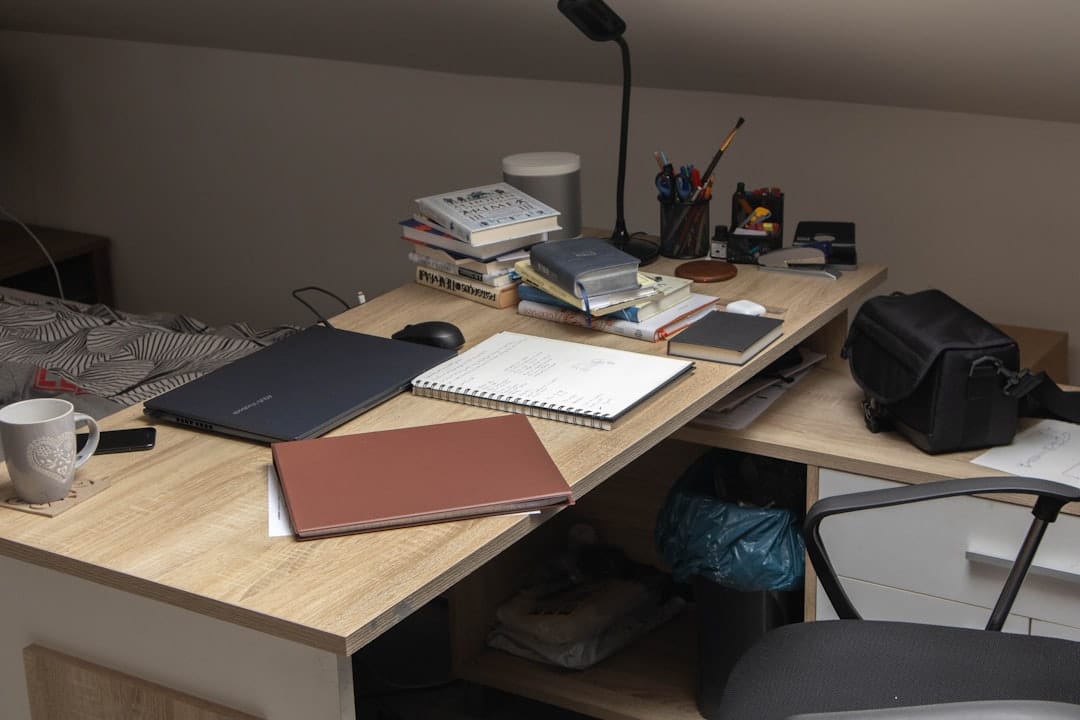
3. Set the Scene
Create a tidy, distraction-free study environment. A clutter-free desk with minimal decor adds to the aesthetic and keeps viewers focused. Background detail matters more than you think—it creates atmosphere and engages the viewer visually.
Boost visual appeal with:
- Organized stationery and notebooks
- A minimalistic desktop or laptop setup
- Optional greenery like a small plant or soft lighting
4. Record the Session
Once your setup is ready, it’s time to record. Position the camera to capture a wide view of your desk and torso. Make sure nothing is blocking the frame. If you’re using Pomodoro timings, consider adding a visible timer app on screen or using a post-edit timer overlay.
Importantly, stay natural. You are not performing—you’re studying just like your viewers. This authenticity builds connection and trust.
5. Edit and Add Features
Post-production is where you can elevate the viewing experience. Use simple editing software like iMovie, DaVinci Resolve, or Adobe Premiere Pro to add polish without overdoing it.
- Trim footage: Cut distractions, transitions, and idle time.
- Add timers: Use on-screen prompts or Pomodoro trackers.
- Insert text: Show your study subjects or motivational messages.
- Adjust audio: Add soft lo-fi music or background white noise.

6. Publish and Promote
Upload your video to platforms like YouTube, TikTok, or Instagram based on your audience. Add relevant tags, a thoughtful description, and an eye-catching thumbnail. Creating a recognisable series with a consistent branding style helps build a subscriber base over time.
7. Engage With Your Community
Encourage interaction by replying to comments and asking viewers about their own study goals. You can also ask them for video requests or hold live study sessions to further engagement.
Frequently Asked Questions (FAQ)
-
Q: How long should my “Study with Me” video be?
A: Most creators opt for 30- to 60-minute videos. However, some viewers appreciate 2–4 hour sessions for deep study focus. -
Q: Which platform is best for these kinds of videos?
A: YouTube is ideal for long-form videos. TikTok and Instagram Reels are excellent for shorter or timelapse versions. -
Q: Do I need to speak in the video?
A: It’s not necessary. Many popular videos are silent or contain only ambient music. Some creators add a short voice intro or outro for personalization. -
Q: Can I use music in the background?
A: Yes, but ensure it’s royalty-free or licensed content to avoid copyright issues. -
Q: What software is best for editing?
A: iMovie and DaVinci Resolve are beginner-friendly, while Adobe Premiere Pro is great for more advanced editing.
By following this 2025 guide, any student or productivity enthusiast can create a compelling “Study with Me” video. With the right setup, consistency, and care for your audience, your videos can become an inspiring part of someone’s daily study routine.