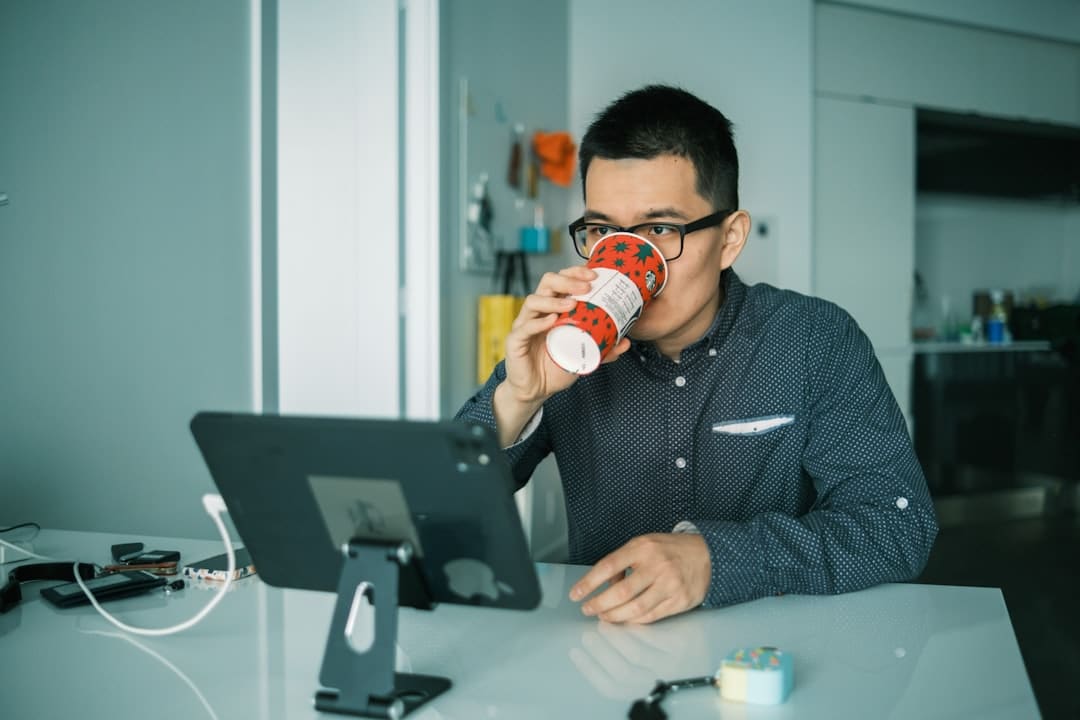Bumble has become one of the most popular social networking platforms for dating, friendship, and professional networking. With millions of users worldwide, many individuals subscribe to premium services like Bumble Boost or Bumble Premium to unlock advanced features. However, there may come a time when you decide that these paid features are no longer needed. In this guide, we will walk you through how to cancel your Bumble subscription across various platforms, ensuring that you don’t continue to get charged unnecessarily.
Contents
Why You Might Want to Cancel Your Bumble Subscription
Before diving into the cancellation steps, it’s useful to understand some of the common reasons users opt to end their Bumble subscription:
- You’ve found a meaningful connection and no longer need the app
- You want to take a break from dating
- You’re dissatisfied with the app’s services or features
- You need to cut down on recurring expenses
Whatever your reason, the most important thing is knowing how to cancel correctly to avoid being billed again.
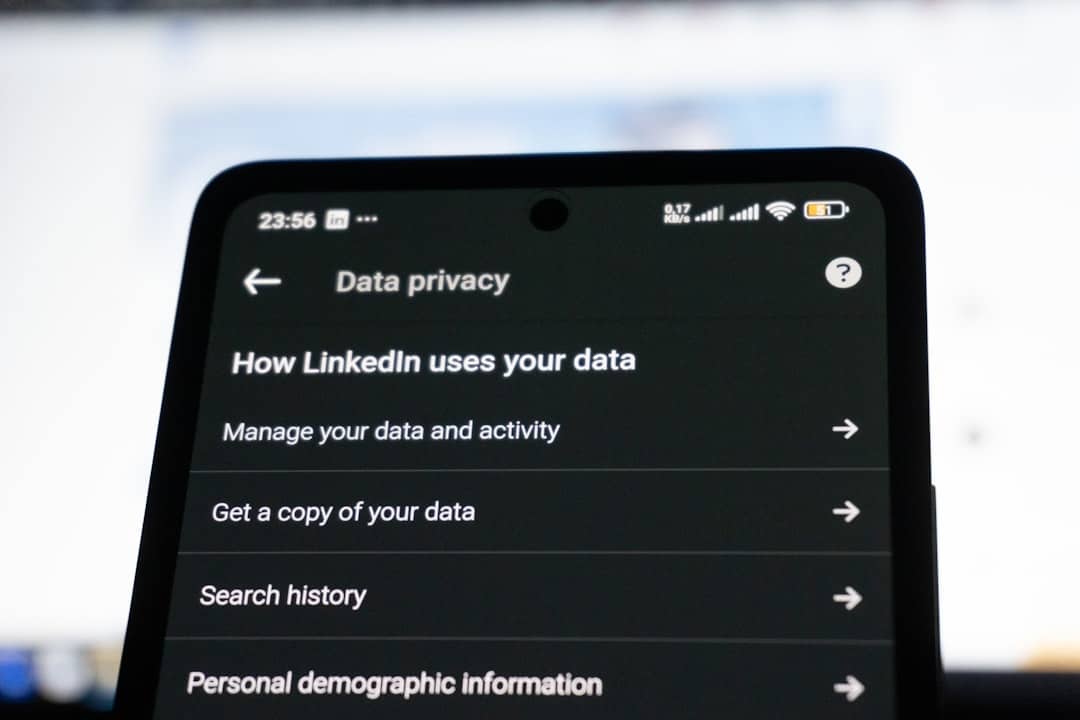
Understanding How Bumble Subscriptions Work
Bumble offers premium subscriptions in the form of Bumble Boost and Bumble Premium. These subscriptions are usually set to auto-renew, meaning that unless you cancel them, you’ll keep getting charged at the end of each billing cycle. Additionally, how you cancel will depend on how you initially purchased your subscription.
Bumble subscriptions can be purchased through:
- Apple App Store (iOS devices)
- Google Play Store (Android devices)
- Directly through Bumble’s website or app using a credit card or PayPal
Steps to Cancel Bumble Subscription on iOS Devices
If you subscribed to Bumble using an iPhone or iPad, you will need to cancel the subscription through the Apple App Store. Here’s how:
- Open the Settings app on your iPhone or iPad.
- At the top of the screen, tap your name to access your Apple ID settings.
- Tap on Subscriptions.
- Find and select Bumble from the list of active subscriptions.
- Tap Cancel Subscription and confirm your choice.
Note: If you do not see the Cancel option, it may already be canceled or expired. Check the expiration date to be sure.
Steps to Cancel Bumble Subscription on Android Devices
If your subscription was made through the Google Play Store, follow these steps:
- Open the Google Play Store app on your Android device.
- Tap on the profile icon at the top right corner.
- Select Payments & subscriptions, then go to Subscriptions.
- Find Bumble in your list of subscriptions.
- Tap Cancel subscription and follow the on-screen instructions.
Once completed successfully, your subscription will remain active until the end of the current billing cycle, after which it will not renew.
How to Cancel a Bumble Web Subscription
If you subscribed directly through Bumble’s website or in-app payment methods such as credit card or PayPal, here’s how you can cancel:
- Open the Bumble app or log in to bumble.com.
- Tap on the Profile icon.
- Navigate to the Settings menu.
- Look for a section labeled Manage your subscription or Payment.
- From there, follow the prompts to cancel your plan.
In many cases, you will be redirected to the payment service (e.g., Stripe or PayPal) to confirm your cancellation.
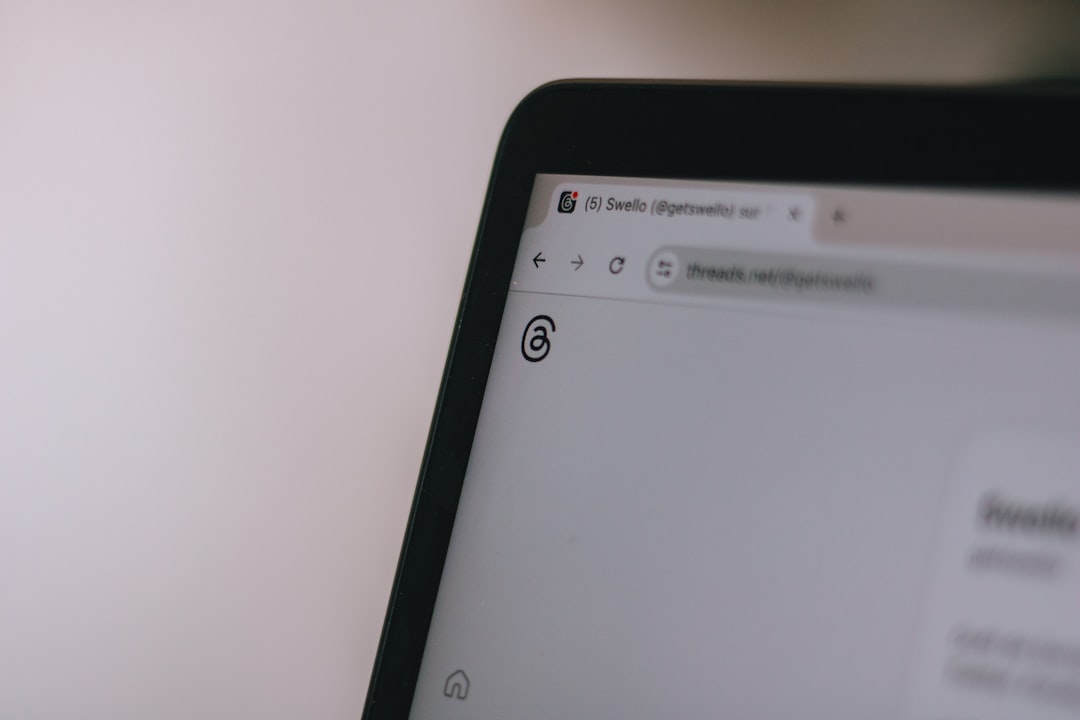
Important Points to Keep in Mind
Before you cancel, there are a few things you should be aware of:
- Uninstalling the app does not cancel your subscription. Simply deleting the Bumble app from your phone will not stop the auto-renewal or future charges.
- Bumble does not offer partial refunds. Once a billing cycle has started, you will not be refunded for unused time, so plan your cancellation accordingly.
- Always cancel at least 24 hours before the end of your billing cycle. This ensures the system has enough time to process your cancellation without charging you again.
How to Confirm That Your Subscription Has Been Canceled
It’s crucial to verify that the cancellation has been successfully processed. Here’s how you can confirm:
For iOS Users:
Go to Settings > Your Name > Subscriptions and check that Bumble is either not listed under active subscriptions or has an expiration date noted.
For Android Users:
Open Google Play Store > Payments & Subscriptions > Subscriptions, and you should see Bumble with a cancellation confirmation and end date.
For Web/Paid Directly:
Log in to your Bumble account and go to the subscriptions section. It should either show an expiration date or indicate that auto-renew is off.
How to Contact Bumble Customer Support
If you’re still having trouble canceling your subscription or if it’s unclear how you were billed, you might need to reach out to Bumble customer service.
To do so:
- Visit https://bumble.com/help
- Scroll down and click on Contact Us or use the in-app support feature.
- Provide your email, account ID, and details about your subscription issue.
Expect a reply within a few business days. Bumble support takes renewal and billing issues seriously and will help resolve discrepancies.

Alternatives to Cancelling: Pause or Delete Account
If you’re not sure about canceling your subscription permanently, there are alternative options:
- Pause your Bumble Account: Use the Snooze feature to temporarily hide your profile without losing your data.
- Delete your Bumble Account: If you’re certain you no longer want to use the platform, go to Settings > Delete Account. Make sure you cancel your subscription first to avoid ongoing charges.
Frequently Asked Questions (FAQs)
Will I lose my matches and chats if I cancel my subscription?
No. Cancelling your subscription won’t delete your account, matches, or conversations. It will only remove access to premium features.
Can I reactivate my subscription later?
Yes. You can re-subscribe at any time through the platform you initially used. Simply go to your account settings and follow the steps to purchase a new subscription.
Does Bumble offer refunds?
Generally, Bumble has a no-refund policy. However, on rare occasions and depending on your region, you may be eligible for a refund through the App Store or Google Pay if you act quickly after a mistaken charge.
Conclusion
Understanding how to cancel your Bumble subscription is an important step toward managing your finances and digital life responsibly. Whether your reason is financial, emotional, or you’ve simply found what you were looking for, the key is to cancel through the correct channel—Apple, Google, or Bumble itself—based on how you subscribed.
Remember to verify cancellation, watch for final billing dates, and decide whether you want to pause or permanently delete your account. Taking these steps ensures that you are in control of your subscription and stops any unwanted charges from occurring in the future.
Always be vigilant with subscription services and check your billing history regularly to avoid surprises. Your personal data, time, and money are worth managing diligently.