In recent months, some users of Mozilla Firefox have encountered a critical issue while navigating modern web apps and games relying on WebGL rendering. Unexpected crashes indicating MOZ_CRASH(0x1) began to surface, halting user interaction spontaneously and raising concerns about the stability and compatibility of Firefox’s 3D graphics rendering stack. As it turned out, the issue wasn’t rooted within WebGL directly, but in the interaction between hardware drivers, Firefox’s graphics engine, and its dependency on ANGLE—a system that translates WebGL calls to native APIs like Direct3D or OpenGL on Windows systems.
Contents
TL;DR
Firefox began throwing MOZ_CRASH(0x1) errors during WebGL rendering due to underlying incompatibilities with graphics drivers. This was mitigated by blacklisting certain drivers and intelligently switching ANGLE backends from Direct3D to OpenGL or Vulkan. These actions restored stable 3D content rendering. Users are now encouraged to keep drivers updated and rely on Firefox’s built-in diagnostics to monitor rendering backends.
Understanding the Root Cause: MOZ_CRASH(0x1)
The MOZ_CRASH macro in Firefox is a hard fail mechanism used to catch irrecoverable states. A crash like MOZ_CRASH(0x1) is not random—it’s triggered intentionally when the rendering pipeline encounters a scenario where proceeding would risk memory corruption, security flaws, or visual anomalies. For many users affected, this crash occurred consistently in contexts where WebGL content was invoked, particularly on Windows configurations using outdated or unusual graphics drivers.
After investigating stacks and crash telemetry, Mozilla found a widespread pattern: systems using older AMD and Intel drivers were invoking unstable behavior when Firefox utilized the Direct3D 11 backend via ANGLE. ANGLE (Almost Native Graphics Layer Engine) is a crucial middleware library that enhances WebGL compatibility by translating it to various native graphics APIs. However, its choice of backend—be it D3D11, D3D9, Vulkan or OpenGL—can significantly affect rendering behavior.

Driver Blacklisting: A Necessary Step for Stability
As a response to these consistent crashes, Mozilla engineers implemented a driver blacklist. This feature, long used in Firefox to protect users from known problematic GPU drivers, allows the browser to selectively disable features depending on driver versions, vendor IDs, or system configurations.
In this case, entries were added to prohibit the use of ANGLE with Direct3D 11 on systems with:
- Older Intel HD Graphics drivers (particularly 2016-2018 versions)
- Legacy AMD Radeon drivers with incomplete D3D11 support
- Integrated GPUs exhibiting memory access violations under D3D backends
For affected configurations, Firefox silently transitioned ANGLE to use the OpenGL backend instead. OpenGL, while not as performant on Windows as Direct3D in some cases, provided a far more stable rendering path in these situations. The move was not visible to users but could be confirmed through the about:support diagnostics page under the “Graphics” section.
How ANGLE’s Backend Switching Prevented Further Crashes
ANGLE’s flexibility meant that Mozilla could utilize backend switching to route WebGL calls through OpenGL or Vulkan depending on the capabilities and stability of the system. When Direct3D 11 was found to be unstable due to driver bugs, the internal logic of Firefox concluded—based on the new blacklist rules—that the fallback to OpenGL was the only safe escape route from the prolonged string of MOZ_CRASH(0x1) instances.
In cases where both OpenGL and Direct3D were problematic, the more modern Vulkan backend was explored as a preview path. However, due to the complexities of Vulkan API initialization and lack of complete coverage across devices, it remains an experimental option for most stable users.
Practically, backend switching allowed Mozilla to:
- Maintain user access to 3D web applications
- Prevent sudden application-level crashes
- Log diagnostic data to identify when and how fallbacks occurred
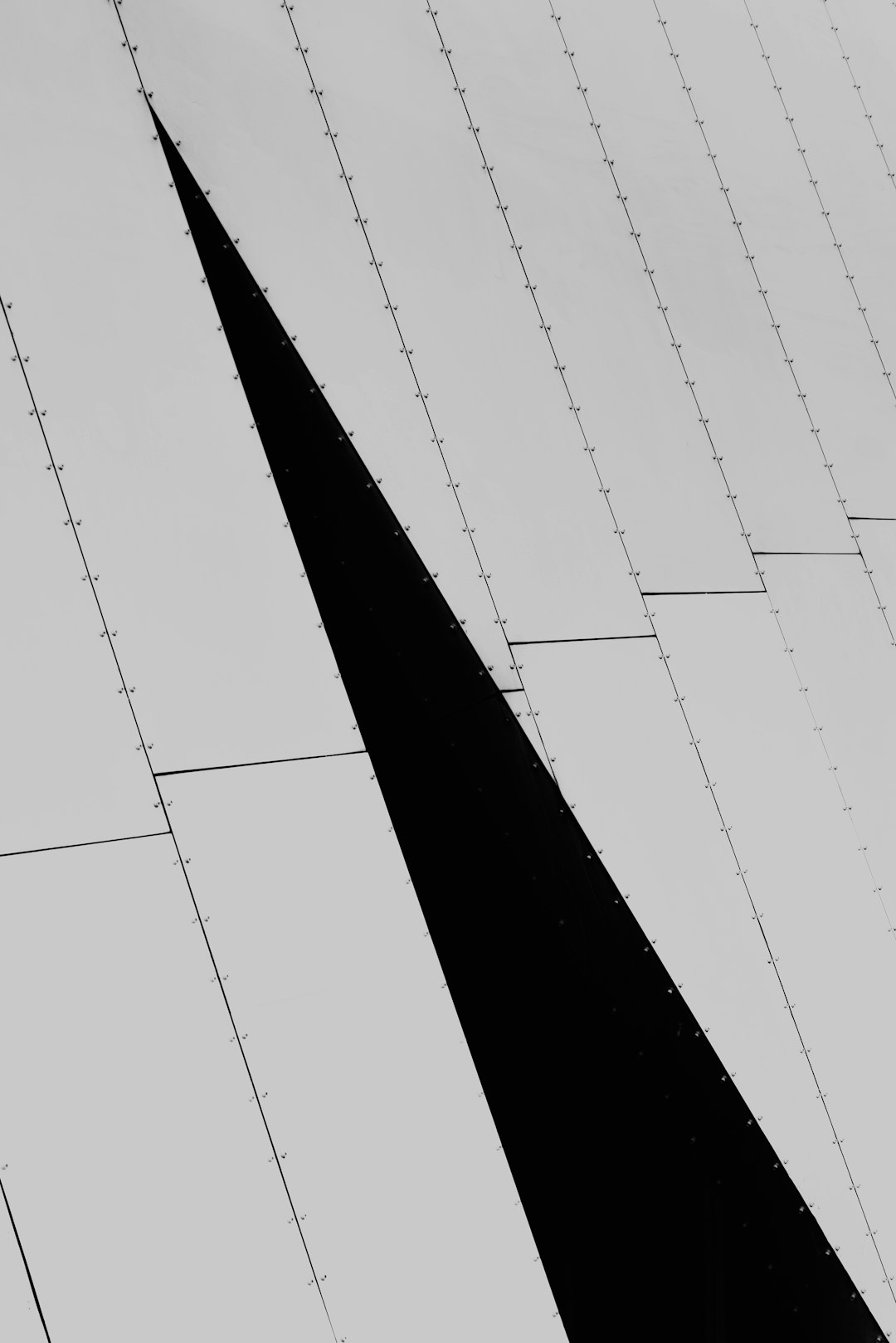
Diagnostic Tools and What Users Can Do
Users who are curious about which rendering backend Firefox is currently using can do the following:
- Navigate to about:support
- Scroll to the Graphics section
- Look for fields such as “WebGL 1 Driver”, “WebGL 2 Driver”, and “ANGLE Backend”
If the backend is listed as OpenGL or Vulkan instead of Direct3D 11, it likely means Firefox applied the dynamic switch due to an internal assessment of driver reliability on that system.
To better diagnose unexpected crashes, users are encouraged to:
- Update GPU drivers from the official Intel, AMD, or NVIDIA websites
- Install the latest version of Firefox, as driver handling is improved regularly
- Submit crash reports when prompted—they are essential in helping Mozilla diagnose edge cases
Lessons Learned and the Broader Implications
The MOZ_CRASH(0x1) events revealed the fragile interplay between hardware drivers, middleware like ANGLE, and high-level browser functionality. Most websites today rely not just on HTML and CSS, but on rich, GPU-accelerated content that deeply involves system graphics stacks. The fact that a WebGL scene can hard crash a browser emphasizes how crucial stability in rendering paths has become.
Mozilla’s measured response—via blacklisting, telemetry aggregation, and backend switching—demonstrates the importance of adaptive architecture. Rather than shipping a universal fix, Firefox uses internal confidence scores, timing analysis, and historical data to determine which path is safest on a given user’s machine. It’s engineering designed for an unpredictable web.
Ongoing Work and Future Proofing
Mozilla continues refining its approach. Presently, the Firefox graphics team is working on the following:
- Expanding Vulkan adoption now that Windows 11 has improved default drivers
- Improving ANGLE integration for better decision-making between D3D11 and OpenGL
- Collaborating with Chromium’s ANGLE upstream contributors to eliminate edge crashes
Firefox’s architecture must remain flexible. As WebGPU gradually becomes the successor to WebGL, the need for stability at lower layers will only increase. Driver validation, automated fallback logic, and continually updated blacklists will remain an essential component of the browser security and reliability strategy.

Conclusion
The MOZ_CRASH(0x1) phenomenon acted as a litmus test for Firefox’s graphics resilience mechanisms. Thanks to a proactive strategy involving GPU driver blacklisting and intelligent ANGLE backend switching, Mozilla effectively safeguarded users from rendering-related crashes while maintaining access to complex 3D content. This episode illustrates both the complexity of modern browser engineering and the importance of adaptive, data-driven responses in the face of hardware variability. Going forward, continued vigilance in driver support and backend development will be critical in ensuring a stable and secure browsing experience, especially as the web continues to deepen its reliance on GPU-accelerated technology.

