Buyers today are sophisticated and know what they are looking for. Most of the time, they are on the look for unbiased information, which gives them a detailed insight into the product or service they are after. If you wish to serve this need and provide such insight, a great idea is to introduce tables on your website.
Setting up comparison tables and product boxes can be time-consuming if you do it manually. If you have a proper tool, you can create such visual representations in no time and make your visitors happy. Not only will you satisfy their need, but your sales will skyrocket since your content will seem more genuine and trustworthy.
Contents
Affiliatable
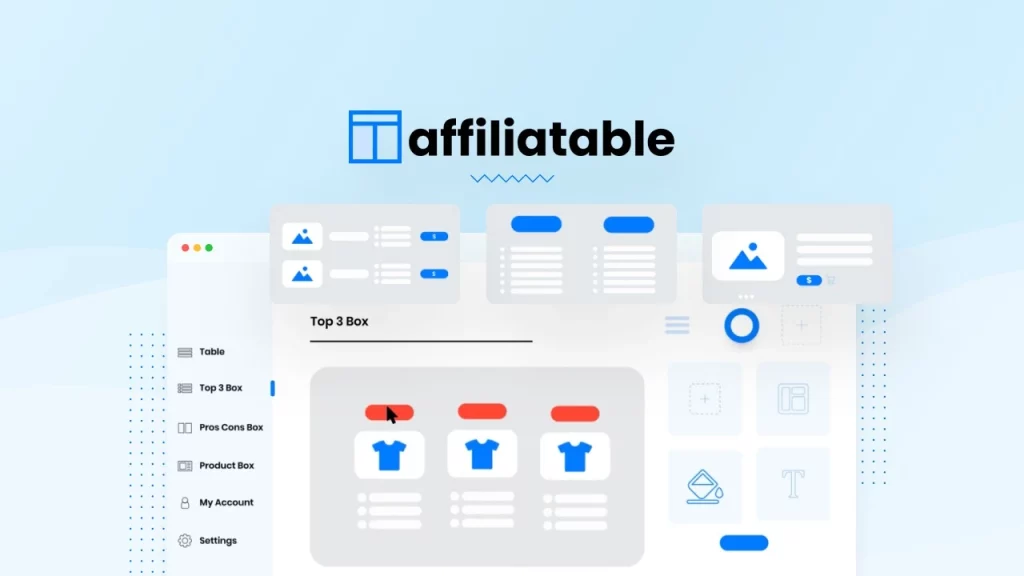
More than five thousand affiliate marketers are giving their trust to Affiliatable. This fact doesn’t surprise us, considering it makes the workflow easier while producing beautiful-looking results. It increases your chances of appearing in the search result because Google and other search engines favorably look toward comparison tables.
Before we see what the capabilities of Affiliatable to produce comparison tables and product boxes are, we want to emphasize that this tool also makes another type of visuals.
The top three boxes will be great if you write top lists of products or services. Giving more honesty through the pros and cons table from Affiliatable is another excellent way to provide needed information and encourage visitors to convert to buyers.
Comparison tables
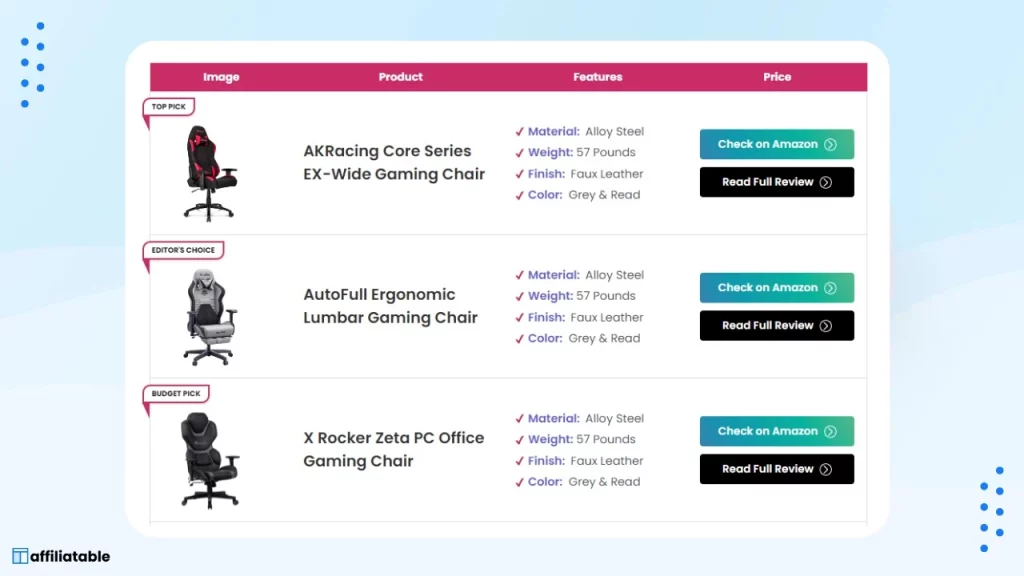
In most cases, the buyer wants to know how the product performs compared to another similar product. Make sure you make some connections between the products. Creating a comparison table between high-end and low-end products doesn’t make sense since the buyer is looking for similar products in a similar price range.
However, sometimes you might want to include products from different price ranges and functionalities to cover the needs of different buyers. In any case, Affiliatable will be a great help in this. Add photos and other details for relevant products you want to compare.
You can select premade templates according to what fits the best products and the niche. The templates provided by Affiliatable are optimized for good conversions and follow the SEO rules needed to land you at the top of search results.
Product boxes
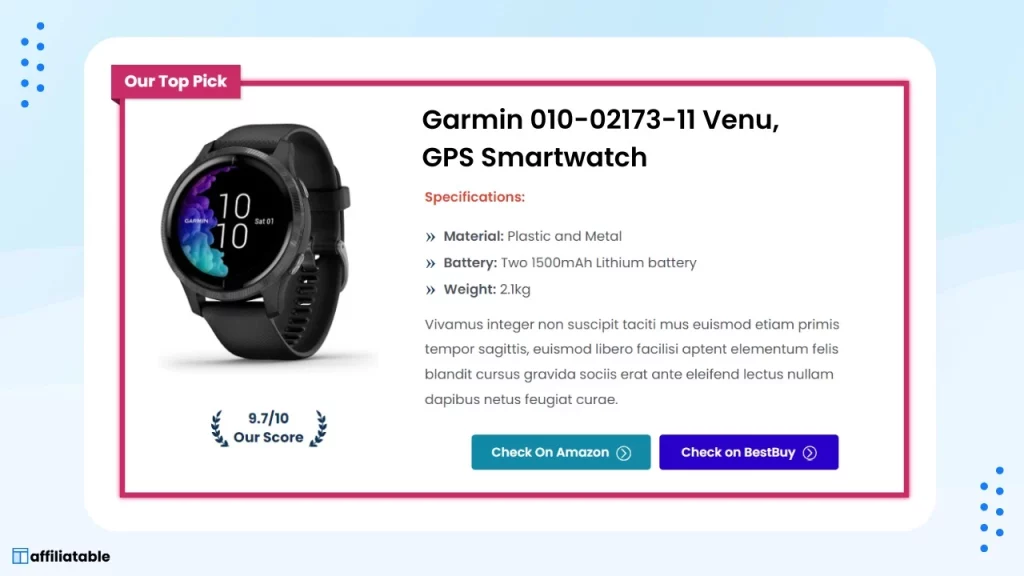
Product boxes can be helpful not only for product-specific content but also for related articles. Once you generate nice looking single product box with Affiliatable, you can put it anywhere it makes sense. It’s a great way to increase sales through informative articles and other content.
Adding the product details and images in a similar as to the comparison tables. The only difference is that here you add only one product. Most often, it is a product you recommend. Having this in mind, Affiliatable gave a lot of attention to this and designed nice-looking and functional templates to promote the desired product.
Since this is usually the best product of the category or product of your choice, you can use some of the premade labels like the best tool or top rated. Doing so will make the product even more desirable. A rating and essential details will surely spark the visitor’s imagination and lead them to the website you are affiliating to.
Final thoughts
The creators of Affiliatable took care to integrate this tool into popular platforms like Amazon, Shopify, WordPress, and Wix. This can make your work even more accessible and faster. This tool supports Amazon Product API, so you can pull products directly from the popular retailer.
All this, combined with beautiful-looking graphics and an SEO boost, makes Affiliatable a must-have for any affiliate marketer. Provide needed information, get more visitors and boost your sales without using excessive resources.

