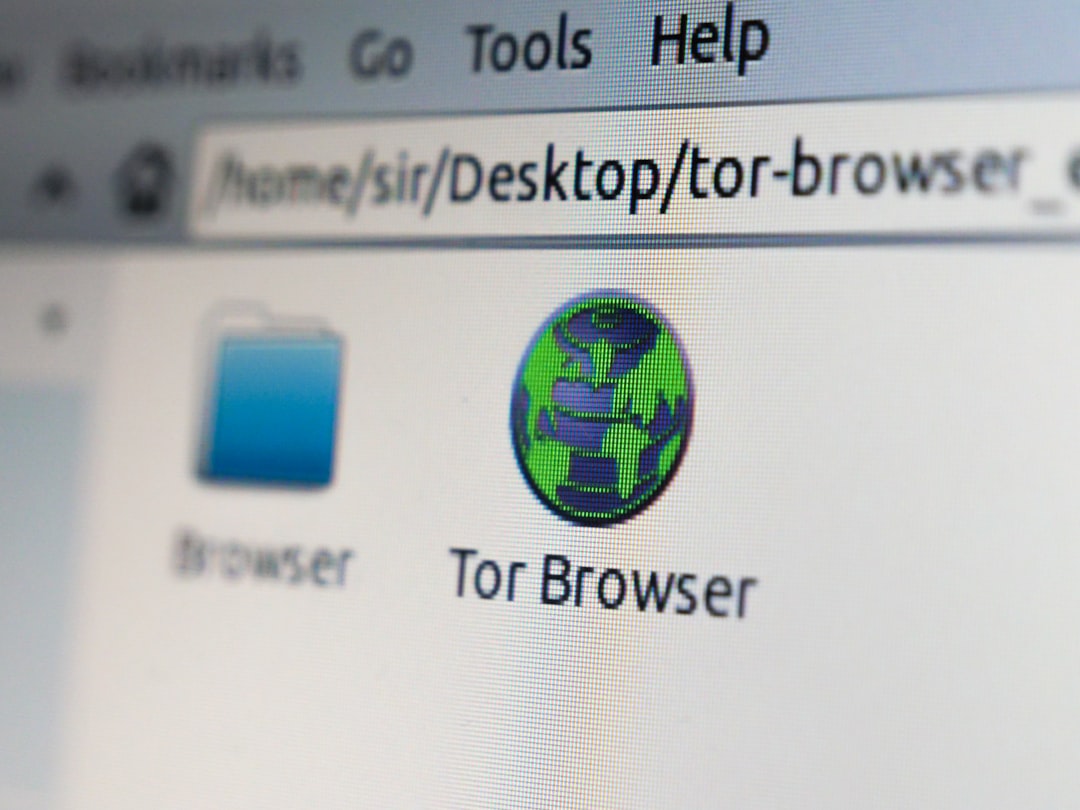Facebook is one of the most widely used social platforms today, offering both social networking and messaging features. While tools for privacy and control have evolved significantly over the years, many users still ask specific questions about their options. A common confusion arises around the difference between Facebook and Messenger when it comes to blocking someone. Specifically, can you block someone on Facebook but still communicate with them through Messenger? The answer is a bit more nuanced than it seems at first glance, and understanding how Facebook integrates and separates its services is key to finding clarity.
Contents
Understanding the Relationship Between Facebook and Messenger
To grasp how blocking works, it’s essential to first understand the relationship between Facebook and Messenger.
- Facebook is the social networking platform that includes features such as posting, liking, commenting, and sharing.
- Messenger is the instant messaging app that allows people to send messages, photos, videos, and make voice or video calls.
While Messenger is powered by your Facebook account, it can function separately. In fact, some users only use Messenger without actively engaging on Facebook itself. This separation creates opportunities for more granular privacy and communication settings.
What Happens When You Block Someone on Facebook?
Blocking someone on Facebook is a strong action meant to disrupt all digital avenues of connection on the platform. Here’s what happens:
- You and the blocked person will no longer be able to see each other’s posts, tags, or comments.
- You will be unfriended automatically.
- You won’t be able to visit each other’s profiles.
- Any prior chat history in Messenger will still be visible, but you cannot send or receive new messages with each other through Messenger.
In short: Blocking someone on Facebook blocks them on Messenger as well. This is by design, as blocking is intended to cut off all interaction across the company’s integrated services.
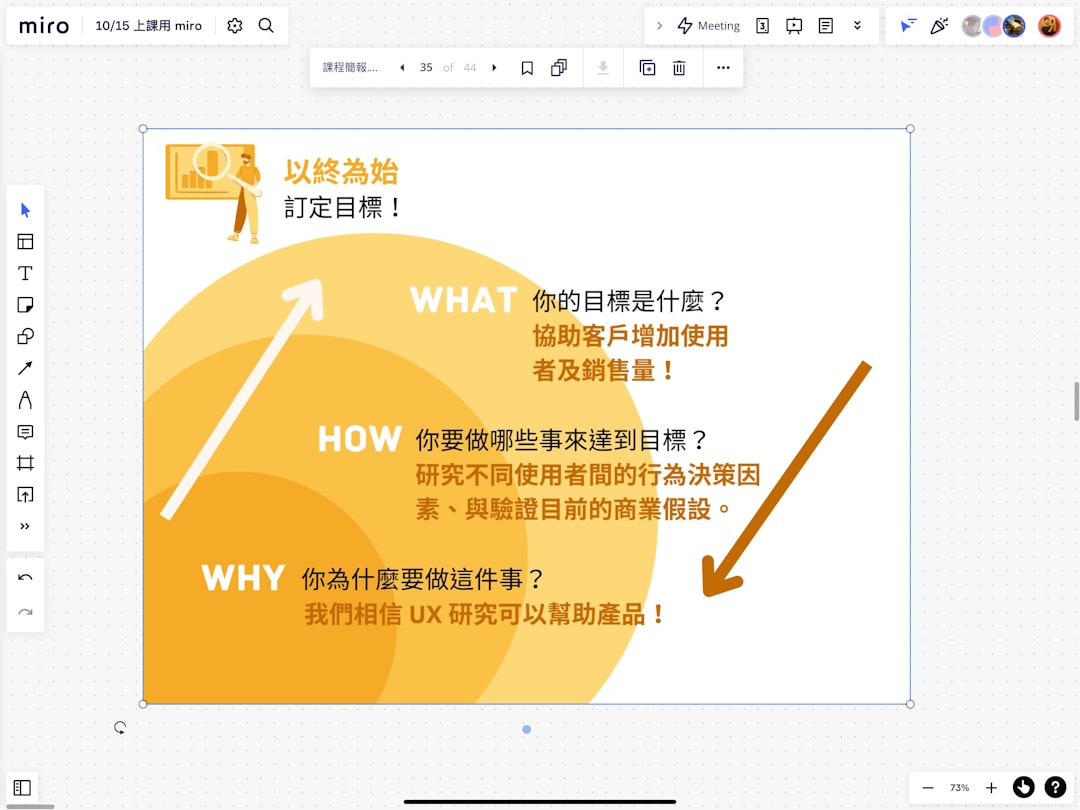
Can You Block Someone Only on Messenger?
Yes. If you’re looking to avoid messages from someone but don’t mind if they interact with your public posts on Facebook, you can block them on Messenger only. When you do this:
- You stop receiving messages and calls from that person on Messenger.
- You remain friends on Facebook (if you were friends).
- The person can still comment on your posts (depending on your privacy settings).
- They can still see public content or anything you’ve shared with “&Friends”.
This option is useful in scenarios where you don’t want to disable the entire relationship but want to limit communication. For instance, a classmate who clogs your inbox with memes but shares relevant academic content on Facebook could be blocked only on Messenger.
How to Block Someone on Messenger Only
Here’s how you can block someone on Messenger while still remaining connected on Facebook:
- Open the Messenger app on your device.
- Tap on the person’s chat or search for their name.
- Tap the info icon (usually an “i” in the top right corner).
- Select “Block.”
- Choose “Block on Messenger” rather than “Block on Facebook.”
This action stops the message flow while retaining the Facebook connection. It’s subtle, effective, and entirely reversible.
How to Block Someone on Facebook (Which Also Affects Messenger)
If you’re ready to go a step further and block someone on Facebook, which impacts all connected apps, follow these steps:
- Go to the profile of the person you wish to block.
- Click on the three dots (…) near their cover photo.
- Select “Block.”
- Confirm your choice from the prompt that appears.
Once you block them, you’ll be invisible to one another across most of Facebook and Messenger—including group convos, although interactions in groups may still occur depending on the setting.

What About Blocking on Instagram or WhatsApp?
Facebook (now Meta) also owns Instagram and WhatsApp, but blocking on Facebook does not automatically block someone on these other platforms. Each platform maintains its own blocking list and settings. Therefore, if someone is bothering you across multiple platforms, you’ll need to take action on each one individually.
Muting vs. Blocking — What’s the Difference?
Another useful tool is the ability to mute someone as an alternative to blocking them entirely. While blocking is absolute and stops all activity and visibility, muting is more subtle. Here’s how they differ:
| Action | Effect |
|---|---|
| Block | Stops all communication and interactions; hides profile and posts. |
| Mute | Hides their chats or posts from your feed without notifying the other person. |
Muting may be preferable if you just need a break from someone’s updates but don’t want to completely sever ties or cause drama.
Can the Other Person Tell You Blocked Them?
When you block someone, they do not receive a notification. However, it’s usually apparent: messages won’t go through, your profile becomes invisible, and they can’t interact with your posts. On Messenger, messages from a blocked user can’t be sent at all — the “message failed to send” error may appear on their end.
If you’ve only blocked them on Messenger but not on Facebook, they’ll only know if they try to message you and can’t. Everything else on Facebook remains visible as per your privacy settings.
Summary: Your Options for Blocking
Here’s a quick breakdown of your blocking options with Facebook and Messenger:
- Block on Facebook: Blocks the user from both Facebook and Messenger.
- Block on Messenger only: Blocks just the messaging capability; the user remains a Facebook friend and can see your content based on your settings.
- Mute: Reduces visibility or interaction without alerting the user.
Ultimately, how you choose to interact—or not interact—with others is entirely within your control. Facebook’s customization tools allow you to manage your digital space in a way that feels safe and comfortable to you.
Final Thoughts
The digital world offers endless ways to connect—but sometimes, the best connection is no connection at all. Whether you’re looking for a clean break or just a little breathing room, understanding how Facebook and Messenger work together (and apart) gives you the power to control your own online experience.
Remember, your time and mental well-being are valuable. Don’t be afraid to make use of the tools that support your peace of mind.