As a web developer, most of your time you spend writing code and checking results in a browser. Sometimes, it can be very frustrating doing all the stuff on your own without the help of any tool. Numerous browser extensions can turn your painstaking tasks into a piece of cake.
Most of these extensions are available in all popular browsers, whether you use Mozilla Firefox, Chrome, or even Internet Explorer. However, it is recommended for developers to use either Chrome or Mozilla Firefox Developer edition.
Because they are the most used and downloaded internet browsers out there. Both of them have their web store where you can find a ton of useful plugins and extensions. And these extensions will make your life and developer’s job easier.
In this article, I’ll be going through the five best chrome extensions that every developer should have installed.
Contents
WhatFont
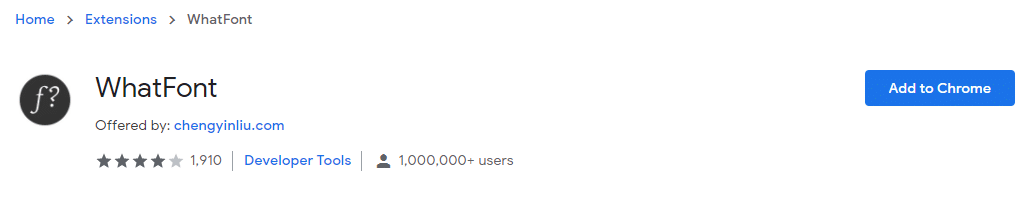
As its name says, this Chrome extension is self-explanatory. You must have come across some fancy, appealing text fonts on some websites, but you had no idea what the font’s name was. Well, with the WhatFont extension, this problem is gone forever.
Just by hovering on the font you find on the web. This little tool will show you the name of the font in a popup box. Including the font’s name, it also displays its family, weight, style, size, line height, and color. When you come across a text font that you like while browsing the web, simply hover over it to get the font’s name.
ColorPick Eyedropper
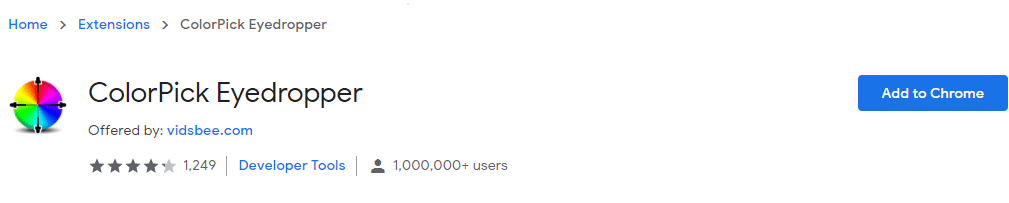
Very similar to the previous Chrome extension, ColorPick Eyedropper uses almost the same method – hovering. By hovering on any part of the display, you can easily zoom in and detect Which color is used on that pixel.
You will be able to see it in all three formats, HEX code, RGB, and HSL. It is essential to mention that this tool is already available in Mozilla Firefox as part of the Inspect element tool. This extension is a good alternative for Chrome users.
Lorem Ipsum Generator
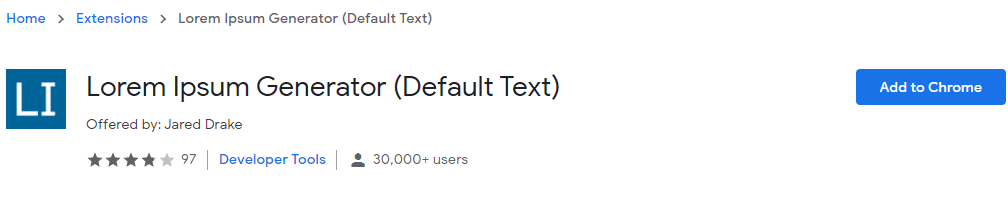
Lorem Ipsum Generator has already become a standard in web development. And we’re sure every web developer has used it at least once in their projects. What is this tool about, and where is it used? Lorem Ipsum is a randomly generated text with a set number of paragraphs used as the default text when creating websites.
Instead of using accurate information or content, developers use Lorem Ipsum generators. It automatically generates some random text that you can use on your website for testing purposes. Lorem Ipsum text is written in the Latin language, and it does not have any significant meaning.
It is only used as a fake text to complement your design, and it is replaced with actual text afterward. There are dozens of Lorem Ipsum generators on the internet, but this Chrome extension, in particular, can generate 1-5 paragraphs of varying sentence lengths.
JSONView
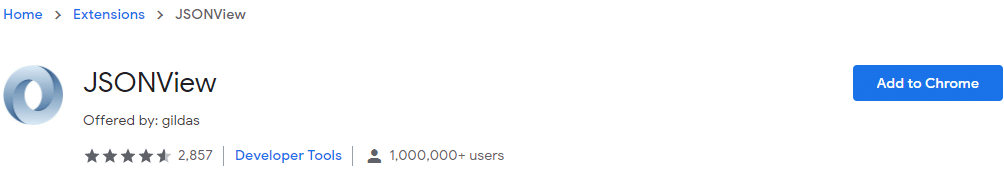
In a web development world, one of the most popular ways to structure and transport your data is in a format called JSONView. JSONView has been popular in development for decades, and it plays an important role when working with REST APIs.
However, a problem arises when you, as a developer, want to read JSONView data in its raw state. It is pretty challenging to deal with it. Thus some very clever people got an idea to build a tool that will transform JSONView raw data to a more elegant and well-structured tree-view state. More than a million Chrome users have already installed this extension.
PerfectPixel
![]()
In the process of making a professional website, there are two stages. The first is modeling or designing and giving an accurate representation of the website as a final product. The second, called development, is when a developer takes an already created design.
Further developer follows it to build a website that will look as close to the design as possible. However, it is essential to mention that the newly created website will never look 100% the same as the design. If you want to build a pixel-perfect replica of your design, here is a great Chrome extension for you.
PerfectPixel is a Chrome extension that allows you to create pixel-perfect websites. It lets you place a semi-transparent image of your design as an overlay on top of the HTML elements. Also, it will enable you to precisely position and scale images, texts, boxes, and other factors.
Conclusion
Web development was drastically improved and made easier with these Chrome extensions. Extensions automate tasks that you no longer have to do manually. Everything is automatic, done in one click.

