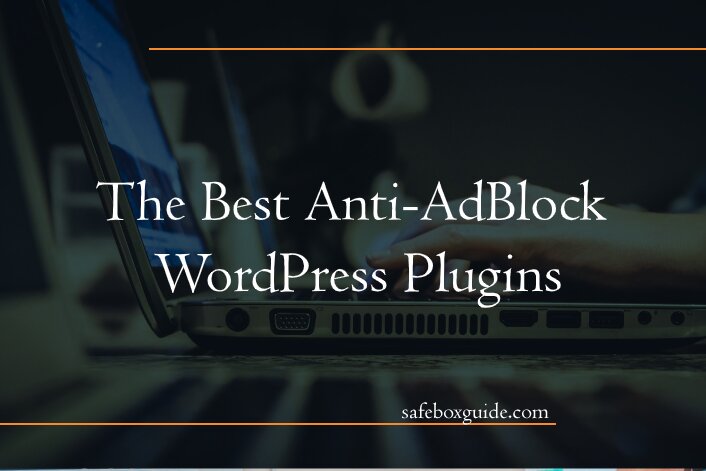To understand why we need to use Anti Adblock, let us explain how adblockers work and why to use them. As we can find more aspects of advertising online, and every website needs sponsors or supporters, more content is added.
Further, that content can interfere with users’ experience of the website. Popup, stories with tone or narration, clicks bait advertisements push people to use adblockers more and more. And income from advertising decreased a lot for an owner of a site.
So as a prevention tool, the Anti Adblock plugin is necessary to use. This plugin allows site owners to depict ads to site users even if they have installed the Adblock tool. With them, owners of the sites can gain back revenue from ads.
There are options that anti-adblockers are based on. Some use requests to the user asking them to turn off Adblock or whitelist the operated site. And also, there are anti-Adblock killers, anti-Adblock scripts, possibility to apply to get whitelisted or anti-Adblock app screening.
Adblockers created a misbalance between using income to fund the creation of free content and gaining income from paid ads. Meaning the core existence of “free content” that can be seen and used on the web and is available to everybody is questionable.
As a result, using anti-adblockers is critical for web media creators to run a sustainable business and maximize their potential. Web publishers report weakened CPM ads and lose around 30% of their income from advertising because of Adblock users.
Now we will recommend the best Anti-Adblock WordPress plugins:
Contents
1. AdUnblocker

One of the best WP plugins for anti-Adblock, AdUnblocker, detects if ads are not functioning on your site. They created this plugin to follow the best coding practice of WordPress. Similar to Google AdSense or other ad networks.
The popup text request is displayed, asking the user to mark your website as allowed. It will also customize message crosswise display layouts, up to three distinctive ones. Message restrict on the spot, the close message automatically, hidden/unhidden close button, the popup is customizable, images and shortcodes are supported. It is lightweight and has random class, file, and variable naming, making it harder for AdUnblocker to block it.
This plugin is compatible with all suitable caching plugins, works with SSL, and has agile non-blocking script loading.
Also, we have to add that this is a plug-and-play plugin with 4,5 stars ratings.
2. Eazy Ad Unblocker
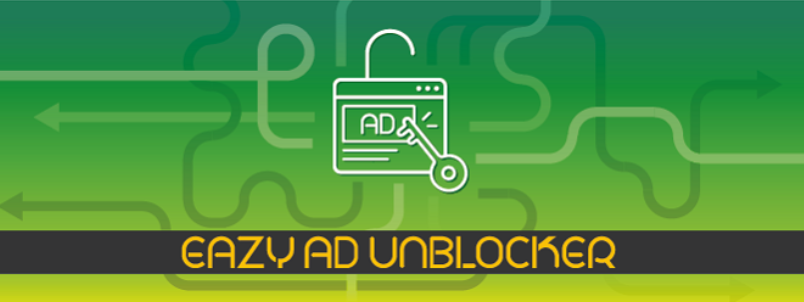
With Eazy Ad Unblocker, users that have installed adblocker while using Microsoft Edge, Firefox, Opera, or Google Chrome browsers, will be hinted to switch off adblocker. Or even whitelist website to view site insides and details. Also, they won’t see the linkage and origin of the page they are currently using. Features of this plugin are:
- Users are prevented from using the site when they have their adblockers on
- Also, users can’t decline popups without disbanding the adblocker
- Visibility of the content is auto-scaled
- Popups are customizable, and you can edit title, text, add images or videos
- The style theme of the popup can be changed
- It has a responsive popup dialog
- This plugin analyzes if ad blockers are on or off
3. Anti-AdBlock Script

You can download the Anti-AdBlock Script plugin for free, but please check if it supports your version of WordPress releases. The function of this plugin is to create non-blockable pictures of ads. It doesn’t change any data on your site or the content of the advertisement.
It dynamically saves advertisements on your site by changing names for the user that have Adblock on. With this method, you will secure that you can intercept the existing adblocker.
Installation is easy, use free registration and download this WordPress plugin, and that’s it.
4. Better Stop Adblock

A vital feature of the Better Stop Adblock plugin is that it detects if your site user has enabled Adblock. If it has, an announcement message will be displayed. You can place the message in the focus of the page with dimensions within the inscribed text. Set a time, and after it expires, the notification message will disappear.
Also, you can set a time to count when to redirect visitors. And there is also a feature to display notifications with customizable images or audio files. Close button and link title are also customizable.
Before installing this plugin, check its compatibility with your WordPress Version.
Conclusion
You have to use anti-Adblock to avoid losing your earnings provided by advertisers on your website. Also, this is a list of WordPress plugins that is optional for you to use. Consider them as ones to try out since you will need to choose the best solution for your site.