USB-A ports are among the most recognizable and widely used connectors in the world. Found on computers, chargers, gaming consoles, and a vast range of other devices, these ports have been around for decades. However, despite their familiar rectangular shape, not all USB-A ports are the same. They come in different versions and support varying data transfer speeds and power delivery capabilities.
Contents
Understanding USB-A Port Variations
When most people think of a USB-A port, they picture the standard, flat, and rectangular connector. While the physical appearance has remained mostly unchanged, the technology behind these ports has evolved significantly. Here’s a look at the different types of USB-A ports based on their versions:
USB 1.1
- Introduced: 1998
- Maximum Data Transfer Speed: 12 Mbps
- Use Case: Basic peripherals like keyboards, mice, and printers
USB 1.1 was one of the earliest versions and provided a simple yet effective way to connect peripherals. However, with its low-speed limitations, it quickly became outdated.
USB 2.0
- Introduced: 2000
- Maximum Data Transfer Speed: 480 Mbps
- Use Case: Flash drives, external hard drives, and webcams
This version significantly improved speed and became the standard for many years. USB 2.0 is still in use today, especially in devices that do not require high data transfer rates.
USB 3.0, 3.1, and 3.2
- Introduced: 2008 (USB 3.0), 2013 (USB 3.1), 2017 (USB 3.2)
- Maximum Data Transfer Speed: Up to 20 Gbps (USB 3.2 Gen 2×2)
- Use Case: High-speed external hard drives, SSDs, and gaming peripherals
USB 3.x ports brought enormous speed improvements and introduced new technologies such as better power management and bi-directional data transfer. These ports are usually distinguishable by their blue-colored connectors.
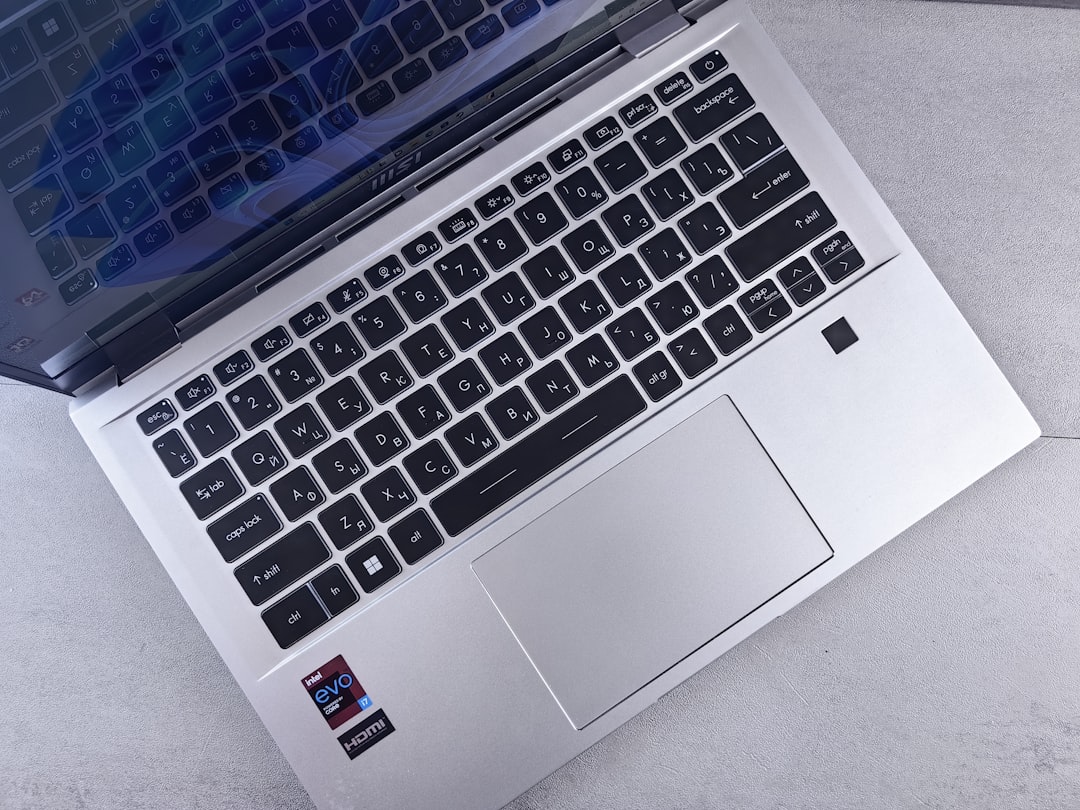
Key Differences in USB-A Ports
Although all USB-A ports share the same physical shape, there are several key differences based on the version and capabilities:
- Data Transfer Speed: Depending on the USB version, the transfer speed can range from 12 Mbps (USB 1.1) to an impressive 20 Gbps (USB 3.2 Gen 2×2).
- Power Output: Older USB-A ports provided limited power output, while newer versions support USB Battery Charging (BC) 1.2 and even higher power delivery options.
- Color Coding: Some USB-A ports have color-coded plastic inside the connector:
– White: USB 1.1
– Black: USB 2.0
– Blue: USB 3.0 and newer
– Red/Yellow/Orange: High-power charging or always-on ports
USB-A Port Backward Compatibility
One of the great advantages of USB technology is backward compatibility. This means a USB 3.0 device can still be used in a USB 2.0 port, albeit at a lower speed. Similarly, a USB 2.0 flash drive will work in a USB 3.0 port but will not take advantage of the newer, faster transfer speeds.
Limitations of USB-A Ports
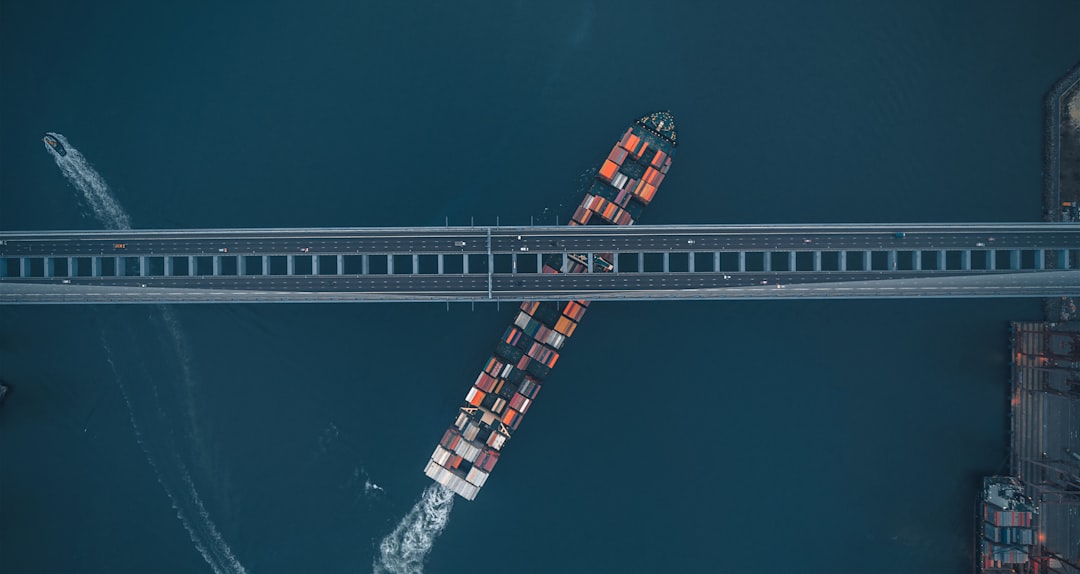
While USB-A ports remain extremely useful, they do come with some limitations:
- Non-Reversible Design: Unlike USB-C, USB-A connectors must be inserted in the correct orientation.
- Size and Bulk: USB-A ports take up more space compared to USB-C, making them less practical for newer, slimmer devices.
- Limited Advancements: As USB-C becomes the standard, USB-A ports are gradually being phased out of modern devices.
The Future of USB-A Ports
With the increasing adoption of USB-C, USB-A ports are slowly being replaced in modern laptops, smartphones, and other devices. However, they are still widely used, especially in desktop computers, older peripherals, and budget-friendly electronics. While USB-A may not be the future, it still plays an essential role in connectivity today.

Conclusion
USB-A ports have evolved tremendously over the years, offering improved speeds and better power capabilities. While they may not be the most cutting-edge option available today, they remain a crucial part of our digital ecosystem. Understanding the different types of USB-A ports can help you maximize your device’s performance and ensure compatibility across different gadgets.

