When it comes to crafting compelling presentations, Microsoft PowerPoint has long been the gold standard. However, as multimedia content becomes more prevalent in modern communication, many professionals and educators are seeking alternatives that not only offer robust features but also support seamless video integration. The question arises: Are there any viable PowerPoint alternatives that can meet these demands? The answer is a resounding yes.
Several presentation tools on the market today go beyond static slides and allow for embedded videos, live streaming, and interactive multimedia content. These platforms cater to various use cases, from corporate boardrooms to online classrooms.
Contents
Leading Alternatives to PowerPoint with Video Support
Below is a list of trusted PowerPoint alternatives that support video integration and offer features that may even surpass PowerPoint in certain areas:
- Google Slides: A cloud-based tool that lets users embed videos directly from YouTube or upload their own. Being part of Google Workspace ensures easy collaboration and accessibility across different devices.
- Prezi: Known for its dynamic and non-linear format, Prezi allows users to embed videos in a way that enhances storytelling. The zooming interface makes video content more engaging and visually striking.
- Canva: Primarily a graphic design platform, Canva also features a presentation module that supports video uploads and integration from sources like YouTube. It’s user-friendly and offers a wide range of templates.
- Keynote: Apple’s alternative to PowerPoint, Keynote supports embedded video and even live video feeds. It’s powerful on macOS and integrates well with other Apple services and devices.
- Visme: A rising star in visual communication tools, Visme supports not just video embedding but also data visualization. It’s ideal for marketers and educators looking to combine analytics with interactive content.
Why Video Matters in Presentations
Videos can transform a good presentation into an unforgettable one. They introduce motion and sound, help illustrate complex processes, and boost viewer engagement. Here are several reasons why video integration matters:
- Enhanced engagement: Video captures attention more effectively than static text or images.
- Improved understanding: Complex ideas can be simplified through animations, tutorials, or real-life examples presented in video format.
- Emotional impact: Music, tone, and visuals in videos can deeply influence how messages are perceived.

However, integrating video seamlessly into a presentation requires more than just simple embedding. The platform must support file compatibility, playback stability, and, ideally, offer options for autoplay, looping, or muting. The tools mentioned above provide varying levels of control and customization in these areas.
Collaboration and Cloud-Based Flexibility
One significant evolution in modern presentation tools is the emphasis on cloud collaboration. Unlike the traditional desktop-centric PowerPoint, many of these alternatives allow multiple team members to edit, review, and comment in real-time. Especially with hybrid work environments, cloud-based presentation tools with video capabilities are not just a preference—they’re a necessity.
Google Slides and Canva, for example, thrive in this collaborative ecosystem. Teams can instantly give feedback, replace media files, or adjust timing on embedded videos, all without re-uploading or managing local files.
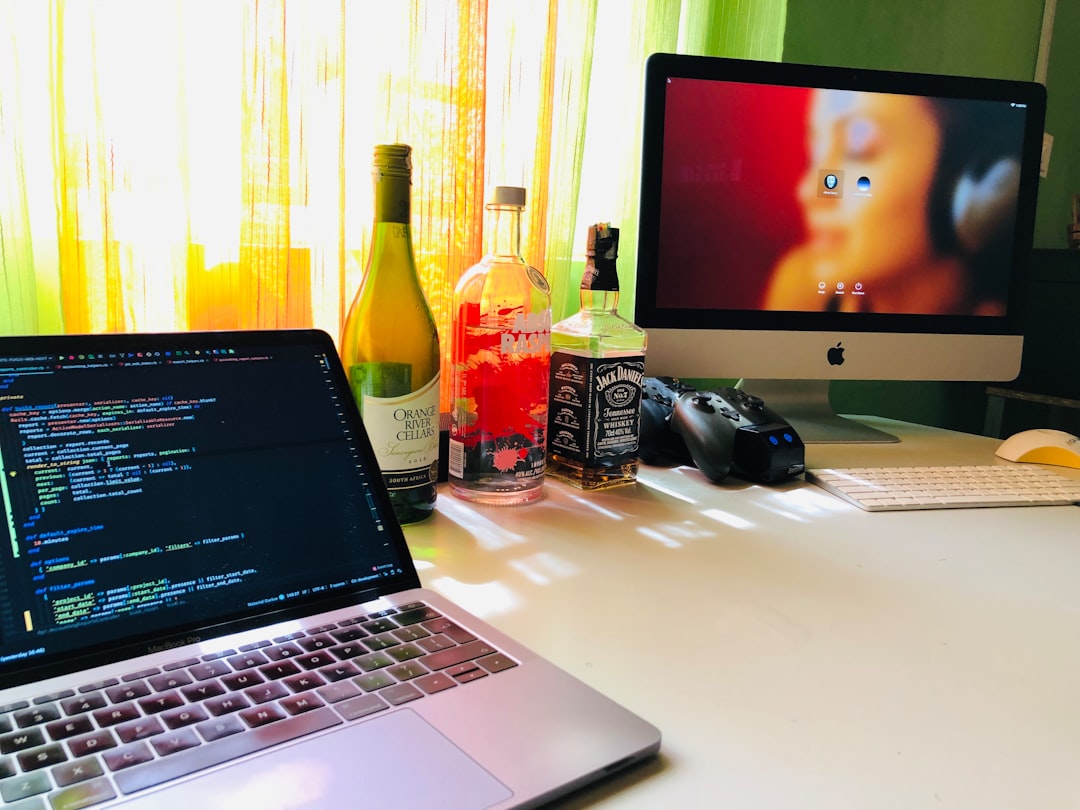
Security and Professionalism
For organizations dealing with sensitive information, the integration of video must also come with appropriate security measures. Tools like Visme and Keynote offer password-protected sharing and offline presentation modes. This ensures that your video content doesn’t compromise your presentation’s security or professionalism.
Additionally, many platforms now offer analytics, allowing presenters to track viewer engagement with video elements. This is particularly useful for online courses, webinars, and marketing presentations where understanding audience behavior is critical.
Conclusion
While PowerPoint has served millions of users worldwide and continues to evolve, it is no longer the only serious player in the presentation software market. If your needs include high-quality video integration, collaborative editing, and flexibility across devices, there is a spectrum of reliable alternatives available.
Whether you’re a business executive, a teacher, or a video content creator, platforms like Prezi, Keynote, Canva, or Visme can not only replace PowerPoint but potentially enhance your presentation strategy. In a world that’s increasingly visual and interactive, choosing the right tool can make all the difference.

