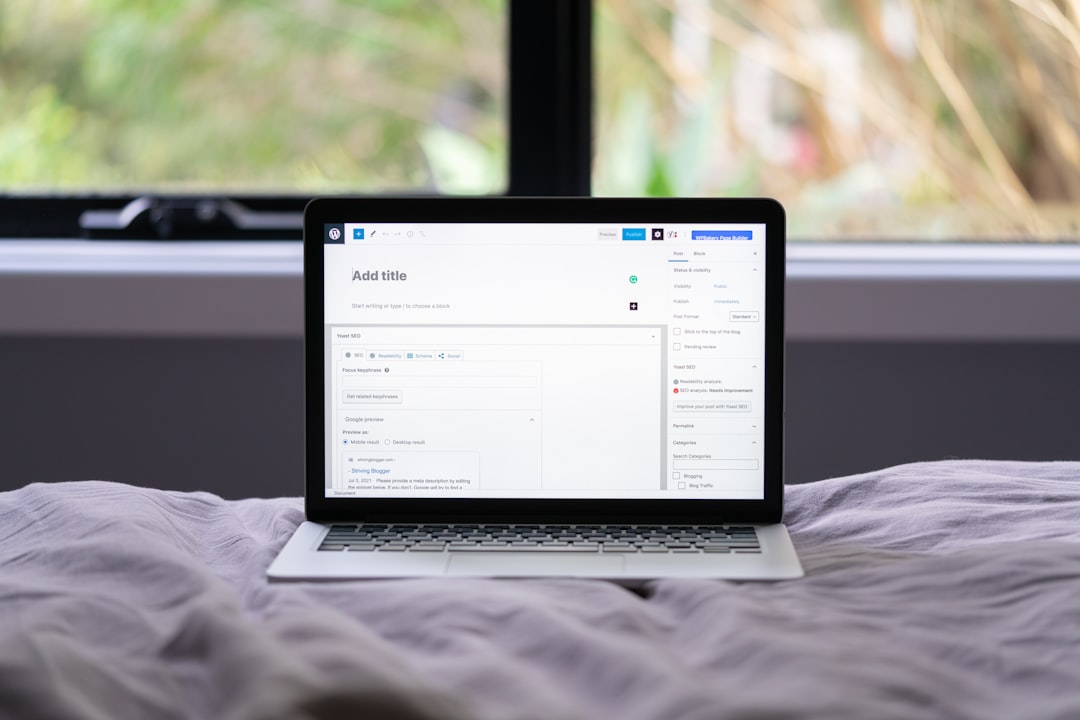In our interconnected digital ecosystem, third-party services have become essential components of web applications, mobile apps, and even desktop software. From content delivery networks to analytics packages and embedded media elements, these services are deeply woven into the fabric of modern technology. However, as user privacy and data ethics have taken center stage, a critical question arises: What exactly is calling home?
Understanding which third-party services are contacting external servers—also known as “phoning home”—is paramount for maintaining cybersecurity, ensuring compliance with privacy laws, and preserving user trust. This article aims to shed light on the third-party services that commonly call home, how they do it, and what organizations and individuals can do to monitor and control this behavior.
Contents
What Does “Calling Home” Mean?
When software “calls home,” it initiates outbound communication with a remote server. This communication may serve various legitimate purposes such as checking for software updates, sending error logs, or syncing data. However, it can also pose significant privacy and security risks, especially when such behavior is hidden from the user or lacks transparency.
For website administrators, IT professionals, and everyday users, knowing which third-party services are making these requests is essential in order to:
- Minimize data leakage
- Enhance application performance
- Identify potential security vulnerabilities
- Comply with regulations like GDPR and CCPA
Common Categories of Third-Party Services That Call Home
Many third-party services are used with the best intentions—improving user experience or tracking analytics, for instance—but they still introduce outbound data flows that might be unwanted or excessive. Below are some of the most common types:
1. Analytics and Tracking Services
Perhaps the most pervasive services that call home are analytics and usage tracking tools. These include:
- Google Analytics – Collects detailed data on user behavior, including page views, dwell time, and geolocation.
- Facebook Pixel – Tracks conversions and user interactions for advertising campaigns.
- Mixpanel and Hotjar – Record user actions in more granular ways like mouse movements and clicks.
These tools send data back to third-party servers without always offering clear control over data usage of collected information.

2. Content Delivery Networks (CDNs)
CDNs are vital for performance optimization, distributing static assets such as JavaScript, CSS, and images. Popular CDNs include:
- Cloudflare
- Amazon CloudFront
- jsDelivr and CDNJS
Each time a user’s browser requests assets from these networks, it may reveal IP addresses, user agents, and browsing habits. While technically necessary for website functionality, these interactions could be seen as indirect tracking mechanisms if not transparently disclosed.
3. Advertising Networks
Online advertising ecosystems depend on complex arrays of servers to deliver, measure, and retarget ads. Major players include:
- Google AdSense
- DoubleClick
- OpenX and AppNexus
Almost every call to these networks contains rich metadata about the user, often tied together with cookies and tracking pixels. This data is sent to external servers owned and operated by ad vendors to create detailed behavioral profiles.
4. Embedded Media and Widgets
Videos, maps, comment sections, and social media components are usually embedded via iframes and scripts. Each of these can initiate outbound requests to remote servers, including:
- YouTube video embeds
- Google Maps integrations
- Disqus comment platforms
- Twitter and Facebook timelines/widgets
Even viewing a page with a visible or invisible element of these services can result in background requests that send data back to third-party domains.
5. Software Inventory and Telemetry
Even desktop applications and operating systems frequently make silent requests to external servers. Common examples include:
- Microsoft Windows – Regularly sends telemetry data unless explicitly disabled
- Adobe Creative Suite – Checks license validity and usage data periodically
- Slack and Zoom – Cloud-based apps that continuously communicate with service endpoints
These calls are often undocumented or poorly explained in end-user license agreements, raising concerns about transparency.

How to Discover What’s Calling Home
Uncovering these outbound calls requires vigilance, technical skill, and the right tools. Here are several methodologies that can help:
1. Browser Developer Tools
Modern browsers offer “Network” tabs that show all active connections initiated by a page. This can reveal scripts and iframes loaded from third-party domains, allowing users to see embedded trackers in real time.
2. Network Monitoring Utilities
Tools like Wireshark, Little Snitch, or GlassWire can log outgoing network traffic on a system level, helping users understand precisely when and how applications call home—even beyond just browsers.
3. Privacy-Focused Web Scanners
Services like Blacklight, BuiltWith, and Lightbeam reveal common trackers embedded in any given site and display the domains that are contacted in the background.
4. Manual Source Code Analysis
By inspecting third-party JavaScript and external resources linked in the codebase, developers can spot foreign domains and determine what data is being sent or received.
Controlling and Minimizing Third-Party Calls
Once problematic calls home have been identified, you can take several steps to reduce or eliminate them:
- Self-host third-party resources where licensing allows. Instead of relying on external CDN-hosted libraries, download and serve them from your own infrastructure.
- Implement Content Security Policies (CSPs) to control which domains your application is allowed to interact with.
- Replace invasive tools with more privacy-friendly alternatives. For example, use open-source analytics like Plausible or Matomo instead of Google Analytics.
- Disable telemetry or use enterprise feature sets that offer more transparency and control over data flows.
Regulatory and Ethical Considerations
With heightened scrutiny on data collection practices, organizations must weigh the cost of convenience against the risk of regulatory violations. The General Data Protection Regulation (GDPR) and California Consumer Privacy Act (CCPA) now require more robust disclosures and opt-in mechanisms, especially when dealing with personal identifiers.
Failing to control third-party data flows can result not only in technical inefficiencies but also in legal and reputational damage. Ethical companies are moving toward greater transparency and user-centric practices, often choosing to limit third-party integrations or provide clear, upfront dialogs and documentation about what is collected and why.
Conclusion
Third-party services are a double-edged sword. While they provide enhanced functionalities, performance gains, and deeper insights, they also introduce silent observers into your digital environment. Understanding what’s calling home is not just a matter of tech hygiene—it’s a responsibility today’s developers, administrators, and even end-users must take seriously.
By identifying and managing these services proactively, you can better protect privacy, ensure compliance, and foster a more secure and transparent digital experience for everyone involved.