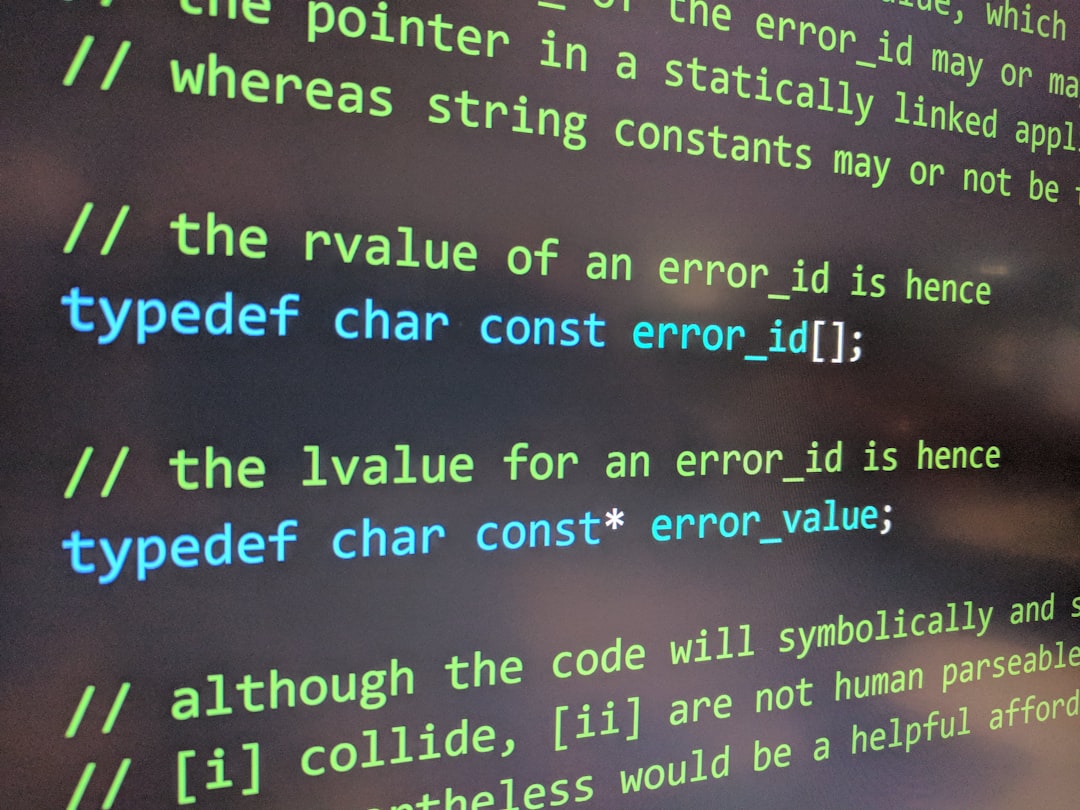There’s a unique kind of frustration that sets in when a Minecraft player or modder encounters the infamous error: Java.lang.NoClassDefFoundError: CDD. It seems to appear out of nowhere like a spell cast by a cryptic sorcerer, and its root cause often eludes even seasoned developers. Why does this error feel like dark magic? To understand, we must delve into the strange, compiler-bound spaces between game modification and Java programming uncertainty.
Contents
Understanding the Abyss: What Is NoClassDefFoundError?
Before diving into the specific error suffix with “CDD,” one must understand the monster itself: NoClassDefFoundError. In essence, this Java error means that a class, which was present during compilation, is mysteriously absent during runtime.
To put it plainly: The Java Virtual Machine (JVM) expected to find a class definition it had relied upon, but couldn’t locate it when it actually tried to execute the code. This isn’t “just another crash”—this is the equivalent of preparing to summon a dragon, only to realize at the last second that your Summoner’s Tome has vanished.
The CDD portion of the error often represents a user-created or mod class, spelling extra doom for users modifying Minecraft. These community-developed mods sit precariously on compatibility scaffolding; when one tiny structural failure takes place, everything can come tumbling down.

Why It Feels Like Dark Magic
A typical reaction to NoClassDefFoundError: CDD involves confusion and a near-ritualistic debugging experience. There are several reasons why this error feels especially arcane to the Minecraft modding community:
- Invisibility of Error Origins: The source of the problem often lies in deep interdependencies that never present themselves clearly until runtime.
- Jar File Chaos: Mods are packaged as
.jarfiles, and when one becomes missing, misnamed, or corrupted, it doesn’t scream for help — it quietly disappears from your expected classpath. - Versioning Voodoo: Using incompatible versions of Forge, Fabric, or other modding frameworks can cause classes to disappear like they never existed.
The dark magic touch comes from how deceptively straightforward everything appears. Everything compiles. The game boots up. But then — boom — your game crashes and throws an unhelpful, terrifying message that sounds more like a corruption spell than a coding bug.
The Curse of Modding Minecraft
Modding Minecraft is rewarding, but it is also an arcane art. Mods are seldom plug-and-play; they are constructed on top of multiple layers of dependencies, libraries, and frameworks—all written in Java.
Many modders use popular tools like Forge, Fabric, and Modrinth, but each of these has subtly different versions and compatibility rules. Mixing and matching mods becomes a delicate ritual, where improper incantation of just one component—like a mod compiled in Java 16 running in a Java 17 environment—leads to class definition errors.

One of the main causes of this error is class shadowing. Imagine multiple mods depending on the same library. If one mod ships its own, slightly different version of that library, the wrong version might be loaded at runtime, thereby causing the JVM to lose track of a class it swore already existed. That’s where the cryptic NoClassDefFoundError gets conjured.
The Role of Build Tools: Gradle and the Phantom Class
Most Minecraft mod developers use Gradle to automate their builds. It’s a fantastic tool—until it isn’t. One of Gradle’s quirks is that it differentiates between compile-time and runtime dependencies.
Just because you declared a library in your build.gradle file under implementation or compileOnly doesn’t mean it’ll be there when your mod runs. You might compile thinking all your classes are safe and sound—only to find they’ve vanished from your runtime classpath.
Gradle’s configuration system is powerful, yet that power is the very reason why novice modders or even experienced ones sometimes end up pulling their hair out during runtime.
The Multiplayer Mayhem
Things become even darker when this error appears in the server-client relationship. A mod loaded on the client might not be present or might differ on the server, resulting in synchronization issues as these backend elements attempt to talk in languages foreign to each other.
In particular, CDD-class errors frequently arise during packet or capability registration. For example, identifying which dimensions or resources belong on each side. Step out of line with your Java magic, and the server punishes you instantly.
Solutions to the Madness
Despite its cryptic nature, there are ways to exorcise this error. Here are some common steps:
- Verify Dependency Inclusions: Ensure that every dependency your mod uses is included in the runtime environment, not just during compilation.
- Check Mod Versions: Align Forge or Fabric versions across all mods. Mismatched versions, even within minor updates, can lead to class incompatibility.
- Rebuild Everything: Delete the build directory and force a clean build. Sometimes cached builds contain incorrect reference paths.
- Runtime Logs: Dig deep into the logs. JVM error traces usually show the exact mod or class that failed to initialize.
If these initial steps fail, the next best move may be isolating the problem mod by removing them one by one. Laborious? Yes. But much like hunting a shadow creature, persistence and pattern recognition are your most powerful weapons.
The Ritual Continues
In short, Java.lang.NoClassDefFoundError: CDD isn’t just an error—it’s a rite of passage for anyone daring to tweak Minecraft’s inner world. Those who persevere through hours of terminal output, crash logs, and build file tweaking emerge not only wiser, but stronger.
And when the game finally loads, with every mod functioning together in harmony, it’s not just success — it’s victory over the void.
Frequently Asked Questions
- What does Java.lang.NoClassDefFoundError mean?
- It means that a Java class used during the compilation of a mod is not found at runtime, often due to missing or misconfigured dependencies.
- What does ‘CDD’ stand for in this error?
- CDD usually refers to a specific mod class or file structure, and is shorthand for an internal or developer-named feature. It isn’t defined universally.
- Can I still use the mod if I get this error?
- No. Until the class in question can be found or properly loaded, the mod (or the game itself) likely won’t run properly.
- How do I fix this error quickly?
- Begin by ensuring all class dependencies are included in your mod’s runtime environment, clean your project build, and cross-reference mod versions.
- Is this error caused by the game or mods?
- Almost always, it’s due to mods—either missing classes, mismanaged libraries, or version mismatches.
- How do I avoid this in future repositories?
- Use Gradle configurations carefully, maintain good documentation on which versions work together, and consider using dependency locking features.