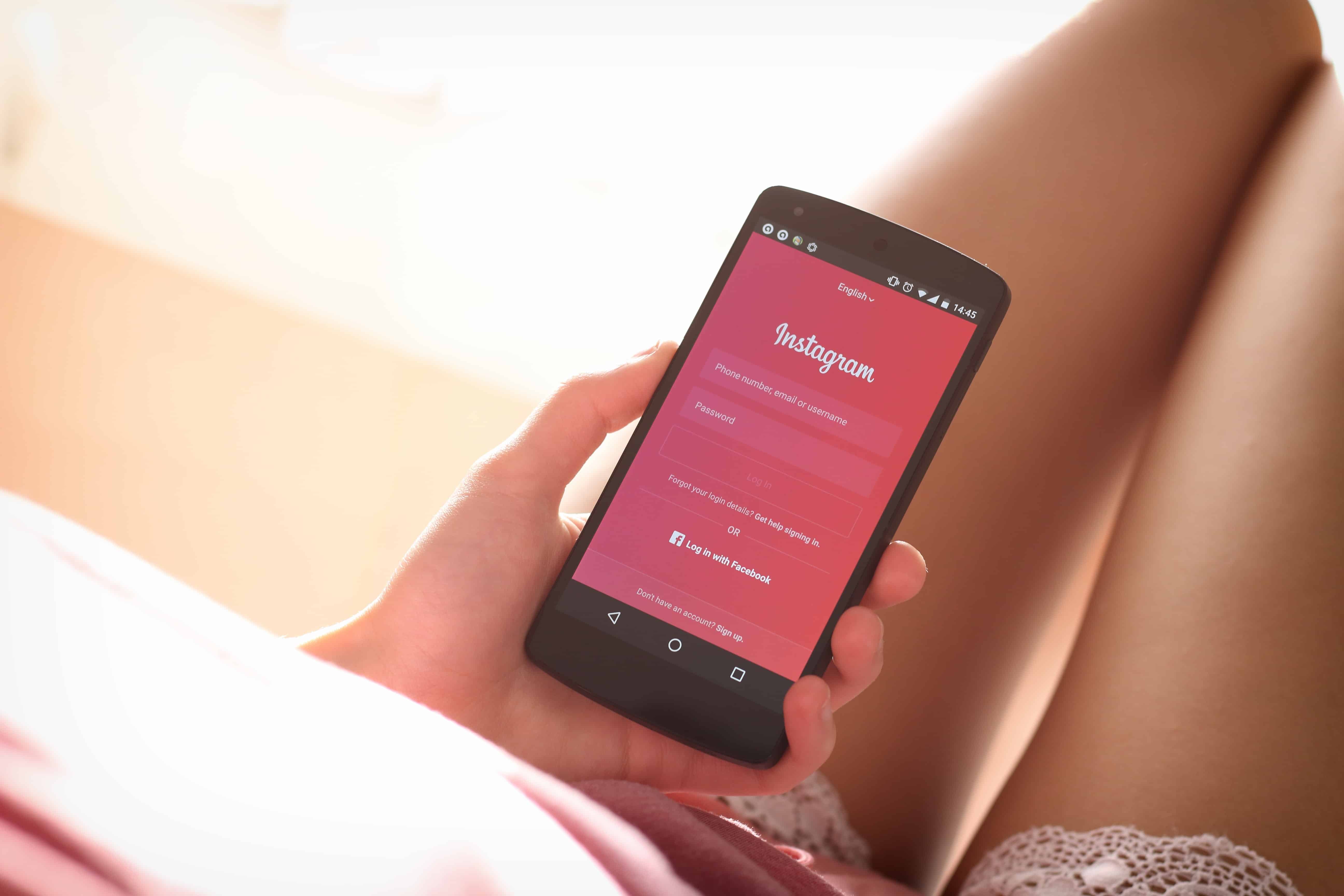Managing user registrations across multiple WordPress sites can be a challenging affair, especially when users expect a seamless login experience. This is where Nextend Social Login, a popular WordPress plugin, comes into play. It allows users to log in using their social media accounts like Facebook, Google, and Twitter. But what happens when you’re running a WordPress multisite network? Installing and configuring Nextend Social Login across a multisite isn’t as straightforward as on a single installation. However, with the right approach, it can be executed effectively.
This guide walks through the process of properly setting up and using Nextend Social Login on a Multisite WordPress Network, ensuring a smooth experience for both administrators and end-users.
Contents
Understanding WordPress Multisite and Nextend Social Login
A WordPress Multisite Network allows you to run and manage multiple WordPress websites from a single WordPress installation. This is particularly useful for organizations, schools, or businesses that host several sections or branches under subdomains or subdirectories.
Nextend Social Login empowers users to register and log in via their preferred social platforms. It reduces friction during the login process, minimizes fake registration attempts, and provides better data verification through OAuth protocols.

Is Nextend Social Login Multisite Compatible?
Nextend Social Login is compatible with WordPress multisite but with certain limitations. It is essential to note that the free version does not offer global settings for all sites on the network. This means that each site needs to have the plugin configured individually. The Pro version of the plugin does add more flexibility and synchronization features, especially vital for a cohesive user experience across sites.
How to Install Nextend Social Login on WordPress Multisite
Follow these detailed steps to get Nextend Social Login working across your multisite network:
-
Network Activate the Plugin:
– Log into your WordPress network admin dashboard.
– Go to Plugins > Add New.
– Search for Nextend Social Login.
– Install and click on Network Activate to enable it across the entire multisite. -
Site-Specific Configuration:
Unfortunately, the plugin doesn’t carry over settings from the network admin. So you have to configure it on each individual site:
– Go into each site’s dashboard.
– Navigate to Settings > Nextend Social Login.
– Follow the setup instructions for Facebook, Google, or any other provider you are integrating. -
Set Up Social Login APIs:
You will need to set up the app or client credentials directly from the respective social networks:- Facebook: Go to the Facebook Developers Portal, create an app, and enter the App ID and App Secret.
- Google: Visit the Google Developer Console, create OAuth credentials, and input them on the plugin’s settings page.
Be sure to authorize appropriate redirect URIs for each site.
-
Configure Redirection and Display Settings:
Each site can display the social login buttons in different locations – on login forms, registration pages, or even via shortcode wherever needed.
Advantages of Using Nextend Social Login in Multisite
- Streamlined Registration: Users can sign up faster using existing social accounts.
- User Consistency: With the Pro version, user accounts can be synced across subsites, giving visitors a consistent profile and login.
- Simplified User Management: Admins dealing with larger multisite networks can benefit from reducing duplicate user registrations and managing access more centrally.
Limitations to Keep in Mind
Though the plugin is powerful, there are some caveats while using it in multisite environments:
- No Global Settings: Configuration must be done on a per-site basis unless you customize at code level.
- OAuth Restrictions: Social platforms often require a predefined list of Authorized Redirect URIs. Each sub-site needs its own URI added.
- User Sync Requires Pro: User sync isn’t available in the free version and requires an upgrade to Pro.

Pro Tips for Better Integration
- Use WP CLI: If you’re comfortable with command-line tools, WP CLI can speed up cloning settings across your multisite network.
- Consider Domain Mapping: If each subsite has a custom domain, make sure to add all the redirect URIs to your social login app settings.
- Universal Login Page: If user experience is paramount, consider having a central login page on one main domain to handle user authentication.
Using Nextend Social Login Shortcodes and Widgets
Each site’s configuration lets you add login buttons using shortcodes or widgets. This helps in placing them inside pages, sticky headers, or sidebars for visibility. The shortcode [nextend_social_login] displays the login buttons wherever you want, making it easy to blend into your theme’s layout.
Conclusion
Implementing Nextend Social Login across a multisite network gives administrators an efficient way to streamline user access. While the plugin has some limitations in its free version, it’s powerful and flexible enough for most multisite use cases. With properly configured APIs, consistent redirect URIs, and optional synchronization using the Pro version, it becomes one of the best tools to bridge user experience and security in a multisite environment.
FAQs
1. Can I enable Nextend Social Login for all subsites at once?
No, settings must be individually configured for each subsite. However, you can use shared app credentials for social networks.
2. Does the Pro version synchronize users across multisite subsites?
Yes, one of the features of the Pro version is the ability to link and sync user accounts across subsites, enhancing the user experience across various areas of the network.
3. Is domain mapping supported?
Yes, but be sure each mapped domain is included in the Authorized Redirect URIs list while creating your social app credentials.
4. Can I use Nextend Social Login with WooCommerce in multisite?
Absolutely. The plugin integrates well with WooCommerce-based subsites, and you can configure each store to allow users to log in via social media.
Nextend Social Login uses OAuth 2.0 protocol, which is a secure and widely-recognized authentication standard. Always keep your plugin and associated apps up to date to safeguard against vulnerabilities.
6. Can I clone plugin configuration from one site to others?
The plugin doesn’t support this directly, but advanced users may export/import database options or develop custom functions using WP CLI or mu-plugins.
By understanding the basics, following the structured setup, and being aware of potential limitations, administrators can integrate Nextend Social Login successfully and elevate the multisite user experience.