As organizations continue to embrace digital transformation, migrating to the cloud has become a strategic priority for businesses aiming for scalability, flexibility, and operational efficiency. However, the journey from on-premises infrastructure to cloud environments is complex and requires a well-planned approach. A successful cloud migration involves more than just transferring data or applications—it requires a deep understanding of current IT architecture, security implications, cost management, and the use of appropriate tools and strategies. This article explores the best practices for cloud computing migration, highlighting the essential tools, migration strategies, and proven methods for cost optimization.
Contents
Understanding Cloud Migration
Cloud migration refers to the process of moving digital assets—such as data, applications, and IT resources—from on-premise systems to cloud-based infrastructure. Whether opting for public, private, or hybrid cloud solutions, the main goal is to improve agility, performance, and cost-effectiveness while supporting innovation and business continuity.

Before diving into migration, it’s crucial to assess the current IT landscape, understand the business objectives, ensure compliance with regulatory standards, and select a fitting cloud service provider (CSP). Whether you’re shifting to AWS, Microsoft Azure, Google Cloud, or another provider, your specific requirements will dictate the tools and methods appropriate for a smooth transition.
Key Tools for Cloud Migration
Numerous tools are available to guide and automate various phases of the migration. Choosing the right set of tools depends on your cloud provider, the existing tech stack, and your organizational goals. Below are some of the most commonly used cloud migration tools:
- AWS Migration Hub: Offers a single interface for tracking the progress of application migrations across multiple AWS and partner solutions.
- Azure Migrate: Microsoft’s built-in solution providing guidance and tools for discovering, assessing, and migrating on-premise workloads to Azure.
- Google Migrate for Compute Engine: Simplifies the migration of virtual machines (VMs) quickly and securely from on-prem to Google Cloud.
- CloudEndure: Now part of AWS, it ensures minimal downtime and near-zero data loss for large-scale, lift-and-shift migrations.
- VMware HCX: Used for large-scale migrations between VMware environments with solid consistency and security controls.
Ideally, these tools should be complemented by solutions for performance monitoring, cost tracking, and compliance verification during and after the migration process.
Strategic Approaches to Cloud Migration
Choosing the right strategy is as important as executing the actual migration. Not every workload should be treated the same way, and careful consideration should be given to business impact, legacy systems, and application dependencies. Analysts typically define six common patterns, often referred to as the “6 Rs of Cloud Migration”:
- Rehost (“lift-and-shift”): Move applications without significant modifications. Fast and lower cost but might not fully utilize cloud-native features.
- Replatform (“lift-tinker-and-shift”): Introduce a few cloud optimizations for better performance without changing the core architecture.
- Repurchase: Replace old systems with cloud-native SaaS alternatives (e.g., moving from a self-hosted CRM to Salesforce).
- Refactor: Re-architect existing applications to be more cloud-efficient, often requiring significant time and investment.
- Retain: Keep certain apps on-premise due to dependencies or compliance needs and revisit later.
- Retire: Decommission applications that are outdated, redundant, or no longer useful.
Each of these approaches involves trade-offs between speed, cost, and cloud-native capability. Understanding where each app or service fits can dramatically reduce risk and increase efficiency.
Best Practices for a Smooth Migration
For a successful cloud migration, a methodical and strategic approach is non-negotiable. Consider the following best practices:
- Conduct a readiness assessment: Evaluate the current workloads, network architecture, and application dependencies. Understand your compliance requirements.
- Develop a migration roadmap: Clearly outline timelines, resource responsibilities, risk factors, and contingency plans.
- Pilot before full-scale migration: Start with non-critical workloads to validate your tools, security configuration, and operational models.
- Optimize security from the start: Utilize built-in security tools and policies such as IAM, encryption, and access controls to avoid vulnerabilities.
- Employ automation where possible: Automate deployments, rollback procedures, testing, and monitoring to improve consistency.
- Establish governance protocols: Implement tagging, auditing, and resource allocation rules to maintain control over assets.
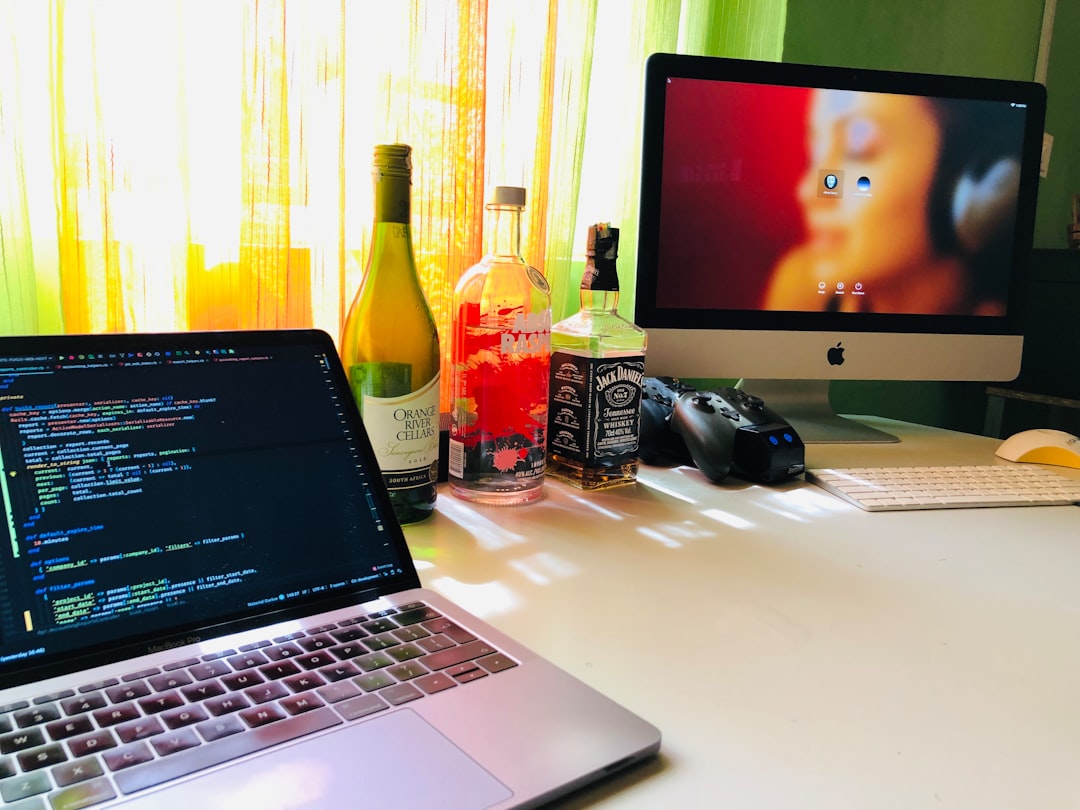
Migrating in waves based on criticality and complexity allows for measured risks and easier troubleshooting. Engage stakeholders across operations, security, and development teams to ensure unified efforts and expectations.
Cost Optimization Techniques in the Cloud
One of the primary motives for cloud migration is cost efficiency, but if poorly managed, cloud costs can spiral quickly. Here are proven techniques for cloud cost optimization:
- Right-sizing resources: Monitor usage and downsize overprovisioned instances. Use auto-scaling where applicable.
- Take advantage of reserved instances and savings plans: For workloads with predictable usage, committing upfront leads to substantial discounts.
- Leverage spot instances: For fault-tolerant and stateless applications, spot pricing offers up to 90% savings.
- Govern idle resources: Remove or stop underutilized services—such as unattached storage volumes or obsolete VMs.
- Tag resources for visibility: Implement tagging for cost allocation per business unit, project, or environment, aiding in accurate chargebacks.
- Use monitoring and analytics tools: Tools like AWS Cost Explorer, Azure Cost Management, or third-party platforms such as CloudHealth can help identify spending trends and optimization opportunities.
Cost-optimization should be a continuous process rather than a one-time activity. Regular reviews and budget forecasting allow teams to maintain control without sacrificing performance or scalability.
Post-Migration: What Comes Next?
Once the migration is complete, the focus should shift toward stabilization and optimization. This includes:
- Refining monitoring and alerting to ensure availability and performance.
- Automating disaster recovery and backups to align with business continuity plans.
- Re-platforming or refactoring applications for enhanced performance and cloud-native benefits.
- Regular security audits and compliance checks.
- Continuous team training and upskilling on cloud technologies and best practices.
Remember, cloud adoption is not a one-off event. It’s the beginning of an ongoing evolution in how IT resources are designed, consumed, and managed.
Conclusion
Cloud computing migration can be a transformative endeavor for businesses, unlocking new levels of agility, scalability, and innovation. However, it requires clear planning, appropriate tooling, and strict governance to realize its full benefits. By adopting the right strategy, leveraging powerful migration tools, and maintaining a focus on cost efficiency, organizations can transition confidently and securely to a cloud-first future.
Ultimately, the success of a cloud migration initiative depends not only on technology but also on people, processes, and the ability to adapt to continuous change. With the right guiding principles, businesses can ensure that their journey to the cloud is both smooth and strategic.

