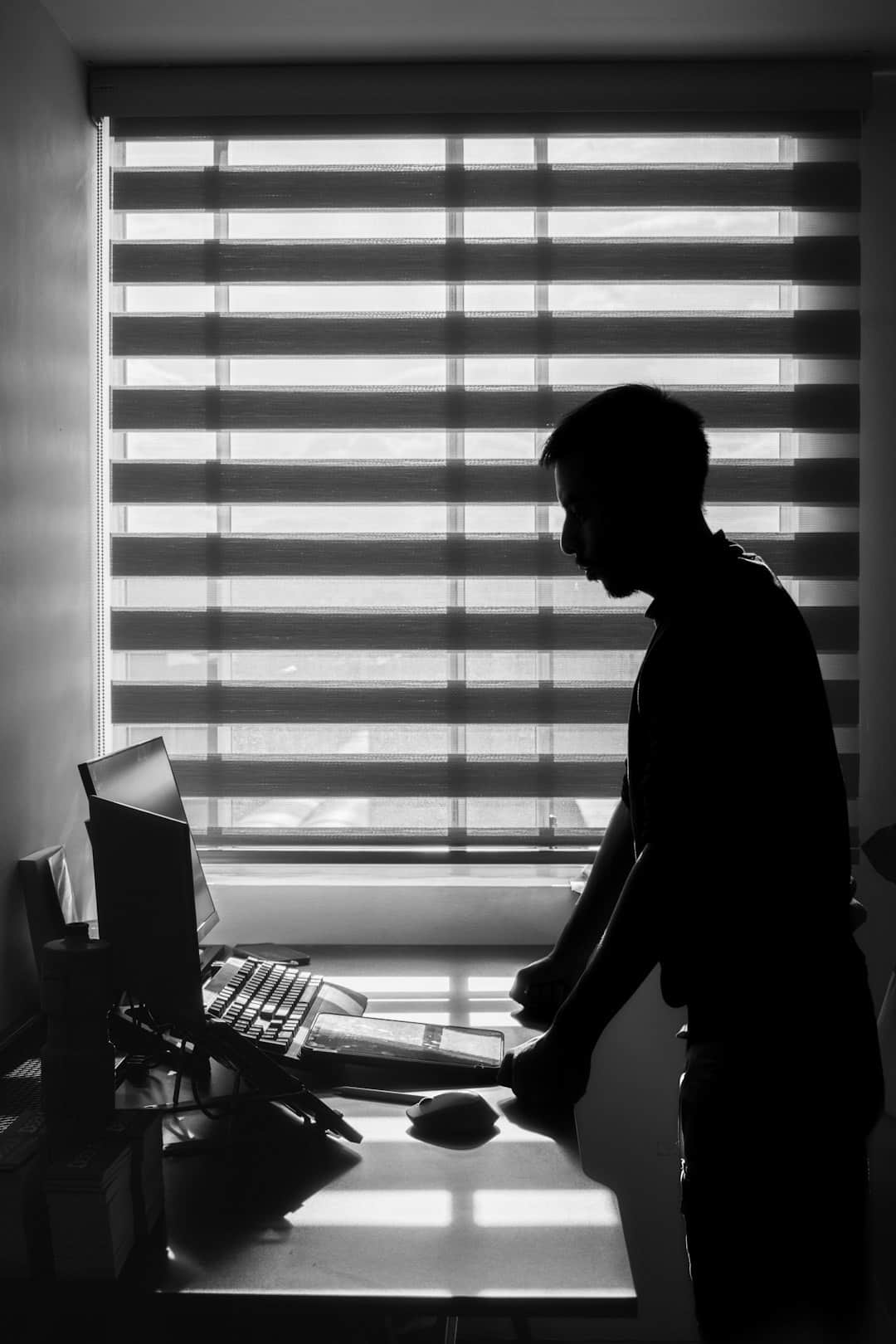When you build a website with WordPress, you may think owning it is straightforward — you built it, so it’s yours, right? Unfortunately, the reality is more complex. Understanding the nuances of WordPress ownership is essential for anyone seeking to maintain control, ensure security, and make future changes to their site. Whether you’re a business owner, developer, or blogger, legal and practical ownership rights can impact your site’s longevity and your peace of mind.
Contents
What Does It Mean to “Own” a WordPress Site?
Owning a WordPress website doesn’t just mean having access to the admin dashboard. True ownership involves several components, from the domain name and hosting to the website content and design. Let’s break it down:
- Domain Name: This is your website’s address (e.g., www.example.com). Ownership is tied to whoever’s listed as the registrar account holder.
- Web Hosting: The server space where your site lives. If it’s in someone else’s name — like a developer or agency — you might not truly “own” access.
- WordPress Files: These include core files, themes, plugins, and media. Although WordPress is open-source, the combination of files and how they’re used may constitute intellectual property.
- Site Content: Text, images, videos, and other content you or your team created typically belong to you, unless stated otherwise.
- Admin Access: Having full administrator rights is essential. If someone else controls this, they essentially control the site.
Legal Ownership: What You Need to Know
Beyond the technical elements, legal ownership is determined by contracts, terms of service, and applicable copyright laws. Here’s what you should consider securing legally:
1. Service Contracts
If you’ve hired developers, designers, or agencies, your contract should specify who retains ownership of the website and its components. Without it, your vendor may have rights over code, design, or custom-built features.
2. Licensing Agreements
WordPress themes and plugins come with licenses, often under the GNU General Public License (GPL). This allows free use and modification, but the content and design using these tools may still be subject to copyright. Always review the terms before assuming ownership rights.
3. Copyright and IP Rights
Your site’s copy, images, and original media are protected under copyright law. To fully own these pieces, ensure agreements with freelancers or employees include work-for-hire clauses or IP assignment terms.

Practical Control: Keys to Full Website Access
Ensuring practical control over your WordPress site is just as critical as securing legal claims. Here’s how to lock down ownership in a functional, day-to-day context:
- Register the domain under your name or company name, not your developer’s.
- Choose your own hosting provider and keep account login information private or in trusted hands only.
- Ensure you are the WordPress Administrator with full privileges, and limit other admins.
- Use unique login credentials and change passwords when team members leave.
- Backup regularly to secure your data and maintain autonomy in case of loss or disputes.
Ownership Pitfalls to Avoid
Many WordPress users fall into common traps that compromise their site’s ownership and integrity. Watch out for these scenarios:
If your site is hosted on someone else’s account, you’re dependent on their access and cooperation. If the relationship ends badly, you could lose control or service entirely.
2. Using a Web Agency Without Clear Agreements
Without a work contract that specifies intellectual property transfer, agencies or freelancers may retain ownership of theme modifications or unique code components.
3. Relying on Page Builders or Custom Themes You Don’t Own
Many custom themes and page builder-designed templates are proprietary. Unless you paid for and own the license, using them might restrict your ability to transfer or modify your site.
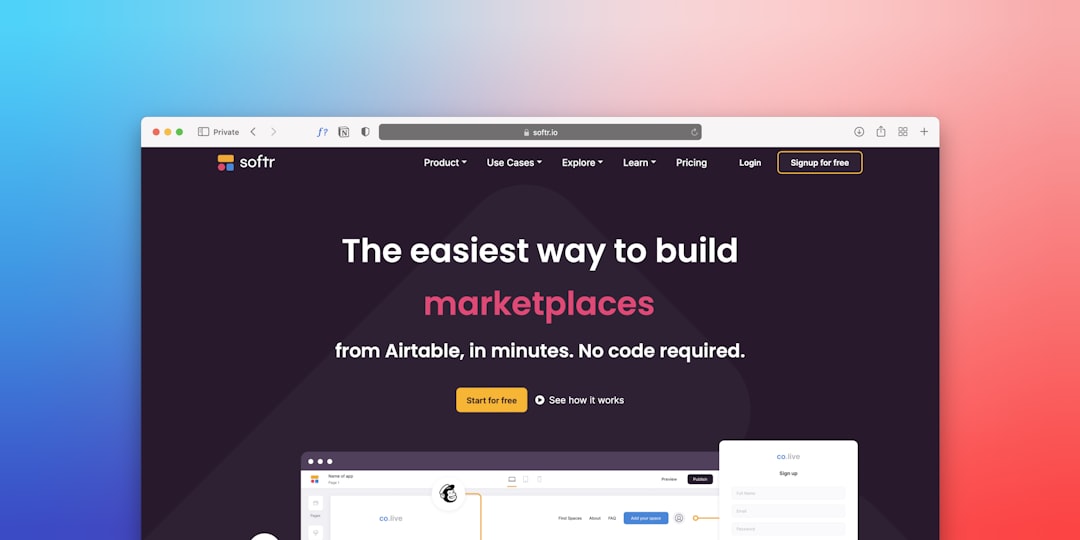
How to Secure Your WordPress Site Ownership
For full peace of mind, take steps to secure both legal title and day-to-day control of your site. Here’s how to do it:
1. Audit Ownership Components
Make a list of critical components: domain, hosting, admin login, content, theme, and plugins. Check who has access and who is listed as the actual owner in registrar and hosting accounts.
2. Set Up Proprietary Accounts
Create accounts in your organization’s name — use business emails for registration if possible. Avoid using developers’ accounts for purchases or admin rights.
3. Consolidate Admin Access
Ensure you, or your designated team, hold full administrative access. Remove old contributors and limit roles to avoid accidental changes or breaches.
4. Keep Documentation
Maintain a record of licensing, contracts, content ownership, plugin purchases, and service agreements. This helps in the event of legal disputes or when transferring ownership.
Transferring Ownership the Right Way
Buying or selling a WordPress site? Transferring ownership involves more than just handing over login credentials. Here’s what to do:
- Update All Accounts: Change domain, hosting, and admin credentials to the new owner.
- Transfer Licensing: Ensure commercial plugins or theme licenses allow for transfer, and update registrant information if needed.
- Legal Agreement: Use site acquisition agreements to outline the terms, IP rights, and liabilities.
- Backup Site: Always backup both before and after the transition, in case of restoration needs.
Open Source vs. Proprietary: What You Really Own
WordPress itself is open-source, meaning you can download, use, and modify it freely. However, that doesn’t mean everything on your site is yours free and clear.
Custom assets like logos and design layouts may not be easily replicable without the original files or a license. Similarly, plugins and themes you’ve purchased are governed by their respective licenses, not automatic ownership.
If you’re using a hosted version like WordPress.com, your control is further limited by their platform terms. It’s worth comparing this with self-hosted WordPress.org sites where you have full control over the codebase and hosting.
Conclusion: Protecting Your Digital Asset
Your WordPress site is more than a collection of pages — it’s a digital asset with real value. Ensuring full ownership is both a legal and practical endeavor that involves attention to contracts, hosting, access rights, and intellectual property. By taking proactive steps and staying informed, you can safeguard your website’s longevity and your ability to navigate the rapidly evolving digital space confidently.
Whether you’re building your first site or managing a portfolio of online assets, understanding ownership is essential. Don’t leave it to assumption — make sure your digital property stays in your hands where it belongs.