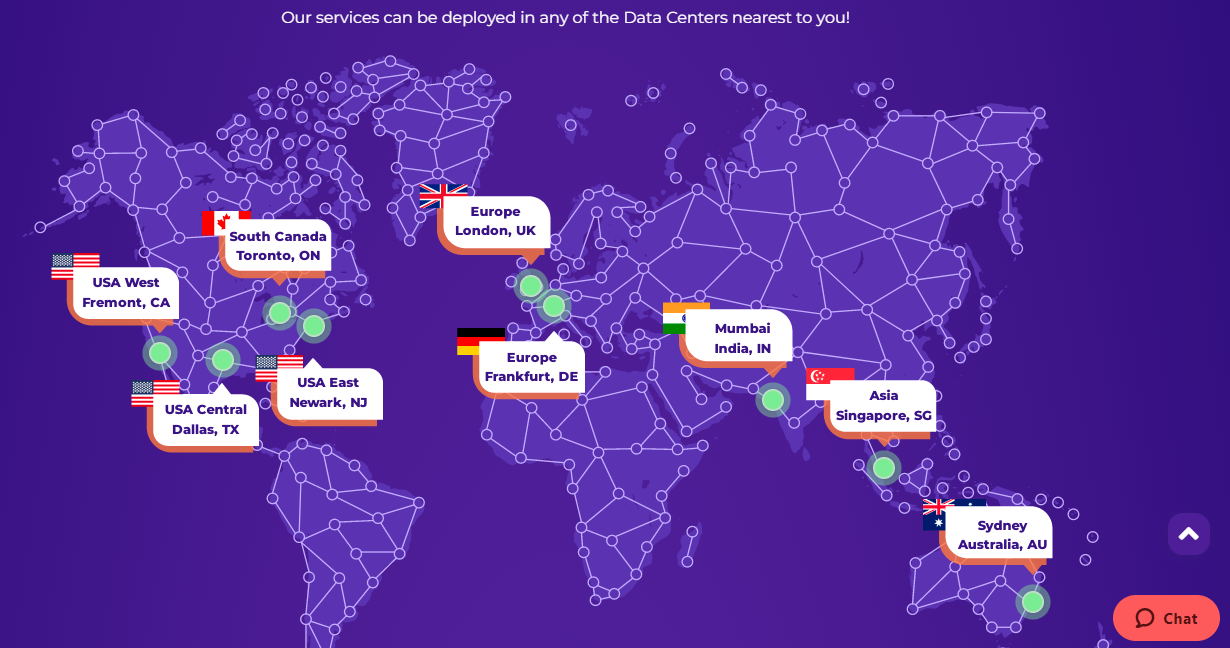Microsoft Exchange Server remains a critical cornerstone for many organizations’ email systems in 2025. Due to its essential role and potential vulnerabilities, keeping your Exchange servers up to date with the latest patches is not just good practice—it’s a necessity. Managing patches, however, must be done methodically to avoid outages or service disruptions. This step-by-step guide outlines best practices for effective Exchange Server patch management in 2025.
Contents
1. Understand the Importance of Patch Management
Every year sees the discovery of new vulnerabilities in software systems. Exchange Server is no exception. Timely patching helps prevent:
- Data breaches resulting from security exploits
- Service disruptions due to known bugs
- Compliance violations in regulated industries
Failing to patch in a timely manner is one of the leading causes of email system compromise through backdoors and phishing campaigns.
2. Inventory and Assess Your Environment
Before you apply any updates, perform an inventory of your Exchange Server infrastructure:
- List all versions and roles of Exchange Servers deployed
- Check for hybrid or on-premises variations
- Identify dependencies like third-party extensions or antivirus settings
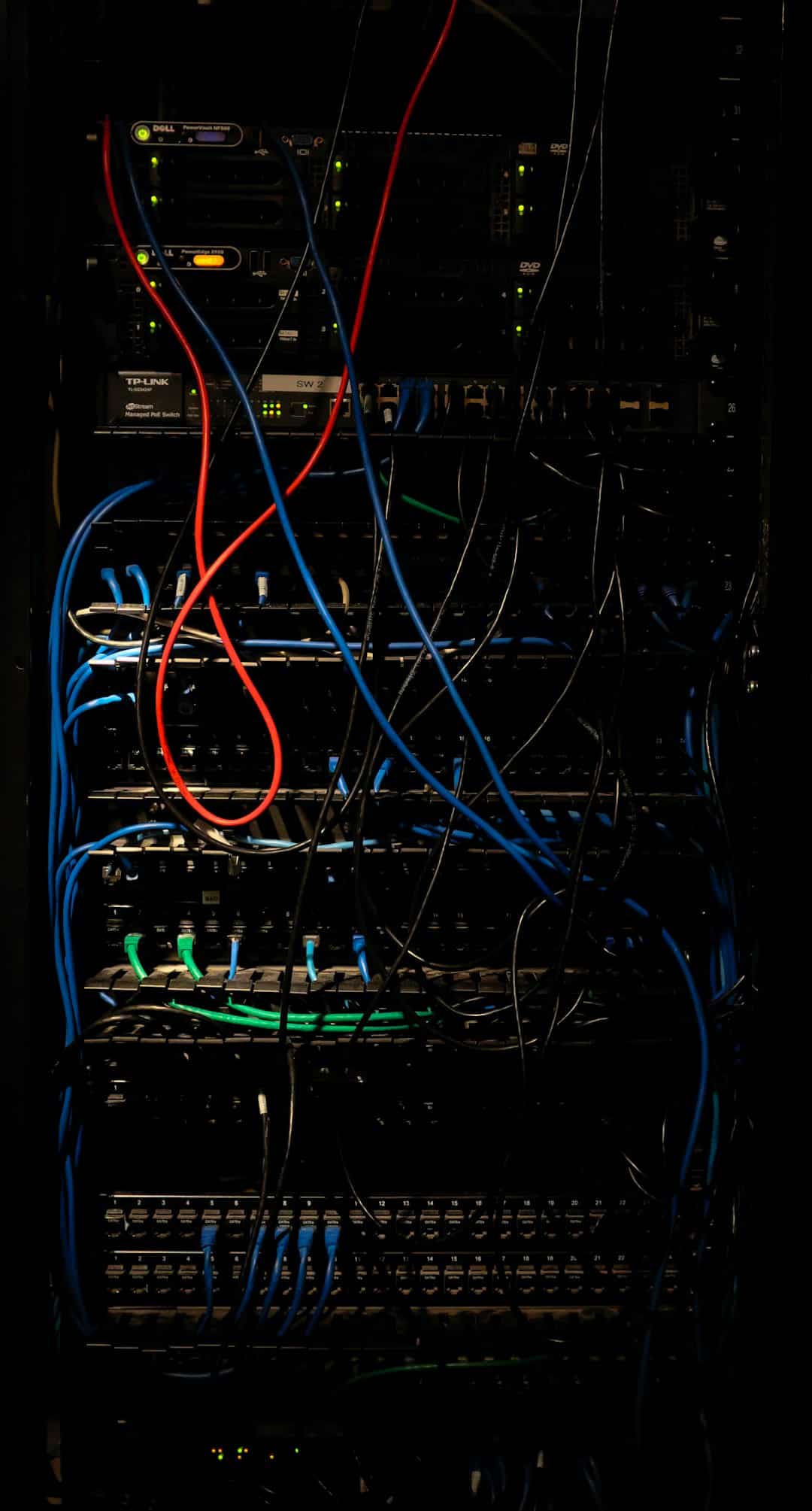
Having accurate information about your environment allows you to plan upgrades accordingly and avoids surprises during the installation process.
3. Review Microsoft’s Latest Cumulative Updates (CUs) and Security Fixes
In 2025, Microsoft continues the trend of releasing Cumulative Updates on a quarterly basis and Out-of-Band Security Updates as needed. Always review:
- The release notes for new features and known issues
- Compatibility with your current Exchange version and Windows Server OS
- Whether schema updates are required
It’s advisable to keep Exchange Servers within the two most recent CUs for optimal support and security.
4. Test the Patch in a Lab Environment
A critical step in any patching process is testing. Use a lab environment that mirrors your production setup. In this sandbox:
- Simulate email send-receive traffic
- Test backup and restore operations
- Evaluate integrations with third-party services
This helps determine if the patch creates performance or compatibility issues before pushing it live.
5. Back Up Your Exchange System
Always take a full backup before applying any patches. Ensure that:
- The backup includes mailbox databases and system settings
- Restoration procedures are tested and documented
- Backups are stored in both on-site and off-site locations
This step provides a safety net should something go wrong during the update.
6. Schedule and Communicate the Maintenance Window
Coordinate with relevant stakeholders to schedule a maintenance window. Inform end users in advance to set expectations about email availability. Choose a time that minimizes impact, usually outside normal operating hours.
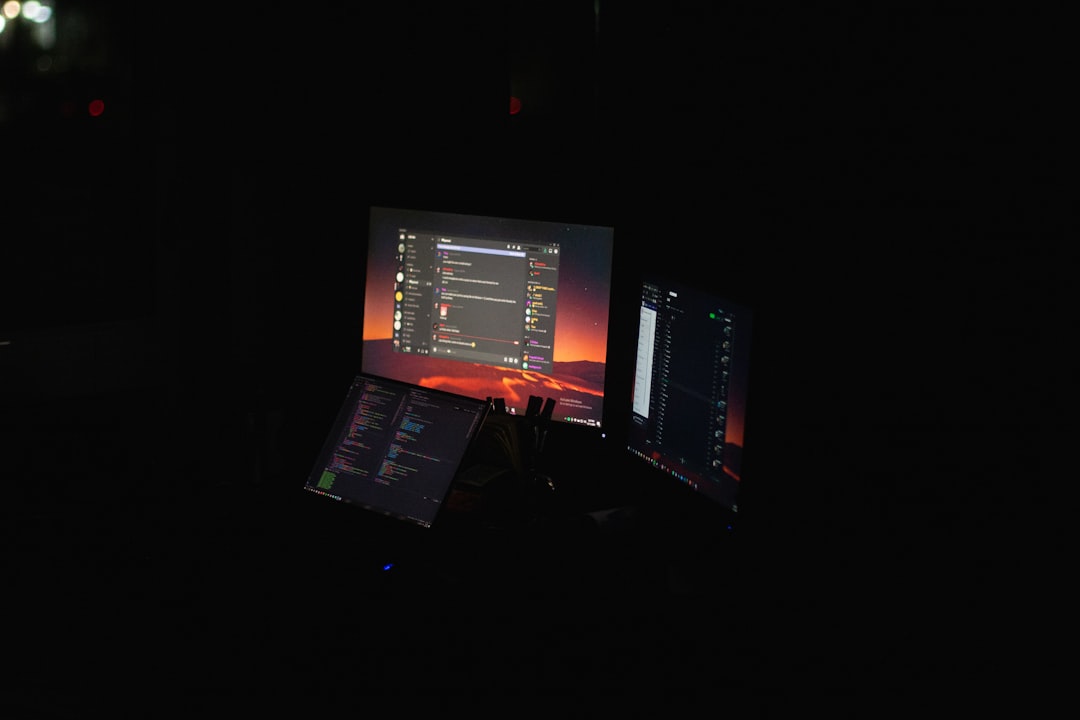
Proper communication ensures business continuity and reduces support ticket spikes.
7. Apply the Patch Using Best Practices
During the update:
- Put Exchange into maintenance mode (for DAG members)
- Use the elevated command line for CU installations
- Reboot servers as advised post-installation
Microsoft recommends applying patches in a rolling fashion, especially in highly available environments like DAGs, to maintain service availability.
8. Post-Patch Validation
After applying the patch:
- Verify service health using
Get-ServerComponentState - Check logs for errors or warning messages
- Confirm mail flow and client connectivity
If any issues arise, refer to the official Microsoft documentation or seek help through the Microsoft community and support channels.
9. Document and Update Your Change Log
Keep detailed records of patch installations, including:
- CU version applied and server names
- Date and time of installation
- Any issues encountered and how they were resolved
Documentation assists future troubleshooting and is essential for audits or compliance reviews.
10. Monitor Ongoing Performance
After patching, continue to monitor Exchange server performance through native tools like Performance Monitor and the Exchange Admin Center (EAC). Track CPU, RAM, and queue metrics over the following days to catch anomalies early.
Frequently Asked Questions
-
Q: How often should I patch my Exchange Server?
A: Apply Cumulative Updates every quarter or sooner if security updates are released. Always follow Microsoft’s guidance on critical out-of-band patches. -
Q: Can I automate patching for Exchange Server?
A: Limited automation is possible via PowerShell scripts, but full automation is not recommended due to the need for validation and checkpoints. -
Q: What if my organization runs a hybrid Exchange environment?
A: Special care is needed in hybrid scenarios. Ensure both cloud and on-prem services remain compatible. Microsoft provides hybrid patching guidelines. -
Q: Are all patches schema-changing updates?
A: No. Only some CUs require Active Directory schema or configuration updates. Always review release notes to determine if schema updates are necessary.
By following a disciplined Exchange Server patch management plan in 2025, organizations can reduce vulnerabilities, ensure compliance, and maintain optimal email service performance.