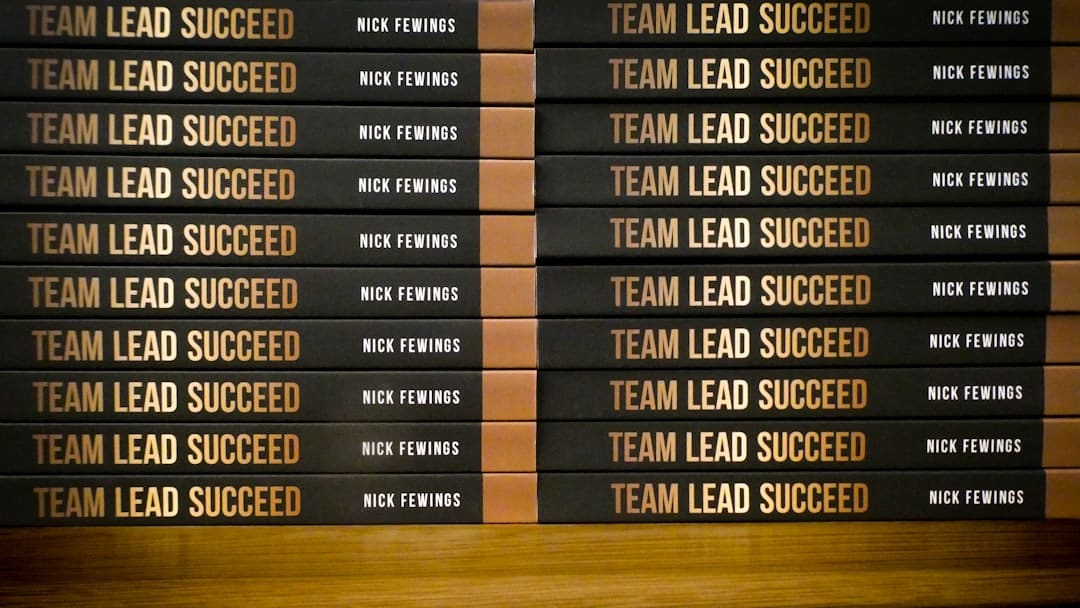PowerShell is powerful. But in team environments, things can get messy fast if you don’t stay organized. One script here, another there—and suddenly, no one knows what anyone else is doing. That’s why organizing PowerShell modules properly is super important.
Let’s talk about how to keep your team sane—and your scripts running smoothly.
Contents
Why Use PowerShell Modules?
Imagine if every time you needed a command, you had to rewrite it. Yikes, right? Modules let you reuse your code. They’re like toolboxes filled with your team’s best scripts and functions.
This is great because:
- Consistency: Everyone uses the same tools.
- Updates are easy: Change it in one place and everyone gets the fix.
- Less clutter: Your scripts are cleaner.
Start With a Plan
Before writing a single line, pause. You need a structure that works for your team. Ask yourself:
- What daily tasks do we script?
- Which commands are reused often?
- Should we have multiple modules or one big one?
Divide your scripts by purpose. For example:
- NetworkTools: functions for pings, DNS checks, etc.
- UserManagement: scripts for creating and disabling accounts.
- LoggingTools: shared logging formats or events.
Keep it simple. Fewer, smarter modules are better than too many fragmented ones.
Pick the Right Structure
Use folders. Lots of them. They keep your module pieces neat.

A good module folder often looks like this:
MyModule\
├── MyModule.psm1
├── MyModule.psd1
├── functions\
│ ├── Get-Report.ps1
│ └── New-User.ps1
└── lib\
└── helper.ps1
Break down your code. Keep one function per file in the “functions” folder. Then dot-source them into the .psm1 file.
This keeps merges and edits conflict-free. Say goodbye to “who overwrote my function?” drama.
Version Control is Your BFF
Use Git. No, seriously. Use Git. It tracks every change, lets you work in parallel, and lets you roll back mistakes.
Set up a shared repo for your team’s modules. Use branches. Review code. High-five often.
Also, don’t forget to:
- Tag releases
- Use semantic versions like 1.0.2, not “newest_v2_final”
- Write CHANGELOGs!
Deploy with tools like PowerShellGet or NuGet. You can even host your own private gallery.
Document Like a Pro
If your module has zero comments, future-you is going to be very angry. So will your teammates.
Add comments above functions. Example:
function New-User {
...
}
Also write a README.md or .txt file summarizing the module’s purpose and how to install it. Don’t make your teammates guess!

Testing is Not Optional
Use Pester! It’s a testing framework made for PowerShell. Write tests for your functions, especially the important ones.
Here’s why:
- Catches bugs early
- Gives you confidence to make changes
- Prevents regressions
Put your tests in a “tests” folder and run them before pushing changes. Automate them with CI tools if you can.
Keep Growing Together
A well-organized module is a team effort. Do code reviews. Share tips. Rotate maintainers. Create internal wiki pages. Make learning PowerShell fun and social!
And remember:
- Divide smartly
- Version responsibly
- Test and document everything
Happy PowerShelling!
With these tips, your team is ready to build cleaner, faster, and smarter PowerShell solutions—without stepping on each other’s toes. Keep it modular, keep it friendly!