Is your browser asking you about the Java Plug-in 2 SSV Helper every time you launch it? You’re not alone. This little helper used to be important. But today, it’s more like that one friend who overstays their welcome at your party—it just hangs around. Let’s say goodbye to this digital guest in a few quick and easy steps!
What is the Java Plug-in 2 SSV Helper?
Before we kick it out, let’s understand what it is. The Java Plug-in 2 SSV Helper is an extra that comes with Java. SSV stands for Secure Static Versioning. Sounds fancy, right?
Back in the day, it helped Internet Explorer manage different versions of Java safely. But guess what? Most websites don’t use Java anymore. Even Internet Explorer is long retired by most users. So there’s really no reason to keep this plug-in turned on.
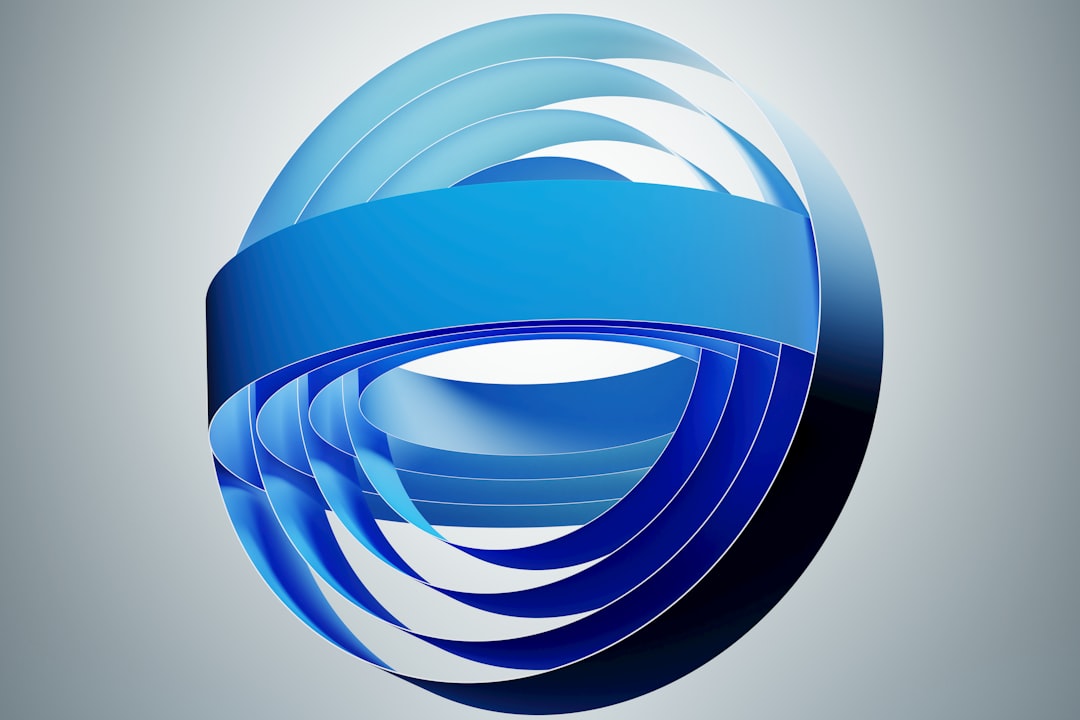
Why remove it?
- It slows down your browser.
- It pops up with unnecessary prompts.
- It’s a security risk if left unchecked.
- You probably don’t need it!
Ready to show it the door? Great! Here’s how you can remove or disable it without breaking a sweat.
Step-by-step guide to remove the Java Plug-in 2 SSV Helper:
Contents
Step 1: Open your browser—specifically Internet Explorer
Yes, we know… who still uses that, right? But this plug-in lives there. So we need to pay this old-school browser one last visit.
- Hit the Start button on your Windows machine.
- Type Internet Explorer and open it.
Step 2: Go to Manage Add-ons
- Click the gear icon in the top-right corner.
- Choose Manage add-ons from the menu.
- In the new window, look for the list called Toolbars and Extensions.
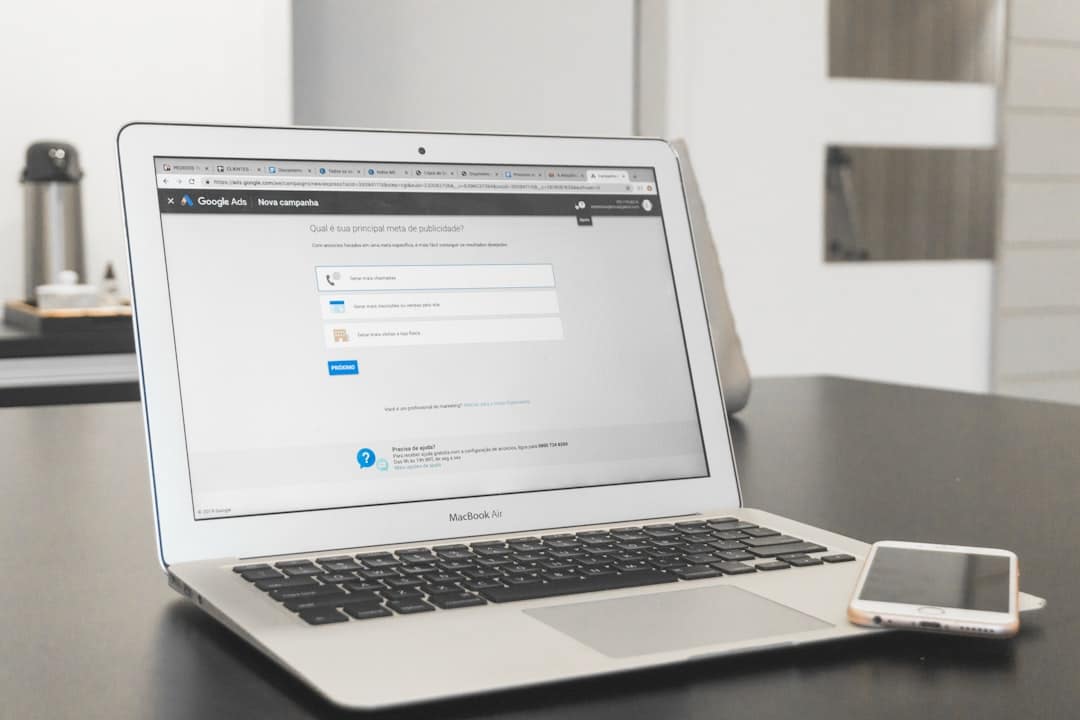
Step 3: Find the Plug-in
Now the fun part: hunting the plug-in down.
- In the list, look for something like Java Plug-in 2 SSV Helper.
- It might say Oracle America under Publisher.
- Once you find it, click on it.
Step 4: Disable it
- After selecting the plug-in, you’ll see a Disable button at the bottom right.
- Click it.
- Congrats! You’ve just turned off something you’ll never miss.
Step 5: Optional – Uninstall Java (if you no longer use it)
Feeling brave? If you really don’t use any Java-based applications, you can uninstall Java altogether.
- Press Windows + R to open the Run window.
- Type appwiz.cpl and hit Enter.
- Find Java in the list.
- Click it and choose Uninstall.
That’s it! You’ve cleaned out old tech like a pro.

Pro Tip: Always restart your computer after making changes. It helps put everything in place.
Fun Fact: Java was once the hottest tech on the block. Now, modern browsers don’t even support it. Times change fast!
In conclusion: The Java Plug-in 2 SSV Helper might sound like something important, but it’s really just an old helper that’s outstayed its use. Don’t be afraid to disable or remove it. Your browser (and your peace of mind) will thank you.
Happy cleaning!

