So, you’ve danced with Descript for a while. Maybe you’ve created some amazing podcasts or polished a few videos. But now, it’s time to say goodbye — or maybe just take a break. Cancelling your Descript subscription shouldn’t be a mystery wrapped in confusion. Trust us, it’s easy. And we’re going to walk you through it step by step.
Ready? Let’s do this! 🎉
Contents
Why Cancel Descript?
First off, you’re not alone. People cancel subscriptions for all sorts of reasons. Here are a few common ones:
- You’re not using it as much as before
- Your trial is ending and you don’t want to get charged
- You found another tool that fits better
- Budget is tight this month
No shame in it! Sometimes, it’s just time to move on.
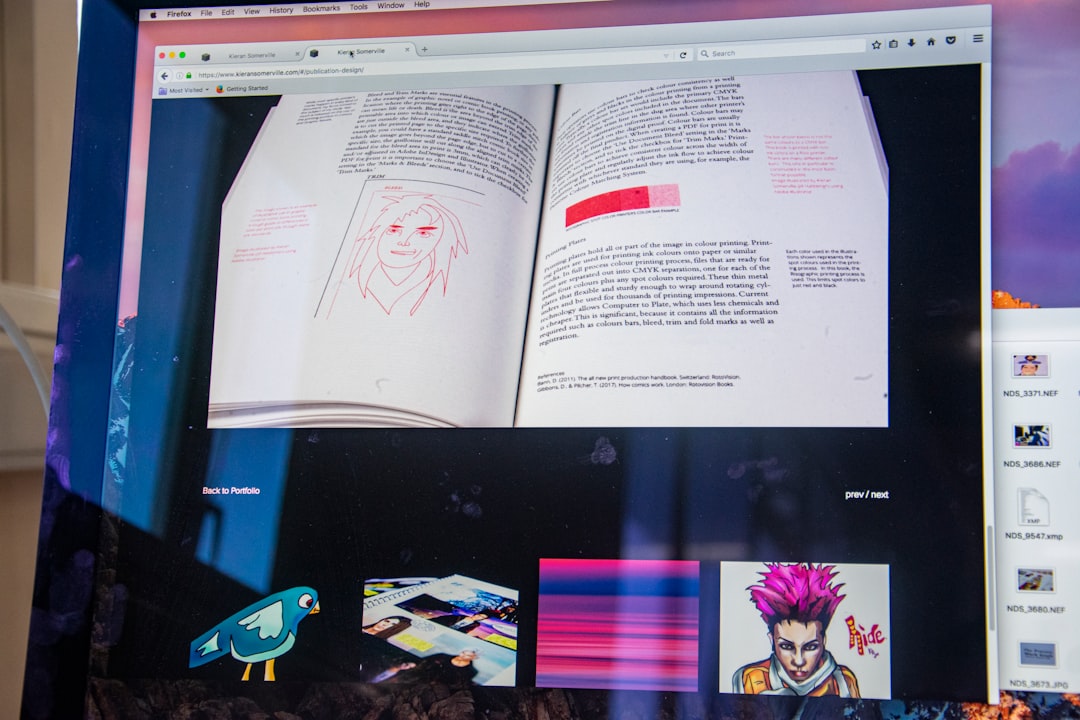
How to Cancel Descript — Step by Step
Take a deep breath. You’ve got this. Cancelling only takes a few minutes. Follow these simple steps:
- Log in to your Descript account.
- Click on your profile picture in the top right corner.
- Select Account Settings from the dropdown menu.
- In the left-hand menu, choose Billing.
- Look for the section that says “Subscription” or “Plan.”
- Click on the Cancel Plan or Manage button.
- Follow the prompts — they may ask why you’re cancelling.
- Confirm the cancellation.
🎉 That’s it! You’re done.
What Happens After You Cancel?
Canceling doesn’t mean your projects disappear into the void. Here’s what to expect:
- You’ll keep access until the end of your current billing cycle.
- Your files and projects will still be stored (unless you delete them yourself).
- You can switch to the free plan if you still want some access without paying.
Descript makes it pretty painless!
Things to Keep in Mind
Before you click that cancel button, take a moment to think about these:
- Will you lose access to premium features? Yes, once your billing cycle ends.
- Do you have important files? Be sure to download or back them up.
- Was the subscription through Apple or Google Play? Then you’ll need to cancel it through those platforms instead!

No one likes surprises. Planning ahead makes the cancellation smoother.
Want to Try Something Else?
Looking for a Descript alternative? Here are some popular tools people switch to:
- Audacity – great for free audio editing
- DaVinci Resolve – super solid for video editing
- CapCut – easy to use and mobile-friendly
- Reaper – another solid audio editor
There’s a big creative world out there! 🌎
Need Help?
If you hit a bump, Descript has a friendly Help Center. Or you can contact their customer support team. They’re surprisingly helpful!
Final Words
Canceling your Descript subscription is easy to do and totally reversible. Whether you’re cutting costs, changing tools, or just cleaning up open tabs in your brain—it’s your journey! 😊
If you ever change your mind, Descript will be there, waiting with open arms and clean audio waves.
So good luck, happy creating, and may your audio always be crystal clear! 🎧✨

