Need to merge JPG and PDF files into one PDF? It’s easier than you think! You don’t need expensive software or tech skills. Online tools make it simple and fast.
Contents
Why Merge JPG and PDF?
Merging files can help in many situations. Here’s why you might need it:
- Keep documents organized.
- Create portfolios with images and text.
- Send a single file instead of many attachments.
- Print everything as one document.
With the right tool, you can upload, edit, and merge in minutes!
How to Merge JPG and PDF Online
Follow these easy steps:
- Go to an online PDF editor that supports merging.
- Upload your JPG and PDF files.
- Arrange them in the correct order.
- Click the merge button.
- Download your new, combined PDF!
It’s as easy as that! No need to install any software.
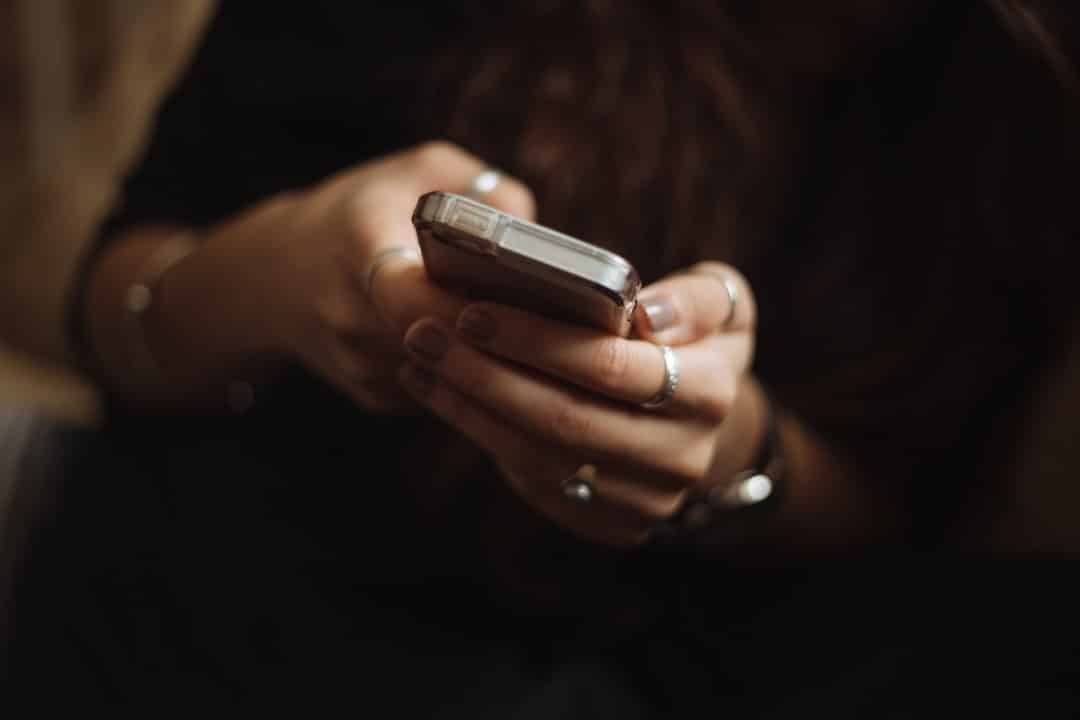
What About Editing?
Most online PDF tools let you do more than just merge files. You can:
- Add text – Insert notes or explanations.
- Highlight important parts – Perfect for reviewing documents.
- Remove pages – Delete unwanted sections.
- Rotate images – Make sure everything is correctly aligned.
- Compress file size – Make it easier to share.
Editing is as simple as dragging and clicking. No advanced skills needed!
Best Online Tools for Merging JPG and PDF
Many websites offer this service. Here are a few popular ones:
- Smallpdf – User-friendly and fast.
- iLovePDF – Multiple editing options available.
- PDF24 Tools – Free and works on any device.
- Soda PDF – Advanced tools for professionals.
Most of these let you merge, edit, and download with just a few clicks.
Benefits of Merging Online
Why use an online tool instead of software?
- No downloads – Save space on your device.
- Works on any device – Use it on your phone, tablet, or computer.
- Fast and free – Many tools don’t even require sign-ups.
Plus, many services automatically delete your files after a few hours for privacy.
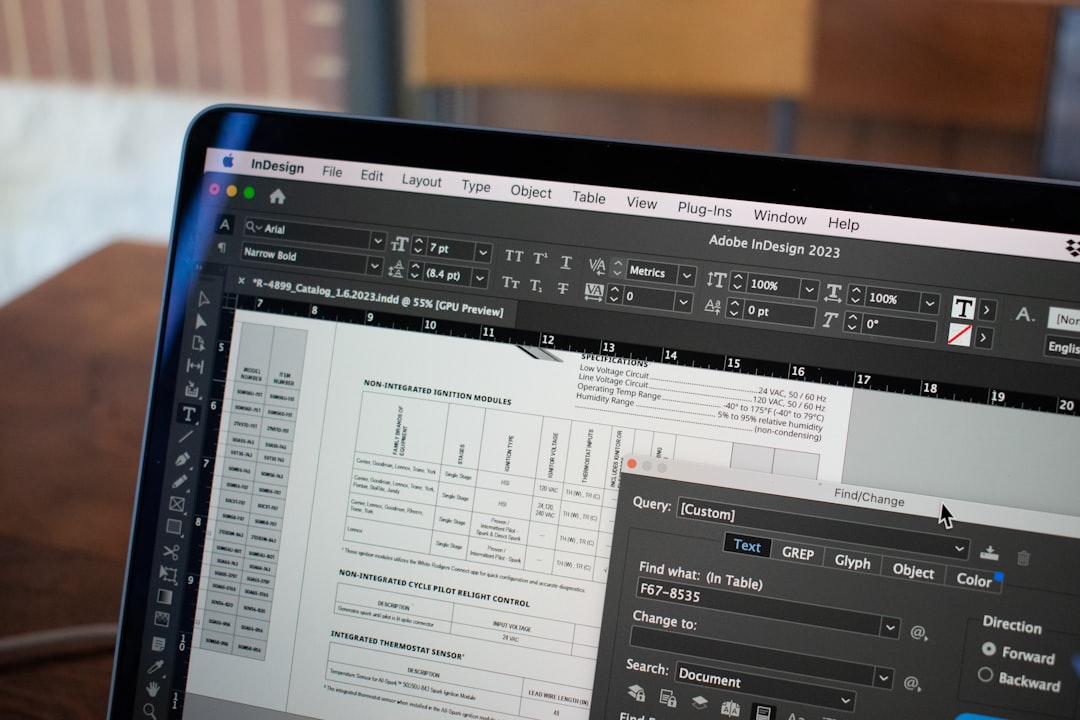
Tips for a Better Merge
Want a perfect PDF? Follow these tips:
- Make sure your images are clear and high-quality.
- Arrange pages before merging to avoid mistakes.
- Compress large files if needed to reduce size.
Taking a few extra seconds to check details will save time later!
Final Thoughts
Merging JPG and PDF files into one PDF is simple and convenient. Online tools make it quick, free, and hassle-free. Whether for work, school, or personal use, you can combine and edit files in minutes.
So why wait? Try one of the online tools today and make your documents more organized!

