Bluehost is a popular web hosting service that offers reliable hosting solutions for individuals and businesses. However, there are times when you may decide to cancel your hosting plan and request a refund. Whether you found a better alternative or simply no longer need the service, Bluehost offers a refund policy that allows eligible customers to get their money back.
In this guide, we’ll walk you through the steps to request a refund from Bluehost, explain their refund policy, and provide helpful tips to maximize your chances of a successful refund request.
Contents
Understanding Bluehost’s Refund Policy
Before proceeding with your refund request, it’s important to understand Bluehost’s refund policy. Here are the key points you should be aware of:
- 30-Day Money-Back Guarantee: Bluehost offers a full refund for hosting services if you cancel within the first 30 days of signing up.
- Domain Registration Fees: If you registered a domain through Bluehost, the cost of the domain is non-refundable because it is registered in your name. However, you can keep the domain and transfer it to another registrar.
- Additional Services and Add-ons: Any additional services, such as domain privacy or website backups, may not be refundable.
- Renewals Not Eligible: If you have renewed your hosting plan, you might not be eligible for a refund.
Now that you understand the basics of Bluehost’s refund policy, let’s move on to the steps for initiating a refund.
Steps to Request a Refund from Bluehost
Follow these simple steps to request a refund from Bluehost:
1. Log Into Your Bluehost Account
First, you need to log in to your Bluehost account by visiting Bluehost’s official website. Use your registered email and password to access your account.
Once you are logged in, go to the “My Products” section, where you will find your active hosting plans. Locate the hosting package you wish to cancel and look for a “Renewal” or “Cancel” option.

3. Contact Bluehost Support
Bluehost does not offer an automatic refund option through the dashboard. Instead, you need to contact their support team. You can reach them through:
- Live Chat: Visit the Bluehost support page and initiate a live chat.
- Phone Support: Call their customer support line (available 24/7).
Once connected with a representative, inform them that you want to cancel your hosting plan and request a refund.
4. Verify Your Account Details
The support agent may ask for some account verification details, such as your registered email, last four digits of your credit card, or account password. Provide the necessary information to proceed.
5. Confirm the Cancellation and Refund
Once the support agent processes your request, they will confirm whether you are eligible for a refund. If approved, you will receive a confirmation email stating that your cancellation is successful and your refund is being processed.
6. Wait for the Refund
Refunds typically take 5–10 business days to reflect in your bank account, depending on your payment method and bank processing times.
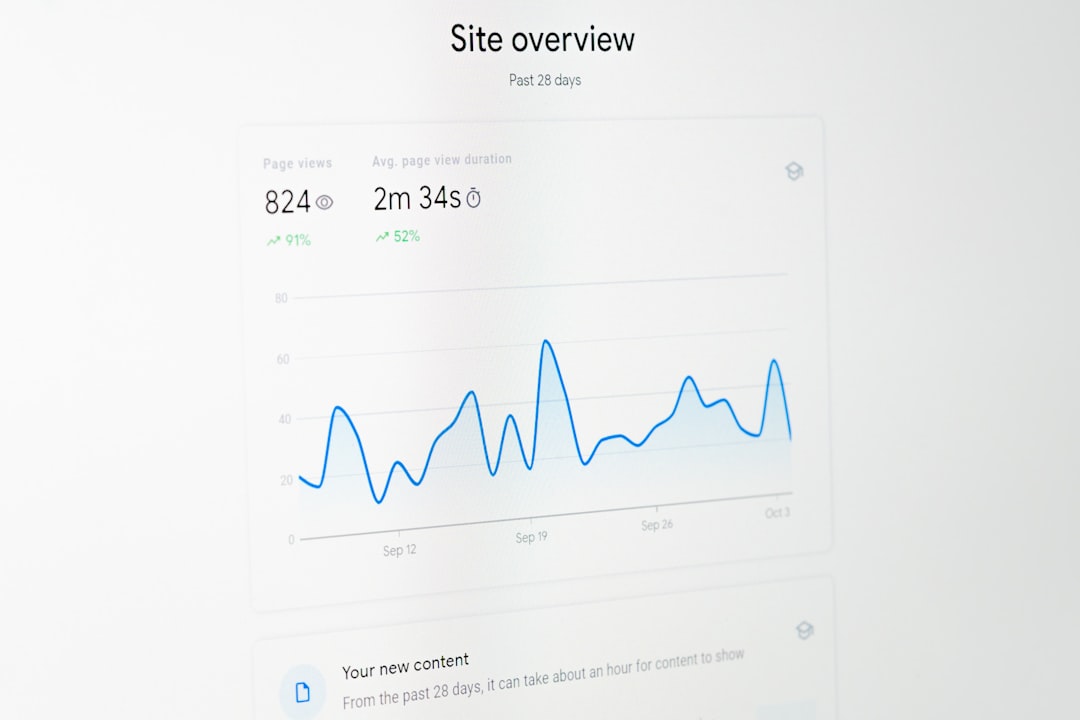
Tips to Ensure a Smooth Refund Process
- Request the refund within 30 days: To ensure eligibility, make sure you request your refund within the first 30 days of signing up.
- Back up your data: If you have websites hosted on Bluehost, download backups before cancellation.
- Be clear and polite: When speaking to customer support, be firm yet polite to ensure a positive response.
- Check for additional charges: If you purchased add-ons, they may not be refunded, so clarify this beforehand.
Final Thoughts
Requesting a refund from Bluehost is a straightforward process as long as you comply with their refund policy. Contacting Bluehost’s support team and following the outlined steps will help you cancel your subscription and receive your refund hassle-free. If you are considering an alternative hosting provider, make sure to research their refund policies before signing up.
By following this guide, you can ensure a smooth cancellation process and avoid unnecessary fees. Good luck!

