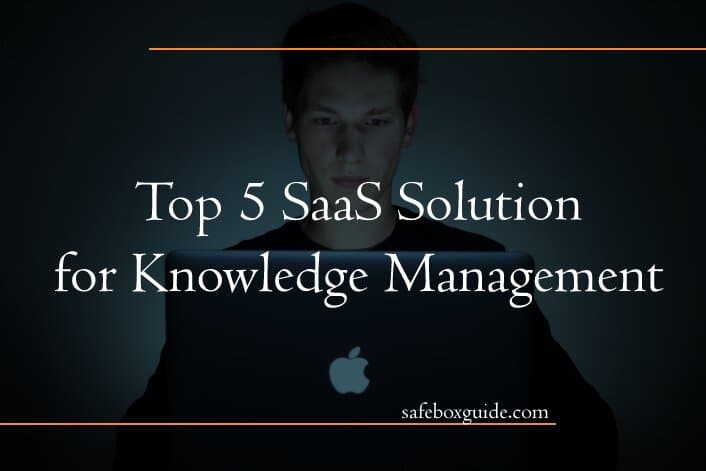Sometimes, knowledge management is underplayed, which is a big mistake that can cost your business a lot of time. With suitable software, you can save that time, and no one is left confused about what they have to do or how they’re supposed to do it.
Many businesses use knowledge management software. Large companies, in particular, that want to save time by sending e-mails to hundreds of different people rather than having all of their knowledge in one place.
Also, when it comes to maintaining the websites of your business, you have to make sure to find a perfect hosting platform. The one that will enable you to manage and optimize your website with ease.
WPMU DEV is a hosting platform just like that. It gives you everything you need to manage, update, optimize, secure, and host client sites – all under one roof. Get 20% off any of their plans.
These databases make it quick and straightforward to access all documents, spreadsheets, charts, and so on and to contextualize them. Most of them offer free trial demos, so you can try them out without any obligation and see which one fits you and your company.
Contents
1. eXo Platform
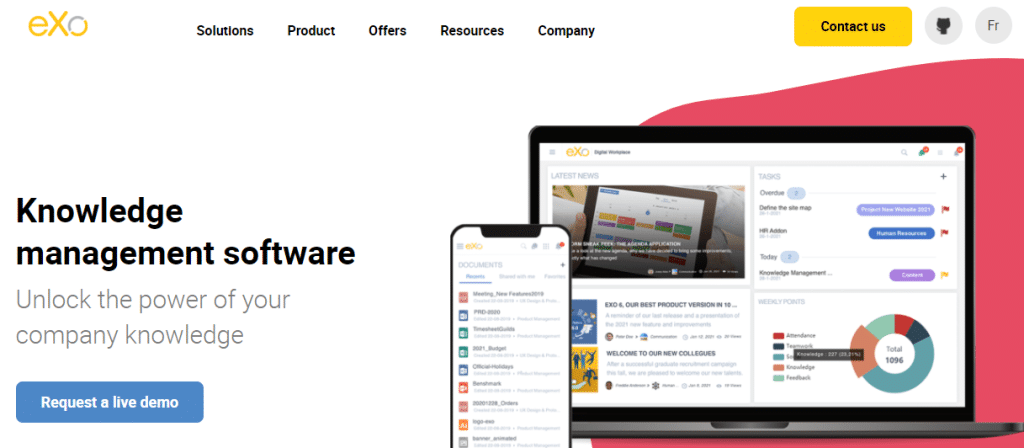
The first knowledge management software is the eXo Platform. It allows you to store documents and other media easy to navigate quickly and thoroughly. Because you can search the records derived from the text found in any part of the cloud documents.
You can also distribute explicit information in the form of notes or articles. And implicit intelligence you can record by way of discourse or social activity streams. There’s an option of recognizing and rewarding individual inputs of knowledge.
Every user’s initial page displays relevant information, and with an impressive search engine and filter, you can easily find every piece of information on the platform.
2. Notion
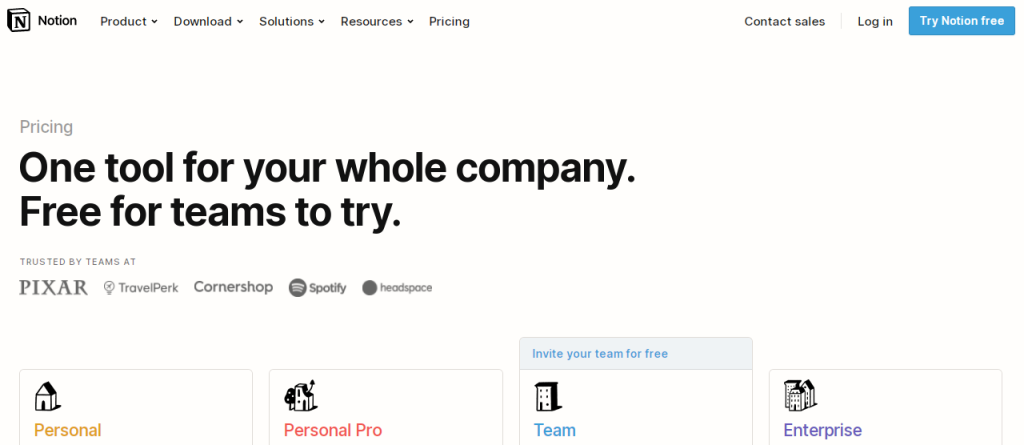
There can never be a lack of context when using the Notion SaaS software. It’s highly customizable, with many templates to choose from. If none of those appeals to you, you can always make your own.
Tailoring the database to your own needs has never been easier, as you can do it simply through drag-and-drop, fashioning the document, site, or dashboard exactly how you like.
3. Bloomfire
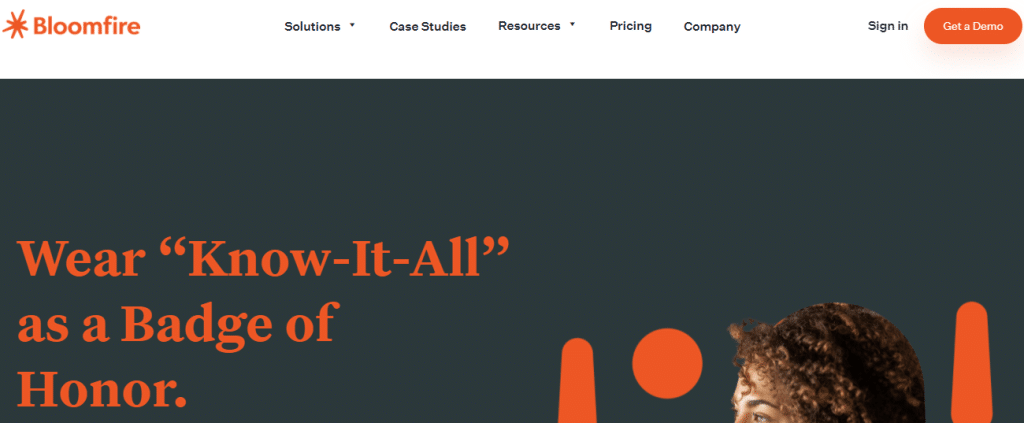
The Bloomfire software uses a search engine equipped with deep index and automatic tags. It means that it can search for words in documents or even words spoken in videos. Furthermore, the filters are similar to those found on Amazon, while the esthetic is similar to Pinterest.
The software also includes a handy Q&A engine, making knowledge-sharing permanent and straightforward. With built-in analytics, you can gain valuable feedback from search trends.
Furthermore, you can unite documents, charts, audio, and video in the same place using many different formats. It includes tools for identifying duplicates and marking reports for review, as well as the ability to follow tags, authors, posts, and other entities to create your personalized feed.
4. Stack Overflow for Teams
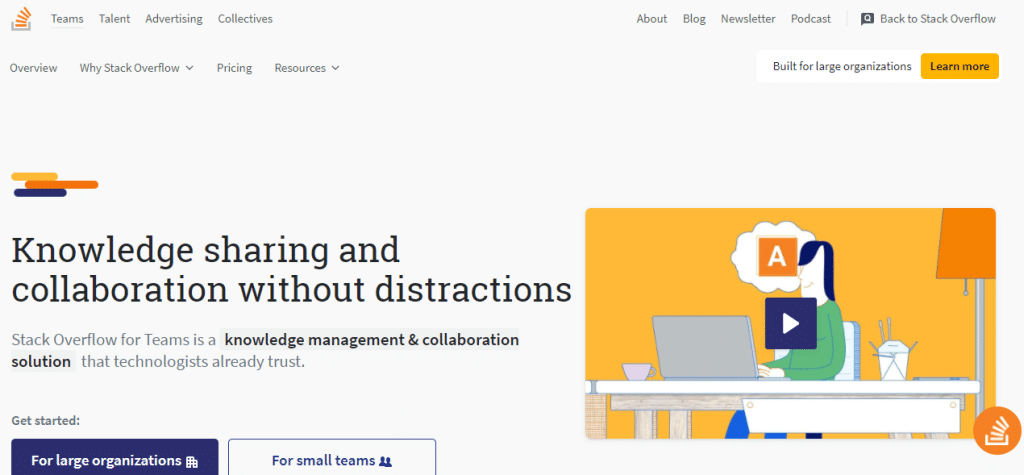
Stack Overflow for Teams is great for when you want a straightforward intelligence database focused on the format of Q&A. With this software, you can unite content into collections, get usage statistics, and a chat to facilitate communication.
It is also used by freelance full stack developers and many other professionals.
Storing in-depth content like project documents or guides is not an issue either. It’s free for up to 50 members. Also, there are four levels of service: free, basic, business, and enterprise. Stack Overflow offers a good amount of security as well, so you can be sure that it will adequately protect your team’s knowledge.
5. Slite
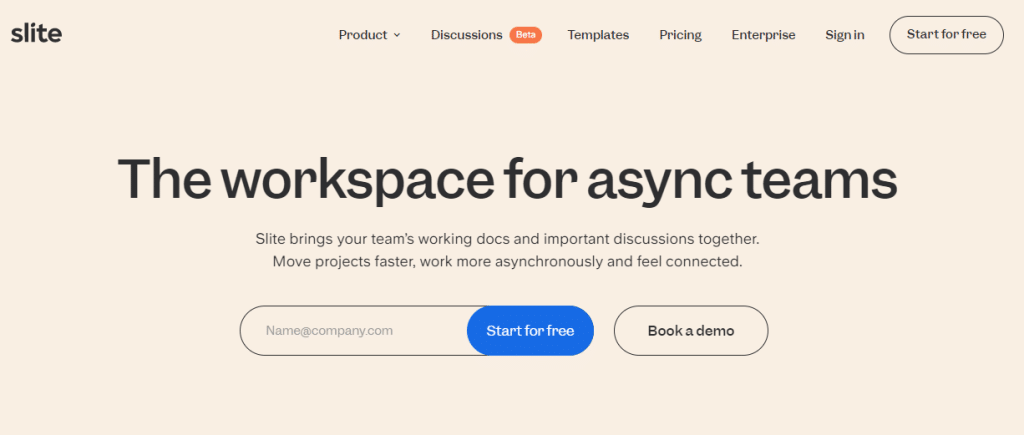
With Slite, you can organize all of your documents neatly and easily navigate through the content that matters. Whether you are mapping out plans or writing a new document, you can edit them in collaboration with your team as you brainstorm together.
Meetings are easier to organize with templates, so you won’t have to waste time rummaging through your disorganized notes. You can also create your onboarding checklist, which provides newly hired employees with a warm welcome and a rundown of how things work.
Conclusion
These five SaaS solutions mainly offer the same essential functions. But in diverse ways and with different extra features – it’s all about your preference and the things you want to focus on more.
Finding knowledge management software that suits your needs will save you considerable time. Also, it will make sure everyone involved is updated and on the same page.