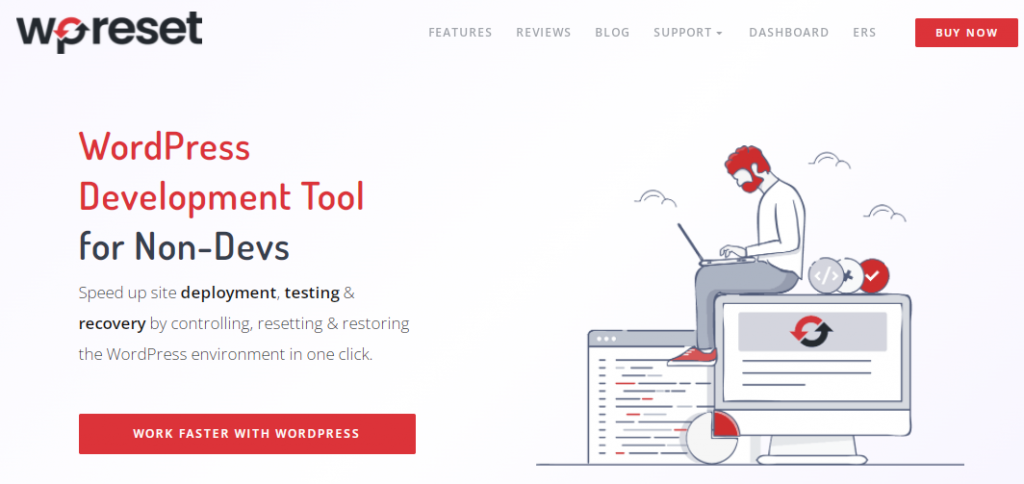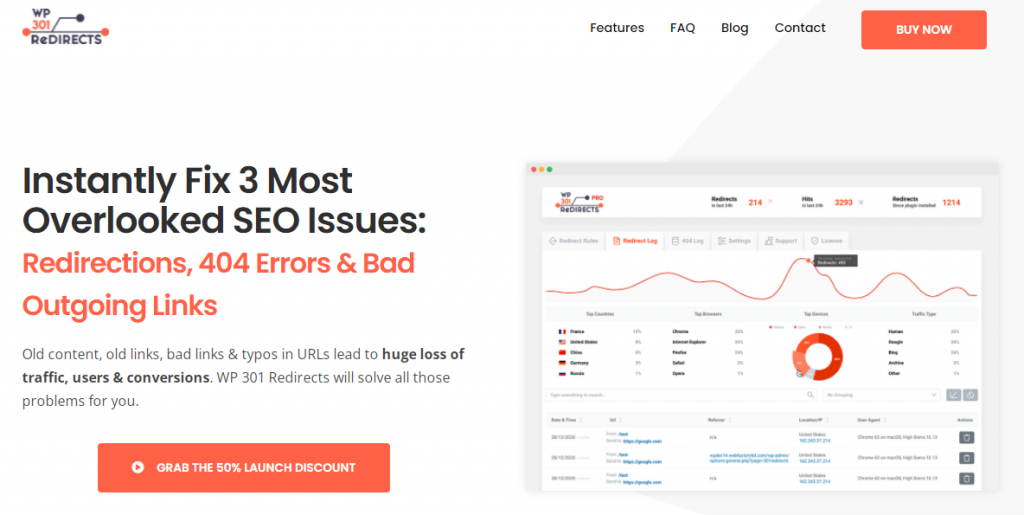The job of a web developer is extensive, and the expectations in different companies, competitions, and classifications are very diverse. Web developers are responsible for programming and implementing client languages within websites.
A web developer’s job requires knowledge of programming languages and technologies as well as web designing. Some tools can also significantly aid in the faster and better resolution of a specific problem. If you are a web developer, find them in the list of tools you can use every day.
Contents
1. WP Reset
WP Reset is a tool you will love at first and use every day. It significantly solves the bulk installation of plugins, where you will no longer have to install one after the other plugin. In addition, this tool allows you not to worry when the plugin update goes wrong.
You can restore everything to its original settings and use this tool to solve any problem, including White Screen. And when you are sure that you created your website incorrectly. Furthermore, use the nuclear reset button to restart the game. Every problem has a solution.
2. WP 301 Redirects
If you want to move the site to another domain or move several main pages, you can do so in many ways, but the best and most effective is to use WP 301 redirects. There are three main reasons why you should use redirection.
- Linking web conventions to a single URL to maximize domain jurisdiction.
If there are several versions of your domain, there is a chance that you will face the problem of duplicating content. By setting 301 redirects from one version of your site to the more preferred one, the search engine will know which domain is the right one and which one to index.
- Change the name of a website with a different URL.
You will also need a permanent redirect if you change the name of your website.
- Route traffic to a website with multiple URLs owned by the same organization.
Occasionally, brands launch websites with URLs similar to their original site to provide it.
3. GIT

Numerous tools exist for code versioning, but somehow the first connection to most developers is GIT. Whether you work individually or in a team, you must keep your code on one software specialized for versioning and have insight into the changes that occur over time.
Another significant benefit of GIT is branching code, which allows specific web application functionalities to be coded in isolation until they get fully completed. Then it is possible to return them to the code fully edited.
4. Apache Couch DB
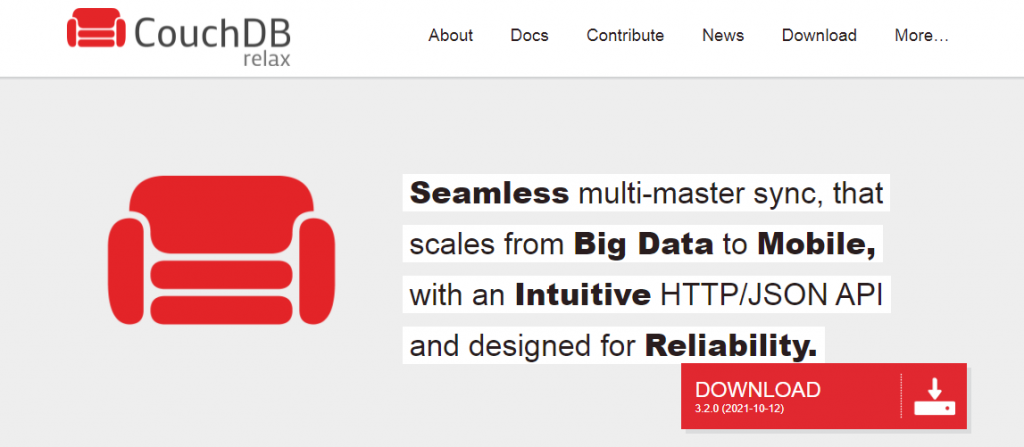
Often we can see this application described as a “web database.” Apache Couch DB is an “open source” product that allows you to store documents and data in the cloud with JSON documents, then use the Index option, combine and transform your project using JavaScript.
You can search your indexes using HTTP in your browser, and you also get real-time notifications of changes so you can keep track of what’s going on. All this comes together with an interface that allows administrators to use it easily.
5. Webflow
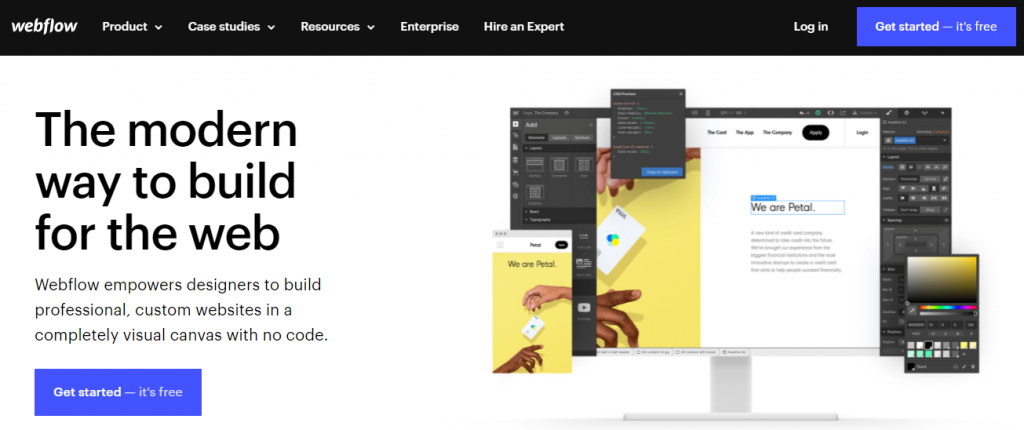
If you want to communicate with other developers, you have to use the code and give them something to “click” and read. On the other hand, designers are visual beings and like to make everything clear at first glance, attractive and intuitive.
Webflow is a convenient program because it allows creatives to create visual solutions that are almost ready for production and developers to download and write codes accordingly. This tool calms their skills and allows both sides to do what they do best.
6. Zeplin
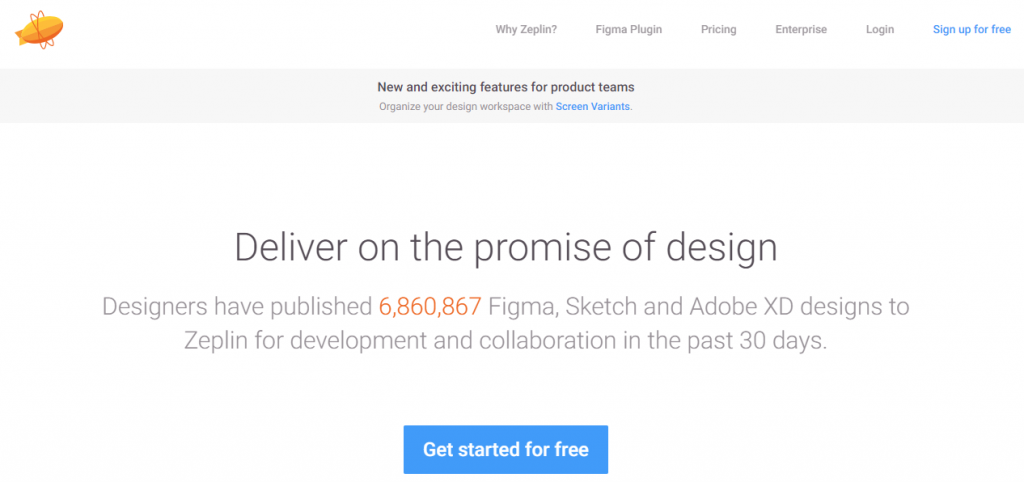
One of the more enormous tests in the digital environment is modifying the content from the site to the application used on our mobile phones. Zeplin solves this problem by enabling designers to drag their solutions and adjust them where needed quickly.
Developers get clear instructions on the elements, colors, proportions, and other essential details for further production. Zeplin analyzes each visual element and prepares information for additional work, both for one side and the other. As a result, the job becomes more manageable, reducing the time required to complete the final product.
7. Figma
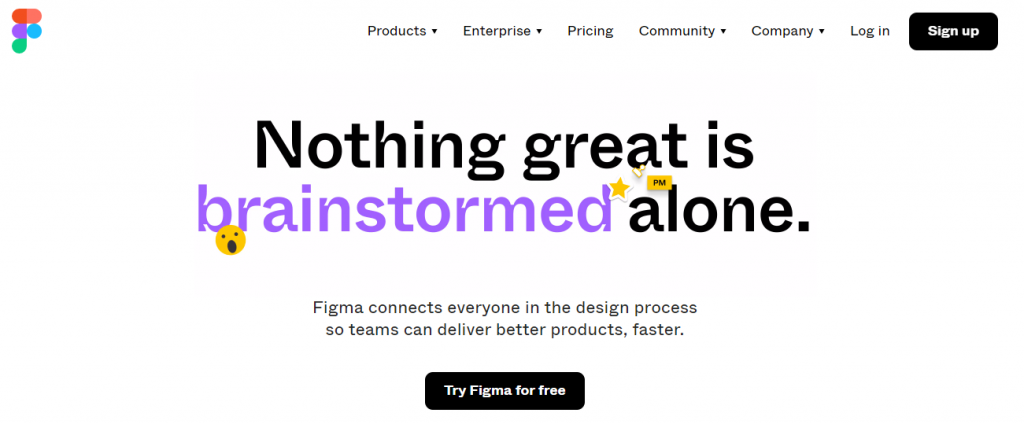
If you decide to stay on the frontend path, it is always a good idea to learn to “draw” applications in some of the design tools, such as Adobe XD or Figma. Although that is not the developer’s main focus, you need to poke your nose into the UI / UX design (user interface/user experience).
Also, you need to know what a site or application will look like (frontend) and be ready to communicate with designers who design the whole look. If you opt for Figma, you will be able to inspect the design to get a piece of code to use in the dev phase.
8. Text editors
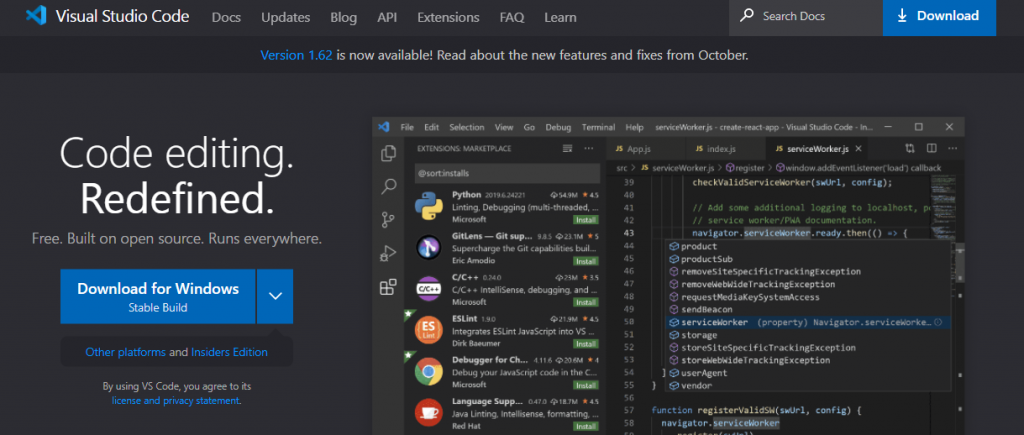
Although all programming beginners are advised to use Notepad to learn programming fundamentals without shortcuts, it is also critical to use advanced editors for more serious work. They do not only allow faster and more precise code writing but also check for frequent syntax errors.
Also, these editors offer the ability to supplement code depending on the programming language, offer element definition, help with debugging the application, and have integrated versioning control. Currently, the most popular frontend editors on the market are VS Code, WebStorm, Brackets, Atom, and Sublime Text.
Conclusion
No matter which tools you choose, the most important thing is to take care of the data you use. You never know what might happen, and there are countless ways to run out of all the data and make the project you are working on entirely useless. Caution is never enough when it comes to technology and the internet.
Backing up a website doesn’t require a lot of money, and even if you have to pay for something, it is a worthwhile investment given all the threats lurking on the internet. We recommend WP Reset is a multifunctional solution for all those things that can go wrong when creating a website.
In addition to allowing you to have your backups always available, their Emergency Recovery Script is genuinely remarkable.