QR codes are everywhere. You see them in menus, ads, and even on billboards. But sometimes, they just don’t work! Frustrating, right? Here are nine common reasons why your QR code might be failing.
Contents
1. The Code Is Too Blurry
If your QR code is blurry, scanners will struggle to read it. Make sure it’s printed in high resolution. Avoid resizing it too much, as that can mess up the details.
2. Bad Contrast
QR codes work best with a dark code on a light background. If the colors are too close, the scanner won’t recognize it. Stick to black on white for best results.
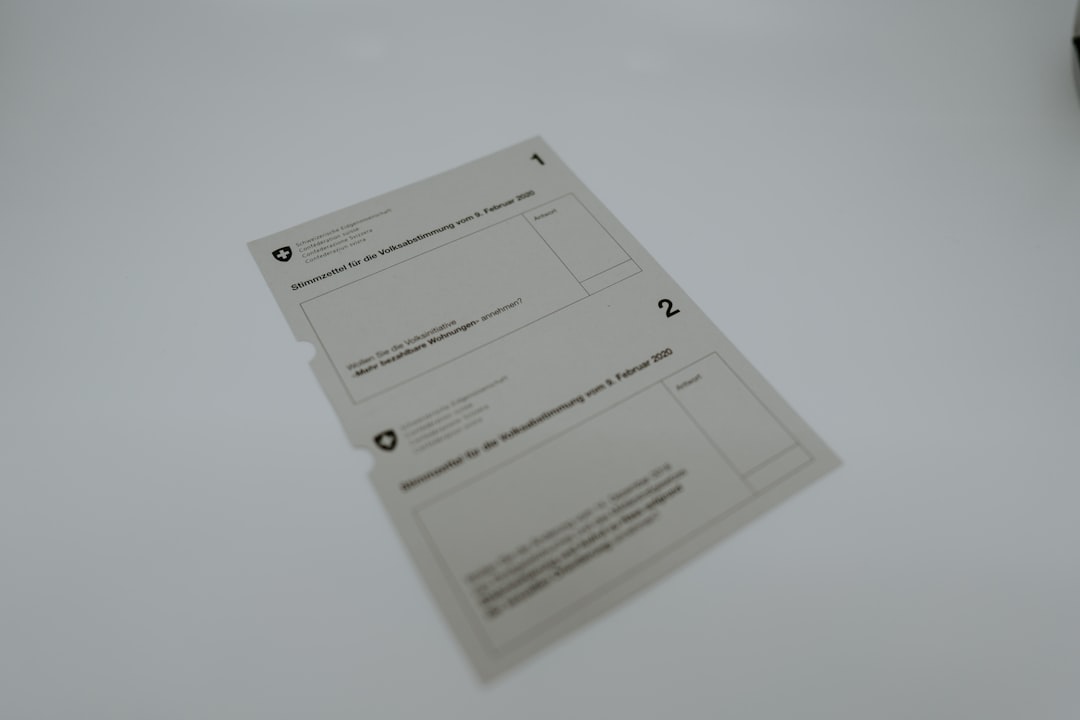
3. It’s Too Small
Bigger is better! A tiny QR code can be hard to scan, especially from a distance. Make sure it’s large enough to be easily readable.
4. Poor Lighting Conditions
Bad lighting can affect scanning. Too dark? The camera won’t detect the code. Too bright? The reflection might interfere. Find the right balance.
5. There’s Too Much Data
The more data you put into a QR code, the denser it gets. A complex code takes longer to scan. If you need a lot of information, shorten your URL using a link shortener.
6. Printing Errors
Misalignment, ink smudges, or distorted prints can ruin a QR code. Always check the final print before distributing.
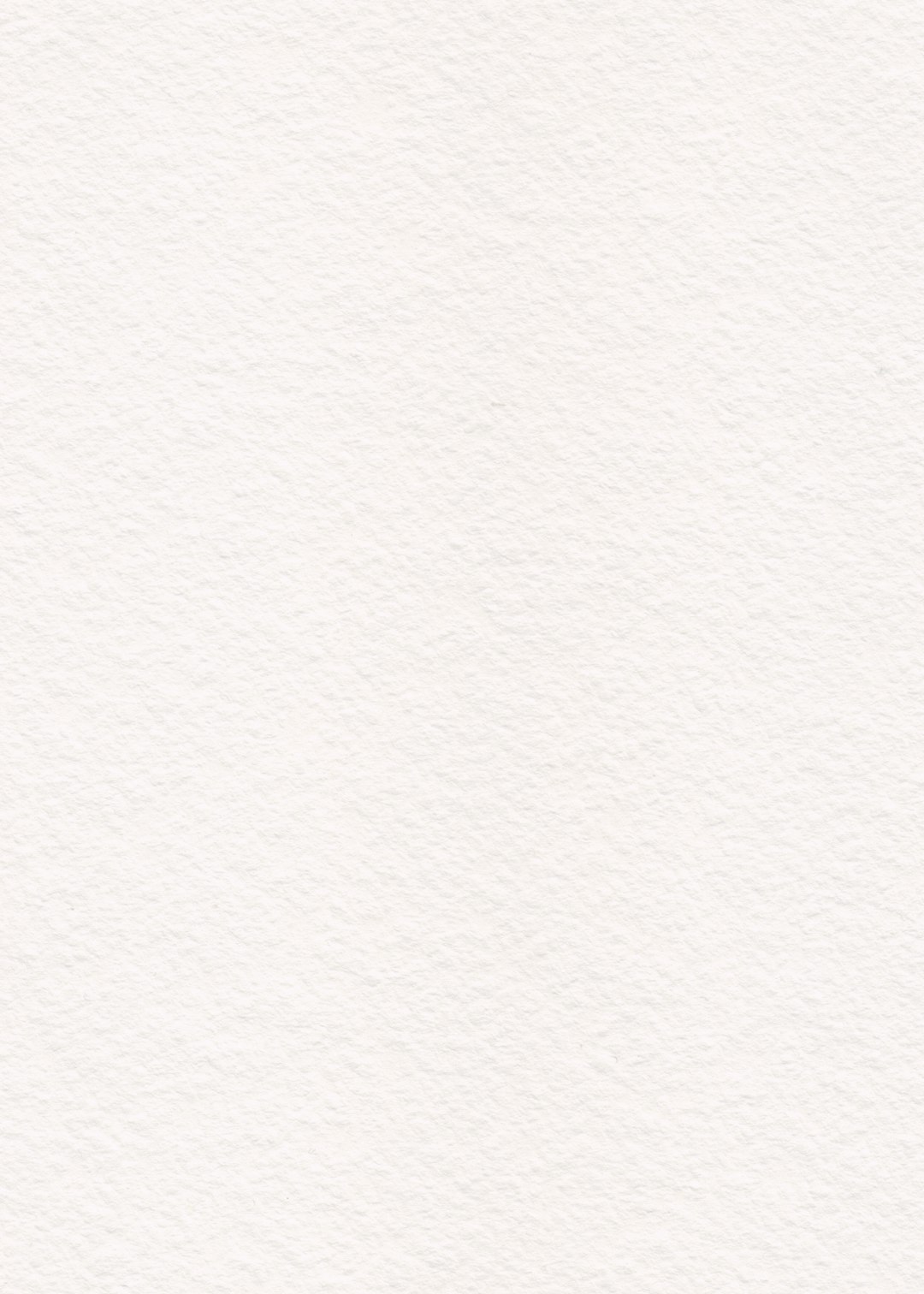
7. The URL Is Broken
A QR code that links to a dead page is useless. Before sharing, test the link to ensure it works.
8. It’s Missing a Quiet Zone
A QR code should have empty space (called a “quiet zone”) around it. If the design places it too close to text or images, scanners may struggle.
9. Your Scanner App Is Outdated
If none of the above issues apply, try updating your scanning app. Some older apps may not support newer QR code formats.
Final Thoughts
QR codes are great when they work, but frustrating when they don’t. Check for these common mistakes before printing or sharing. A well-made QR code should scan easily and quickly!

